Compaq Mini CQ10-100 Support Question
Find answers below for this question about Compaq Mini CQ10-100 - PC.Need a Compaq Mini CQ10-100 manual? We have 6 online manuals for this item!
Question posted by aymansait on December 31st, 2011
Format ??
In steps how to do format in my computer compaq mini CQ-10-400??
Current Answers
There are currently no answers that have been posted for this question.
Be the first to post an answer! Remember that you can earn up to 1,100 points for every answer you submit. The better the quality of your answer, the better chance it has to be accepted.
Be the first to post an answer! Remember that you can earn up to 1,100 points for every answer you submit. The better the quality of your answer, the better chance it has to be accepted.
Related Compaq Mini CQ10-100 Manual Pages
Compaq Mini CQ10 Notebook PC - Maintenance and Service Guide - Page 9


...name Processor Chipset Graphics Panels
Memory
Mass storage devices
Optical drive Diskette drive Audio/Visual
Description
Compaq Mini CQ10 Intel Atom N270 1.6-GHz processor, 512-KB Level 2 cache, 533-MHz front-side ... 5-band WWAN antenna and cable is optional Wide aspect 16:9 ratio panels 25.7-cm (10.1-inch) WSVGA (1024 × 600) AntiGlare LED One customer-accessible/upgradable memory module slot...
Compaq Mini CQ10 Notebook PC - Maintenance and Service Guide - Page 10


... USB modems only Integrated Atheros® AR8132 PCI-E 10/100BASE-T Ethernet controller Integrated wireless local area network (WLAN...WLAN antennas built into display assembly Support for the following WLAN formats: ● 802.11b/g ● 802.11b/g/n ●...card ● xD-Picture Card Two Mini Card slots: ● Full-size Mini Card slot ● Half-size Mini Card slot Audio-in/out (microphone...
Compaq Mini CQ10 Notebook PC - Maintenance and Service Guide - Page 18
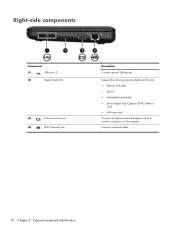
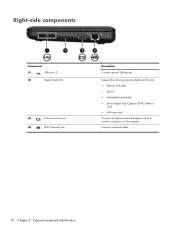
... components
Component
(1)
USB ports (2)
(2)
Digital Media Slot
(3)
External monitor port
(4)
RJ-45 (network) jack
Description
Connect optional USB devices. Supports the following optional digital card formats: ● Memory Stick (MS) ● MS/Pro ● MultiMediaCard (MMC) ● Secure Digital High Capacity (SDHC) Memory
Card ● xD-Picture card Connects an optional...
Compaq Mini CQ10 Notebook PC and Compaq Mini 102 Notebook PC - Maintenance and Service Guide - Page 1


and performing computer disassembly procedures. troubleshooting computer problems; It provides comprehensive information on identifying computer features, components, and spare parts; Compaq Mini CQ10 Notebook PC and Compaq Mini 102 Notebook PC
Maintenance and Service Guide
SUMMARY This guide is a troubleshooting reference used for maintaining and servicing the computer.
Compaq Mini CQ10 Notebook PC and Compaq Mini 102 Notebook PC - Maintenance and Service Guide - Page 9


...102
Compaq Mini CQ10 Noteook PC
✓
Compaq Mini 102 Notebook PC
✓
Intel Atom N270 1.6-GHz processor, 512-KB Level 2 cache, 533-MHz front- ✓
✓
side bus (FSB)
Northbridge: 945GSE; 533-MHz bus speed
✓
✓
Southbridge: ICH7M
✓
✓
Intel® Graphics Media Accelerator 950 Universal Memory Architecture (UMA) graphics subsystem 25.7-cm (10...
Compaq Mini CQ10 Notebook PC and Compaq Mini 102 Notebook PC - Maintenance and Service Guide - Page 10


...Visual
Modem Ethernet Wireless
Description
Compaq Mini CQ10
Compaq Mini 102
Hard drive ●...modems only
✓
✓
Integrated Atheros® AR8132 PCI-E 10/100BASE-T Ethernet controller
✓
✓
Integrated wireless local area... built into display assembly
✓
✓
Support for the following WLAN formats: ● 802.11b/g ● 802.11b/g/n ● 802.11b...
Compaq Mini CQ10 Notebook PC and Compaq Mini 102 Notebook PC - Maintenance and Service Guide - Page 11


... , 3-hour target life Support for HP Kensington Security Lock Preinstalled: ● Windows XP Home Edition SP3 ● Windows 7 Starter 32 ● FreeDos
Compaq Mini CQ10
Compaq Mini 102
✓
✓
✓
✓
✓
✓
✓
✓
✓
✓
✓
✓
✓
✓
✓
✓
✓
✓
✓
✓
✓...
Compaq Mini CQ10 Notebook PC and Compaq Mini 102 Notebook PC - Maintenance and Service Guide - Page 12


Category
Description
Serviceability
End-user replaceable parts: AC adapter Battery (system) Keyboard Hard drive Solid state drive Memory modules
Compaq Mini CQ10
Compaq Mini 102
✓
✓
✓
✓
✓
✓
✓
✓
✓
✓
✓
4 Chapter 1 Product description
Compaq Mini CQ10 Notebook PC and Compaq Mini 102 Notebook PC - Maintenance and Service Guide - Page 18
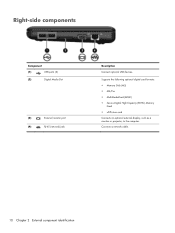
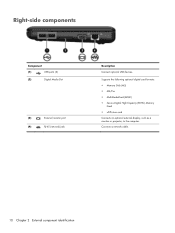
... components
Component
(1)
USB ports (2)
(2)
Digital Media Slot
(3)
External monitor port
(4)
RJ-45 (network) jack
Description
Connect optional USB devices.
Supports the following optional digital card formats: ● Memory Stick (MS) ● MS/Pro ● MultiMediaCard (MMC) ● Secure Digital High Capacity (SDHC) Memory
Card ● xD-Picture card Connects an optional...
Compaq Mini CQ10 Notebook PC and Compaq Mini 102 Notebook PC - Maintenance and Service Guide - Page 95


...extract it to a USB port on your hard drive image using Disaster Recovery, follow these steps: 1. Restoring your hard drive image To restore your computer. 3. Connect the bootable USB ... the Disaster Recovery utility To download and extract Disaster Recovery, follow these steps: 1. Open your Web browser, go to format the USB flash drive and extract the Disaster Recovery files. 7. Change ...
Compaq Mini User Guide - Windows 7 - Page 2


... and used by its proprietor. Some features may not be liable for HP products and services are U.S. Microsoft and Windows are set forth in the Mini User Guide, go to the HP Web site at http://www.hp.com/support.
Nothing herein should be construed as constituting an additional warranty. To...
Compaq Mini User Guide - Windows 7 - Page 13


NOTE: The security cable is designed to act as a monitor or projector, to the computer. Supports the following optional digital card formats: ● Memory Stick (MS) ● MS/Pro ● MultiMediaCard (MMC) ● Secure Digital (SD) Memory Card ● xD-Picture card Connects an optional external display, ...
Compaq Mini User Guide - Windows 7 - Page 59
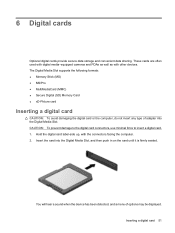
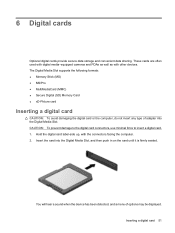
... adapter into the Digital Media Slot, and then push in on the card until it is firmly seated. The Digital Media Slot supports the following formats: ● Memory Stick (MS) ● MS/Pro ● MultiMediaCard (MMC) ● Secure Digital (SD) Memory Card ● xD-Picture card
Inserting a digital card
CAUTION: To...
HP ProBook User Guide - Windows 7 - Page 22
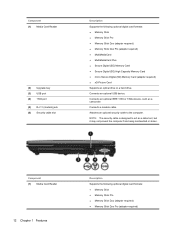
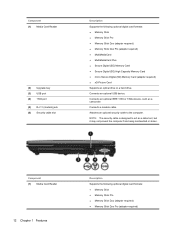
... a modem cable. Attaches an optional security cable to act as a camcorder. Component (1) Media Card Reader
12 Chapter 1 Features
Description Supports the following optional digital card formats: ● Memory Stick ● Memory Stick Pro ● Memory Stick Duo (adapter required) ● Memory Stick Duo Pro (adapter required) ● MultiMediaCard ● MultiMediaCard Plus...
HP ProBook User Guide - Windows 7 - Page 51


...fn+esc fn+f3 fn+f4 fn+f8 fn+f9 fn+f10
To use a hotkey command on the computer keyboard, follow either of these steps: ● Briefly press the fn key, and then briefly press the second key of the hotkey command, and then
release both keys at... Function Display system information. Initiate Sleep. Switch the screen image. On some computer models, the BIOS date is displayed in decimal format.
HP ProBook User Guide - Windows 7 - Page 69
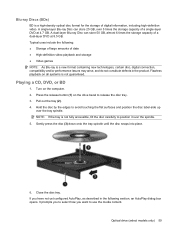
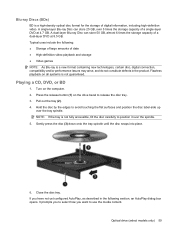
... capacity of digital information, including high-definition video. NOTE: If the tray is a high-density optical disc format for the storage of a dual-layer DVD at 4.7 GB.
Turn on all systems is a new format containing new technologies, certain disc, digital connection, compatibility and/or performance issues may arise, and do not constitute...
HP ProBook User Guide - Windows 7 - Page 71


... disc, in home systems usually do not support all open files and close all DVD formats. Before writing to the software manufacturer's instructions, which may be played only on MP3 players...of the screen.
Click Copy at the bottom right of supported formats. ● An MP3 file uses less space than other music file formats, and the process for creating a data file. Save the information...
HP ProBook User Guide - Windows 7 - Page 118


... media cards
Using Media Card Reader cards
Optional digital cards provide secure data storage and convenient data sharing. The Media Card Reader supports the following formats: ● Memory Stick ● Memory Stick Pro ● Memory Stick Duo (adapter required) ● Memory Stick Duo Pro (adapter required) ● MultiMediaCard ● MultiMediaCard Plus...
Similar Questions
How To Reset The Bios Password Compaq Cq10 Mini Laptop
(Posted by yhwroke 9 years ago)
I Have No Son Audio Compaq Mini Cq 10
COMPAQ MINI CQ 10 NO SON AUDIO
COMPAQ MINI CQ 10 NO SON AUDIO
(Posted by abboudaziz 12 years ago)
Compaq Mini Cq10
when i tey to star the computer it goes to f9 f10 minu and if i start the primary hard disk self tes...
when i tey to star the computer it goes to f9 f10 minu and if i start the primary hard disk self tes...
(Posted by zaffarlone 12 years ago)
Compaq Mini Compac Mini Cq 10 Is Frozen On Screen Saver. How Can I
mini is frozen on screen saver. How can I reboot?
mini is frozen on screen saver. How can I reboot?
(Posted by fredaf 12 years ago)



