Compaq Mini CQ10-100 Support Question
Find answers below for this question about Compaq Mini CQ10-100 - PC.Need a Compaq Mini CQ10-100 manual? We have 6 online manuals for this item!
Question posted by jabetobzclix99 on July 29th, 2011
Is Compaq Cq10 100 Can Be Replaced A Graphics Card With Nvidia Or Ati 512 Or 1gb
i have my compaq cq10 100 130se ...im gonna change my graphics card to nvidia or ati with 512mb or 1gb...it is replacable or not??
and what supported graphics card can be replaced?
Current Answers
There are currently no answers that have been posted for this question.
Be the first to post an answer! Remember that you can earn up to 1,100 points for every answer you submit. The better the quality of your answer, the better chance it has to be accepted.
Be the first to post an answer! Remember that you can earn up to 1,100 points for every answer you submit. The better the quality of your answer, the better chance it has to be accepted.
Related Compaq Mini CQ10-100 Manual Pages
Compaq Mini CQ10 Notebook PC - Maintenance and Service Guide - Page 9


... Serial ATA 160 GB, 5400 RPM Supports external USB optical drives only Supports external USB diskette drives only High-definition (HD) audio
1 1 Product description
Category Product name Processor Chipset Graphics Panels
Memory
Mass storage devices
Optical drive Diskette drive Audio/Visual
Description
Compaq Mini CQ10 Intel Atom N270 1.6-GHz processor, 512-KB Level 2 cache, 533-MHz front...
Compaq Mini CQ10 Notebook PC - Maintenance and Service Guide - Page 10


...; MS/Pro ● MultiMediaCard (MMC) ● Secure Digital High Capacity (SDHC) memory card ● xD-Picture Card Two Mini Card slots: ● Full-size Mini Card slot ● Half-size Mini Card slot Audio-in/out (microphone/stereo headphone) with jack detection VGA (D-sub 15) supporting external 1600 × 1200 monitor at 75 Hz and external WUXGA monitor at...
Compaq Mini CQ10 Notebook PC - Maintenance and Service Guide - Page 18
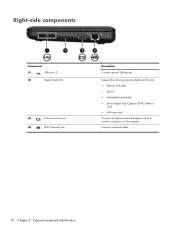
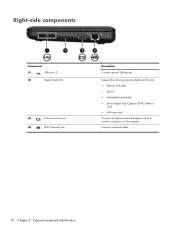
Connects a network cable.
10 Chapter 2 External component identification Supports the following optional digital card formats: ● Memory Stick (MS) ● MS/Pro ● MultiMediaCard (MMC) ● Secure Digital High Capacity (SDHC) Memory
Card ● xD-Picture card Connects an optional external display, such as a monitor or projector, to the computer. Right-side components
Component...
Compaq Mini CQ10 Notebook PC - Maintenance and Service Guide - Page 105


... 5 right TouchPad 5
C cables, service considerations 28 caps lock light, identifying 6 changing Setup Utility
language 69 chipset, product description 1 compartment, memory module 13
components bottom 13... discharge 30 Ethernet, product description 2 exiting the Setup Utility 71 external media cards, product
description 2 external monitor port
pin assignments 86 external monitor port,
identifying...
Compaq Mini CQ10 Notebook PC - Maintenance and Service Guide - Page 106


...part number 17, 39 keys fn 7 function 7 Windows applications 7 Windows logo 7
L language support 71 latches, battery release 13
left TouchPad button, identifying 5 lights
battery 8 caps lock 6... 1 product description audio 1 chipset 1 diskette drive 1 Ethernet 2 external media cards 2 graphics 1 internal media cards 2 keyboard 2 mass storage device 1 memory module 1 modem 2 operating system ...
Compaq Mini CQ10 Notebook PC and Compaq Mini 102 Notebook PC - Maintenance and Service Guide - Page 9


...Processor Chipset Graphics Panels
Memory
Description
Compaq Mini CQ10
Compaq Mini 102
Compaq Mini CQ10 Noteook PC
✓
Compaq Mini 102 Notebook PC
✓
Intel Atom N270 1.6-GHz processor, 512-KB ...ratio DDR2 PC2-6400, 533-MHz memory module One customer-accessible/upgradable memory module slot Supports the following configurations: ● 1024-MB total system memory (1024 × 1)...
Compaq Mini CQ10 Notebook PC and Compaq Mini 102 Notebook PC - Maintenance and Service Guide - Page 11


...card ● xD-Picture Card Two Mini Card slots: ● Full-size Mini Card slot ● Half-size Mini Card slot Audio-in/out (microphone/stereo headphone) with jack detection VGA (D-sub 15) supporting...hour target life Support for HP Kensington Security Lock Preinstalled: ● Windows XP Home Edition SP3 ● Windows 7 Starter 32 ● FreeDos
Compaq Mini CQ10
Compaq Mini 102
✓...
Compaq Mini CQ10 Notebook PC and Compaq Mini 102 Notebook PC - Maintenance and Service Guide - Page 12


Category
Description
Serviceability
End-user replaceable parts: AC adapter Battery (system) Keyboard Hard drive Solid state drive Memory modules
Compaq Mini CQ10
Compaq Mini 102
✓
✓
✓
✓
✓
✓
✓
✓
✓
✓
✓
4 Chapter 1 Product description
Compaq Mini CQ10 Notebook PC and Compaq Mini 102 Notebook PC - Maintenance and Service Guide - Page 18
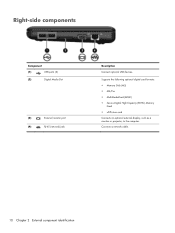
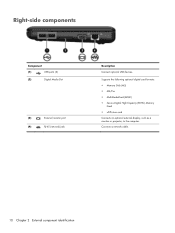
... Chapter 2 External component identification Right-side components
Component
(1)
USB ports (2)
(2)
Digital Media Slot
(3)
External monitor port
(4)
RJ-45 (network) jack
Description
Connect optional USB devices. Supports the following optional digital card formats: ● Memory Stick (MS) ● MS/Pro ● MultiMediaCard (MMC) ● Secure Digital High Capacity (SDHC) Memory...
Compaq Mini CQ10 Notebook PC and Compaq Mini 102 Notebook PC - Maintenance and Service Guide - Page 84


...System Configuration menu
Select Language Support Processor C4 State Boot Options
To do this ● View and change , or delete a power-on password. To do this Enter, change, or delete an administrator ...; USB CD/DVD ROM Drive ◦ USB flash drive ◦ USB Hard drive ◦ USB Card Reader ◦ Network adapter
NOTE: Only the devices attached to the system will appear in the boot ...
Compaq Mini CQ10 Notebook PC and Compaq Mini 102 Notebook PC - Maintenance and Service Guide - Page 117


...40 keys fn 7 function 7 Windows applications 7 Windows logo 7
L language support 72, 76 latches, battery release 13 left TouchPad button, identifying 5 lights
...11 power connector, identifying 11 power cord set requirements 100 spare part number 24 power light, identifying 8 power...2 Ethernet 2 external media cards 3 graphics 1 internal media cards 3 keyboard 3 mass storage device 2 memory module 1 ...
Compaq Mini User Guide - Windows 7 - Page 13


... port
(4)
RJ-45 (network) jack
Left-side components
Description Connect optional USB devices.
Supports the following optional digital card formats: ● Memory Stick (MS) ● MS/Pro ● MultiMediaCard (MMC) ● Secure Digital (SD) Memory Card ● xD-Picture card Connects an optional external display, such as a deterrent, but it may not prevent the...
Compaq Mini User Guide - Windows 7 - Page 39
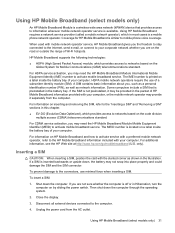
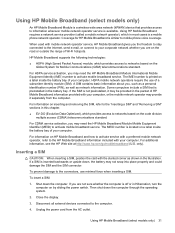
... area network (WWAN) device that is preinstalled in the battery bay. HP Mobile Broadband supports the following technologies:
● HSPA (High Speed Packet Access) module, which provides access...activate mobile broadband service. Inserting a SIM
CAUTION: When inserting a SIM, position the card with the slanted corner as network information. Shut down the computer through the operating system...
Compaq Mini User Guide - Windows 7 - Page 59
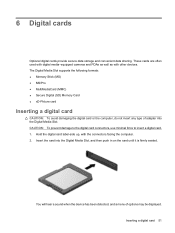
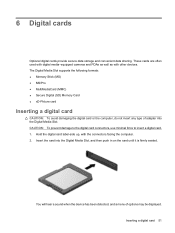
... cameras and PDAs as well as with the connectors facing the computer. 2. Insert the card into the Digital Media Slot.
6 Digital cards
Optional digital cards provide secure data storage and convenient data sharing. Inserting a digital card 51
The Digital Media Slot supports the following formats: ● Memory Stick (MS) ● MS/Pro ● MultiMediaCard (MMC...
Compaq Mini User Guide - Windows 7 - Page 80
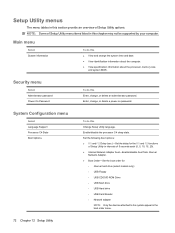
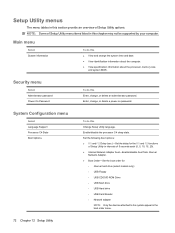
... Hard drive ◦ USB Card Reader ◦ Network adapter
NOTE: Only the devices attached to the system appear in this chapter may not be supported by your computer.
Security menu...Administrator password Power-On Password
System Configuration menu
Select Language Support Processor C4 State Boot Options
To do this
● View and change the system time and date. ● View identification...
HP ProBook User Guide - Windows 7 - Page 7


...Discs (BDs 59 Playing a CD, DVD, or BD 59 Configuring AutoPlay ...60 Changing DVD region settings 60 Observing the copyright warning 60 Copying a CD, DVD, or... (select models only) ...68 Adjusting webcam properties 68 Capturing business card images 69
5 Power management Setting power options ...71 Using power-...Support 76 Using Battery Check ...76 Displaying the remaining battery charge 76
vii
HP ProBook User Guide - Windows 7 - Page 9


... removing an ExpressCard 111 Using Smart Cards (select models only 113 Inserting a smart card ...113 Removing a smart card ...113
9 Memory modules Adding or replacing a memory module in the expansion... Setup DriveLock 126 Setting a DriveLock password 127 Entering a DriveLock password 128 Changing a DriveLock password 129 Removing DriveLock protection 130 Using Computer Setup Auto DriveLock ...
HP ProBook User Guide - Windows 7 - Page 22
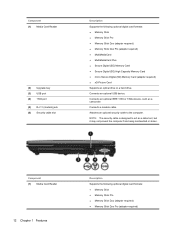
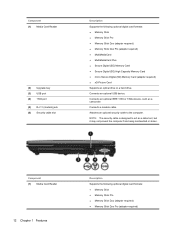
... may not prevent the computer from being mishandled or stolen. Attaches an optional security cable to act as a camcorder.
Component (1) Media Card Reader
12 Chapter 1 Features
Description Supports the following optional digital card formats: ● Memory Stick ● Memory Stick Pro ● Memory Stick Duo (adapter required) ● Memory Stick Duo Pro (adapter...
HP ProBook User Guide - Windows 7 - Page 180


... certification 20 WLAN 20 LAN Power Save 154 LAN, connecting 39 language, changing in Computer Setup 152 latch, battery release 16 legacy support, USB 149, 153 lights battery 11 caps lock 4, 5 drive 11,... Defragmenter 89 McAfee Total Protection 134, 135 Media Card Reader 12, 108 memory module compartment cover removing 115 replacing 116 microphones, internal 17 Microsoft Certificate of Authenticity...
HP ProBook User Guide - Windows 7 - Page 182


...upgrade bay
replacing a hard drive 95 replacing an optical drive 98 USB cable, connecting 101 USB devices connecting 101 description 101 removing 102 stopping 102 USB hubs 101 USB legacy support 102,... Web sites
HP System Software Manager 166
HP Universal Print Driver 167 webcam
capturing business cards 69 webcam light, identifying 11, 17 webcam properties, adjusting 68 Windows applications key,
...
Similar Questions
My Desktop Cpu Will Not Turn On
my desktop cpu will not turn on
my desktop cpu will not turn on
(Posted by Anonymous-160582 7 years ago)
What Type Of Intel Graphics Card Does An Compaq Presario 2500
(Posted by helpodowszy 10 years ago)
Hp Compaq Nc4000 Replacement Wireless Card
Is there a working replacement for the HP Compaq NC4000 wireless card besides the actual HP product?
Is there a working replacement for the HP Compaq NC4000 wireless card besides the actual HP product?
(Posted by ocspacecase 11 years ago)
Compaq Mini Cq10
when i tey to star the computer it goes to f9 f10 minu and if i start the primary hard disk self tes...
when i tey to star the computer it goes to f9 f10 minu and if i start the primary hard disk self tes...
(Posted by zaffarlone 12 years ago)

