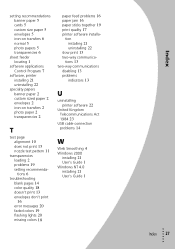Compaq IJ600 Support Question
Find answers below for this question about Compaq IJ600 - Color Inkjet Printer.Need a Compaq IJ600 manual? We have 1 online manual for this item!
Question posted by krishnacando on November 11th, 2015
I Need Compaq Ij600 Printer Driver For Windows 7 Home Premium
The person who posted this question about this Compaq product did not include a detailed explanation. Please use the "Request More Information" button to the right if more details would help you to answer this question.
Current Answers
Related Compaq IJ600 Manual Pages
Similar Questions
Hp Laptop Presario Cq62 Windows 7 Home Premium Does Not Boot Up
(Posted by DOzomb 10 years ago)
I Need A Lan Driver For My System With Windows 7 Installed.
currently it only works on wireless internet and cannot be connected to a lan cable.
currently it only works on wireless internet and cannot be connected to a lan cable.
(Posted by adhitiraman321 11 years ago)
I Need Hp Compaq Drivers D248mt Software
i need hp compaq drivers d248mt software
i need hp compaq drivers d248mt software
(Posted by huska 12 years ago)
Compaq Computers, I Need The Disk To Reinstall Windows Vista Home Basic
I have a desktop Compaq computer Model # sr5010nx and Serisl # cnh71614v2 and need the disk to reins...
I have a desktop Compaq computer Model # sr5010nx and Serisl # cnh71614v2 and need the disk to reins...
(Posted by enessbrown 12 years ago)
Compaq Laptop Windows 7 Home Premium How Do I Use Adobe Reader 9
i can not get adobe reader 9 to download dmv forms
i can not get adobe reader 9 to download dmv forms
(Posted by rw1421 13 years ago)