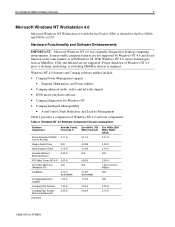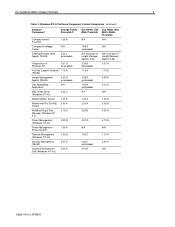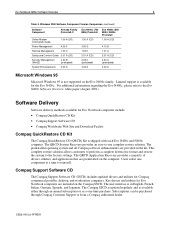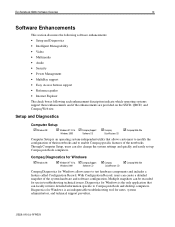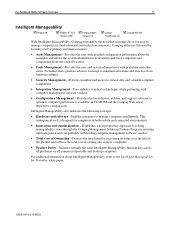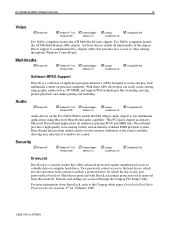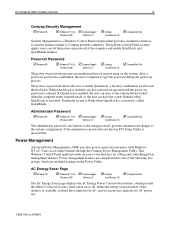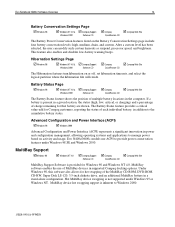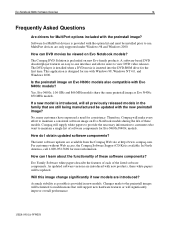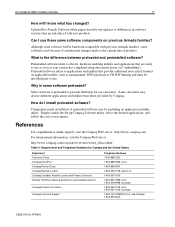Compaq Evo n1015v Support Question
Find answers below for this question about Compaq Evo n1015v - Notebook PC.Need a Compaq Evo n1015v manual? We have 3 online manuals for this item!
Question posted by thebecke on July 19th, 2019
No Screen
looks like computer ok except screen is black
Current Answers
Answer #1: Posted by Ucheoma on July 20th, 2019 12:21 PM
open it up (unscrewed) the LCD display and there is small metal 'switch' (or metal strip I should say) which must be touching laptop's plastic cover. Cover is painted with special paint which allows ellectric current goes to the other parts of the display.
If that metal 'switch' is not touching the cover you will not be able to see anything.
What I've done was just to bend it slightly, allowing that metal strip to touch the cover correctly.
I do not have any picture of it now and this is quite difficult to explain for me, but it's located at the bottom of the display (somwhere between the middle and left side)
Good luck
If that metal 'switch' is not touching the cover you will not be able to see anything.
What I've done was just to bend it slightly, allowing that metal strip to touch the cover correctly.
I do not have any picture of it now and this is quite difficult to explain for me, but it's located at the bottom of the display (somwhere between the middle and left side)
Good luck
Related Compaq Evo n1015v Manual Pages
Similar Questions
How To Unlock Compaq Presarrio C769us Notebook Pc
its locked i dont know the password
its locked i dont know the password
(Posted by palmajonathan57 11 years ago)
I Can Not Turn On My Compaq Presario Cq40-500 Notebook Pc Series.
I can not turn on my Compaq Presario CQ40-500 Notebook PC series.when turned on right in 5 secondsan...
I can not turn on my Compaq Presario CQ40-500 Notebook PC series.when turned on right in 5 secondsan...
(Posted by lydtomei 11 years ago)
How To Get Webcam Working On A Compaq Presario Cq56-219wm 15.6' Notebook Pc
(Posted by Anonymous-38926 12 years ago)
Screen Black Will Not Come On
power light comes on and motor on but only a black screen
power light comes on and motor on but only a black screen
(Posted by Anonymous-21985 13 years ago)
Suggest A Good Upgrade Hard Drive For A Compac Presario V6105nr Notebook Pc
Current failed drive is a Seagate 100GB ST9100824A5.
Current failed drive is a Seagate 100GB ST9100824A5.
(Posted by gaudette67 13 years ago)