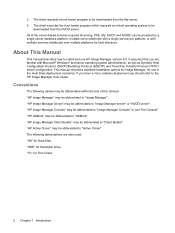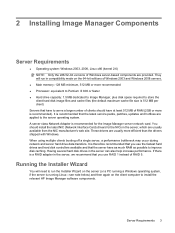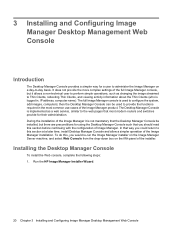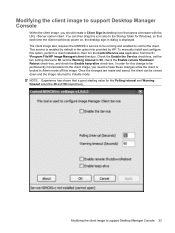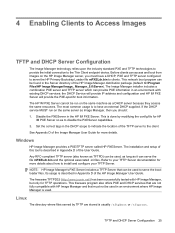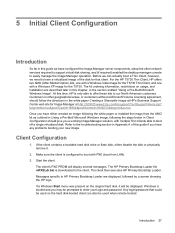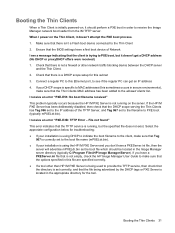Compaq Evo Thin Client t30 Support Question
Find answers below for this question about Compaq Evo Thin Client t30.Need a Compaq Evo Thin Client t30 manual? We have 6 online manuals for this item!
Question posted by rickf39442 on April 26th, 2013
Auto Power Off
Our company has switched to the EVO T30 thin client and since doing this some of the thin clients power off when ending the RDP session with the server. It must be a configuration option as some stay on ... others don't. Please tell me how to turn this feature off. Thank you!
Rick
Current Answers
Related Compaq Evo Thin Client t30 Manual Pages
Similar Questions
How To Change The Motherboard On A Compaq Evo D510
(Posted by shoomer 9 years ago)
Compaq Evo D510 Replaced Hard Drive Will Not Give Me Option To Boot Form Cd
(Posted by scrowal 10 years ago)
T5725 Thin Client Upgrade
Can the t5725 Thin Client be upgraded from Debian to ThinOS?
Can the t5725 Thin Client be upgraded from Debian to ThinOS?
(Posted by rbrown62645 12 years ago)
How Can I Improve Viewing You Tube Vidoes On My Thin Client T5720
When looking at You Tube Videos and others on my HP Thin Client t5720 the screen freezes while the v...
When looking at You Tube Videos and others on my HP Thin Client t5720 the screen freezes while the v...
(Posted by john9823 12 years ago)