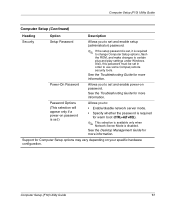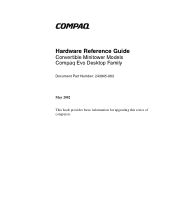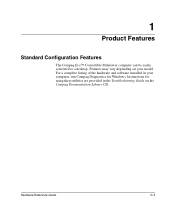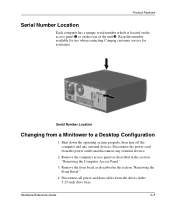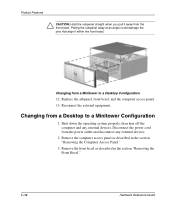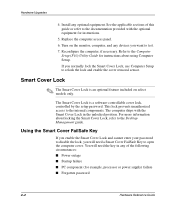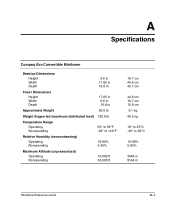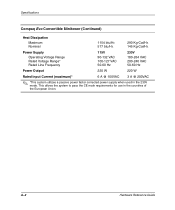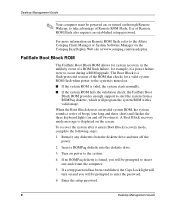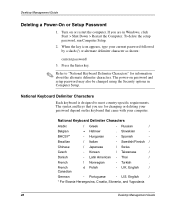Compaq Evo D510 Support Question
Find answers below for this question about Compaq Evo D510 - Convertible Minitower.Need a Compaq Evo D510 manual? We have 10 online manuals for this item!
Question posted by Yussuffhassan2020 on February 11th, 2021
Power On Password Dilemma
Current Answers
Answer #1: Posted by hzplj9 on February 11th, 2021 2:16 PM
https://www.manualslib.com/manual/276206/Compaq-Evo-D510-Mt.html
There are other manuals available at the same link.
Hope that solves your problem.
Related Compaq Evo D510 Manual Pages
Similar Questions
I have a refurbished HP Compaq dc7900 convertible minitower? HELP It will not do the updates, I have...
My company's policy is to allow only computers with Win XP Pro operating system to join the local ar...