Compaq DC7600 Support Question
Find answers below for this question about Compaq DC7600 - HP.Need a Compaq DC7600 manual? We have 17 online manuals for this item!
Question posted by ddroze on July 25th, 2011
Power Supply
power switch is bad so i jumped it from the green to gound at the ATX
Fan comes on but no POST
Current Answers
There are currently no answers that have been posted for this question.
Be the first to post an answer! Remember that you can earn up to 1,100 points for every answer you submit. The better the quality of your answer, the better chance it has to be accepted.
Be the first to post an answer! Remember that you can earn up to 1,100 points for every answer you submit. The better the quality of your answer, the better chance it has to be accepted.
Related Compaq DC7600 Manual Pages
Safety and Regulatory Information Desktops, Thin Clients, and Personal Workstations - Page 11


... be found at http://www.hp.com/cgi-bin/hpsupport/index.pl. WARNING! If the power cord set will be between 100-127 or 200-240 volts AC.
Power Supply Requirements
The power supplies on power cord set . Use only the power cord provided with internal circuits that sense the incoming voltage and automatically switch to the plug, electrical...
HP Compaq Business PC dc7600 Series Personal Computer Illustrated Parts Map, CMT Chassis (1st Edition) - Page 1
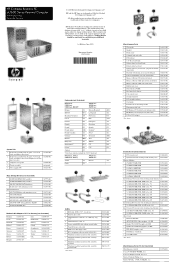
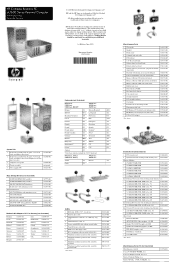
...015
304398-101
304398-115
Miscellaneous Parts
1 Chassis fan
392412-001
2 Speaker
392413-001
3 Hood ...001
* Power switch holder (use only)
2 Computer access panel
392405-001
3 Chassis assembly
not spared
4 Power supply, PFC
381023...8X5/16L, .185DX.03 SHLDR, 2 ea
393956-001 HP Compaq Business PC dc7600 Series Personal Computer
Illustrated Parts Map Convertible Minitower
System Unit
...
HP Compaq Business PC dc7600 Series Personal Computer Illustrated Parts Map, CMT Chassis (1st Edition) - Page 2


...fan Secondary chassis fan Diskette drive Aux audio in order to start. System Board Connectors and Jumpers (position of computer)
LED Power Power Power Power Power Power Power Power Power Power Power Power Power Power Hard Drive
Color Green Green Green Clear Clear Red* Red* Red* Red* Red* Red* Red* Red* Red* Green... CPU not installed Power supply overload (crow bar...memory using switch SW50....
HP Compaq dx 7200 and dc7600 Personal Computers, Technical Reference Guide, 1st Edition - Page 17
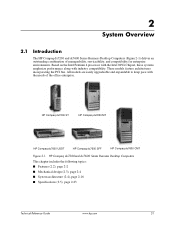
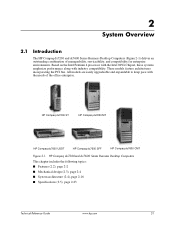
...(2.4), page 2-16 ■ Specifications (2.5), page 2-23
Technical Reference Guide
www.hp.com
2-1 HP Compaq dx7200 ST
HP Compaq dx7200 MT
HP Compaq dc7600 USDT
HP Compaq dc7600 SFF
HP Compaq dc7600 CMT
Figure 2-1. 2
System Overview
2.1
Introduction
The HP Compaq dx7200 and dc7600 Series Business Desktop Computers (Figure 2-1) deliver an outstanding combination of the office enterprise.
HP Compaq dx 7200 and dc7600 Personal Computers, Technical Reference Guide, 1st Edition - Page 19


...height = 4.2 in., length = 10.5 in
Technical Reference Guide
www.hp.com
2-3 Half-height dimensions: height = 2.5 in., length = 6.6...
ST
MT
CMT
Series
dc7600
dc7600
dx7200
dx7200
dc7600
System Board Type
custom
custom
custom
µATX
µATX
Serial and parallel ports ... /
Sensor only
Both
Lock
No
Both
Both
Power Supply: Power rating PFC Auto-ranging
200-watt Active PFC
...
HP Compaq dx 7200 and dc7600 Personal Computers, Technical Reference Guide, 1st Edition - Page 21
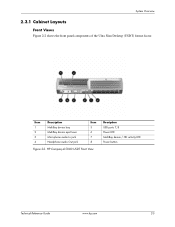
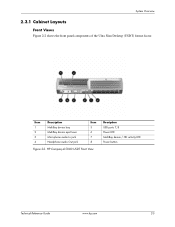
... Overview
2.3.1 Cabinet Layouts
Front Views Figure 2-2 shows the front panel components of the Ultra Slim Desktop (USDT) format factor. HP Compaq dc7600 USDT Front View
Decription USB ports 7, 8 Power LED MultiBay device / HD activity LED Power button
Technical Reference Guide
www.hp.com
2-5 Item 1 2 3 4
Description MultiBay device bay MultiBay device eject lever Microphone audio In jack...
HP Compaq dx 7200 and dc7600 Personal Computers, Technical Reference Guide, 1st Edition - Page 22
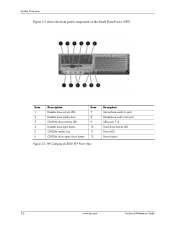
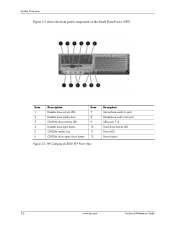
HP Compaq dc7600 SFF Front View
Decription Microphone audio In jack Headphone audio Out jack USB ports 7, 8 Hard drive activity LED Power LED Power button
2-6
www.hp.com
Technical Reference Guide
Item 1 2 3 4 5 6
Description Diskette drive activity LED Diskette drive media door CD-ROM drive acitvity LED Diskette drive eject button CD-ROM ...
HP Compaq dx 7200 and dc7600 Personal Computers, Technical Reference Guide, 1st Edition - Page 25
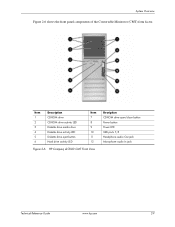
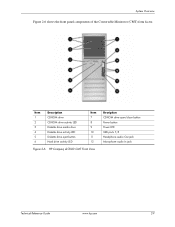
... activity LED Diskette drive media door Diskette drive activity LED Diskette drive eject button Hard drive activity LED
Item 7 8 9 10 11 12
Figure 2-6.
HP Compaq dc7600 CMT Front View
Decription CD-ROM drive open/close button Power button Power LED USB ports 7, 8 Headphone audio Out jack Microphone audio In jack
Technical Reference Guide
www...
HP Compaq dx 7200 and dc7600 Personal Computers, Technical Reference Guide, 1st Edition - Page 27


... on servicing the chassis refer to the multimedia training and/or the maintenance and service guide for these systems.
UIltra Slim Desktop Chassis The Ultra Slim Desktop (USDT) chassis used for the HP Compaq dc7600 models uses a compact, space-saving form factor.
1
2
3
7
4
6
5
Item 1 2 3 4
Description Power supply assembly DIMM sockets (3) PCI card cage Processor socket
Figure 2-7.
HP Compaq dx 7200 and dc7600 Personal Computers, Technical Reference Guide, 1st Edition - Page 28


...Chassis The chassis layouts for the Small Form Factor (SFF) used for the HP Compaq dc7600 models and the Slim Tower (ST) used for easy access to processor and...98 7
Chassis without card cage
- 9 87
Chassis with card cage
Item 1 2 3 4
5
Description Power supply assembly DIMM sockets (4) PCI Express x1 slot PCI Express x16 graphics/reverse-layout slot [1] PCI 2.3 slots (2)
Item 6 ...
HP Compaq dx 7200 and dc7600 Personal Computers, Technical Reference Guide, 1st Edition - Page 30
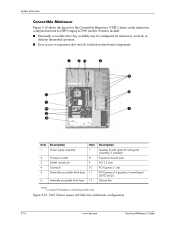
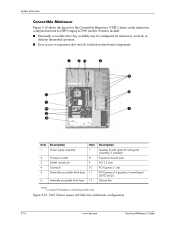
... Minitower (CMT) chassis in the minitower configuration used for minitower (vertical) or
desktop (horizontal) position. ■ Easy access to expansion slots and all socketed system board components.
1 23
4
5
6 w
q
-
7
9
8
Item Description
1
Power supply assembly
2
Processor socket
3
DIMM sockets (4)
4
DriveLock
5
Externally accessible drive bays
6
Internally accessible...
Troubleshooting Guide - Page 18


....
✎ Connecting the computer to a live AC outlet prolongs the life of the power switch is in standby mode. If a problem persists and you are unable to resolve it yourself... may be able to easily resolve the general problems described in Computer Setup.
2-6
www.hp.com
Troubleshooting Guide
Solving General Problems
Problem
Cause
Solution
Computer appears locked up .
First,...
Troubleshooting Guide - Page 22
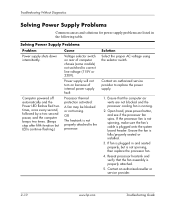
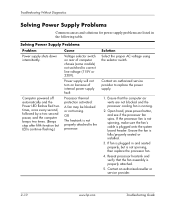
... computer chassis (some models) not switched to correct line voltage (115V or 230V).
Ensure the fan is plugged onto the system board header. Power supply will not turn on rear of internal power supply fault.
Ensure that the fan assembly is properly attached.
5. If the processor fan is not spinning, make sure the fan's cable is fully/properly seated...
Troubleshooting Guide - Page 23


or 6-wire power supply cable is overloaded).
1. Troubleshooting Guide
www.hp.com
2-11 Power on your region.
2. Open the hood and ensure the.... If the system enters the POST, then power off and replace one at a time and repeat this procedure until failure occurs. Continue adding devices one device at a time to replace the power supply.
5.
Contact an authorized service ...
Troubleshooting Guide - Page 42


... must reconfigure the computer after completing installation of new external device are loose or power cables are properly and securely connected and that appear on the computer to integrate ... the resource conflict.
2-30
www.hp.com
Troubleshooting Guide Device is not turned on. When the system advised you of the system.
Power switch of new external device is not ...
Troubleshooting Guide - Page 72


..., and expansion cards). system.
2. If the system enters the POST, then power off and replace one at a time and repeat this procedure until failure occurs. A-14
www.hp.com
Troubleshooting Guide Beeps stop after fifth iteration but LEDs continue until problem is solved.
4 Power failure (power supply is solved.
5 Pre-video memory 1. Open the hood and...
Getting Started - Page 19


... and language, select See support and troubleshooting information, enter the model number of the power switch is available on problems that you feel uncomfortable about performing the operation, contact an authorized... not hold the power button for more than four seconds.
Press and hold down and you will shut down the power button for at http://www.hp.com/support.
Solving...
Getting Started - Page 26


...Cable(s) of new external device are loose or power cables are properly and securely connected and that appear on the screen. Power switch of new external device is properly and securely ... the Add Hardware Wizard and follow the instructions for accepting the changes.
22
www.hp.com
Getting Started
Getting Started
Solving Hardware Installation Problems
You may need to reconfigure the...
Getting Started - Page 32


... a two-second
pause.
Open the hood and ensure the 4-wire power supply cable is resolved. Power on the system board.
2. Getting Started
Diagnostic Front Panel LEDs and Audible Codes... cards). The beeps
continue for five
iterations, then
stop. Replace the power supply.
4. If the system enters the POST, then power off and replace one at a time and repeat this procedure until the...
Getting Started - Enhanced for Accessibility - Page 19


... computer. Getting Started
www.hp.com
15 Press and hold down the power button for at http://www.hp.com/support. Computer will not turn off . Press the power button to resolve it yourself... language, select See support and troubleshooting information, enter the model number of the power switch is in this section.
Otherwise, the computer will shut down and you are unable to resume...
Similar Questions
Hp Compaq Dc7600 Will Not Turn On Cant Turn Off Computer Manually
(Posted by jantdoc 10 years ago)
Witch Audio Driver Using Hp Compaq Dc7600
audio driver can't install above mentioned model
audio driver can't install above mentioned model
(Posted by vinodvps 10 years ago)
Can I Upgrade Power Supply Hp Compaq Dc7900 Sff
(Posted by bobabi 10 years ago)
Power Switch Lead Location
where do i hook up the wires for power switch on cp 7594
where do i hook up the wires for power switch on cp 7594
(Posted by halfbaked 12 years ago)

