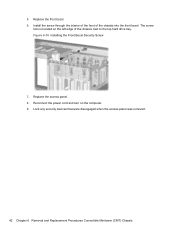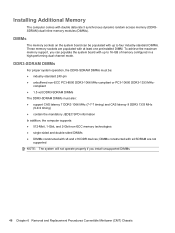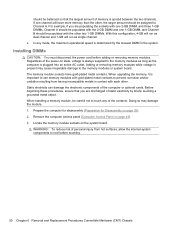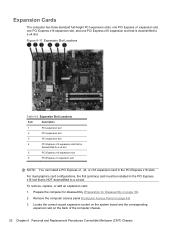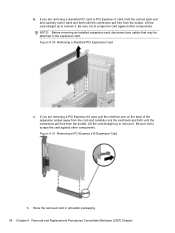Compaq 8100 Support Question
Find answers below for this question about Compaq 8100 - Elite Convertible Minitower PC.Need a Compaq 8100 manual? We have 18 online manuals for this item!
Question posted by muneebahmed200178 on August 27th, 2017
Generation
What is the generation of this PC?
Current Answers
Related Compaq 8100 Manual Pages
Similar Questions
How Much Power Does Hp Dc 8100 Elite Desktop Consumes In One Hour
(Posted by djjle 9 years ago)
How To Load Xp Hp Compaq 8000 Elite Convertible Minitower
(Posted by Adminanu 10 years ago)
Hp Elite 8100 Small Form Factor How To Boot In Safe Mode
(Posted by wvraul 10 years ago)
How Do I Get Bios On Hp Compaq 8100 Elite Cmt Pc
(Posted by zmhtma 10 years ago)
How Do I Reformat A Hp Compaq 8200 Elite Convertible Minitower To Run Windows Xp
My company's policy is to allow only computers with Win XP Pro operating system to join the local ar...
My company's policy is to allow only computers with Win XP Pro operating system to join the local ar...
(Posted by kwanchunauyong 12 years ago)