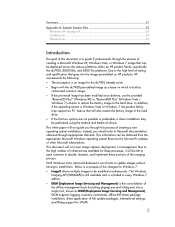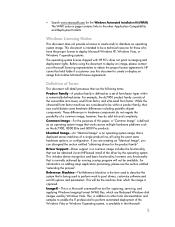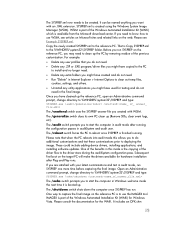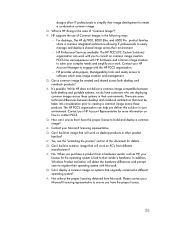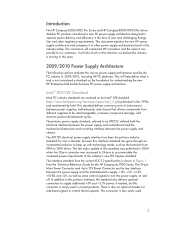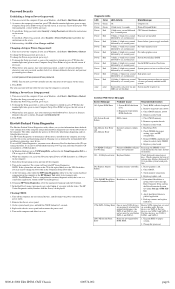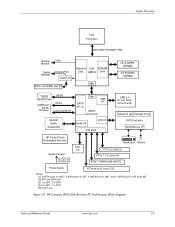Compaq 8000 Support Question
Find answers below for this question about Compaq 8000 - Elite Convertible Minitower PC.Need a Compaq 8000 manual? We have 18 online manuals for this item!
Question posted by danmoasn17 on March 3rd, 2014
Hp 8200 Elite Usdt Won't Boot
Current Answers
Answer #1: Posted by freginold on May 9th, 2014 7:43 PM
Power supplies are generally not terribly expensive. If you're not getting any power at all, the power supply is a likely culprit. It's a much cheaper option to try than the motherboard.
The motherboard is expensive to replace, so if you think the motherboard is the problem (if you've tried the power supply or ruled it out as the problem) it might be cheaper to get a new computer than have the motherboard repaired or replaced.
Related Compaq 8000 Manual Pages
Similar Questions
My company's policy is to allow only computers with Win XP Pro operating system to join the local ar...