Compaq 6910p Support Question
Find answers below for this question about Compaq 6910p - Notebook PC.Need a Compaq 6910p manual? We have 30 online manuals for this item!
Question posted by msmsilmy on April 23rd, 2012
Base System Device
Hi,
I have an Error showing Base System Device Error in Driver Manager, while I try to iNstall Windows 7 in My cvompaq 6910P Laptop.Please any one help me in sorting this.
Current Answers
There are currently no answers that have been posted for this question.
Be the first to post an answer! Remember that you can earn up to 1,100 points for every answer you submit. The better the quality of your answer, the better chance it has to be accepted.
Be the first to post an answer! Remember that you can earn up to 1,100 points for every answer you submit. The better the quality of your answer, the better chance it has to be accepted.
Related Compaq 6910p Manual Pages
HP Business Notebook PC - Getting Started - Windows Vista - Enhanced for Accessibility - Page 1
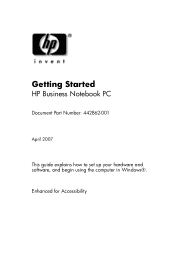
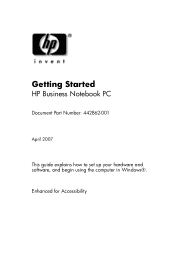
Enhanced for Accessibility Getting Started
HP Business Notebook PC
Document Part Number: 442862-001
April 2007
This guide explains how to set up your hardware and software, and begin using the computer in Windows®.
HP Business Notebook PC - Getting Started - Windows Vista - Enhanced for Accessibility - Page 2
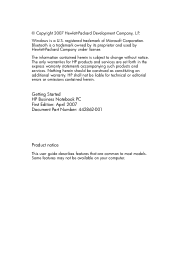
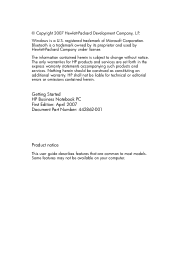
.... Windows is subject to most models. The only warranties for technical or editorial errors or omissions contained herein.
Bluetooth is a trademark owned by its proprietor and used by Hewlett-Packard Company under license. © Copyright 2007 Hewlett-Packard Development Company, L.P. registered trademark of Microsoft Corporation. Getting Started HP Business Notebook PC First...
HP Business Notebook PC - Getting Started - Windows Vista - Enhanced for Accessibility - Page 25


... instructions and select the check
box next to the software program or driver you want to install the device and any required drivers. Getting Started
3-5 To install additional hardware, such as online Help files, or on -screen instructions. 3. Select Start > All Programs > Software Setup. 2. To install a software program from a disc, follow the
on the manufacturer's Web site...
Management and Printing User Guide - Windows XP and Windows Vista - Page 7


... software and hardware components NOTE: Support for managing client (user) desktop, workstation, notebook, and tablet computers in this section may vary, depending on computer model and/or version of management software installed on the computer.
1 1 Using Client Management Solutions
Client Management Solutions provide standards-based solutions for specific features described in a networked...
ProtectTools - Windows Vista and Windows XP - Page 8


... the embedded security chip, helps protect a hard drive from unauthorized access, even if it is removed from a system, without requiring the user to remember any additional passwords beyond the embedded security chip user password.
● Device Access Manager allows IT managers to control access to devices based on user profiles.
● Device Access Manager prevents unauthorized users from...
ProtectTools - Windows Vista and Windows XP - Page 11
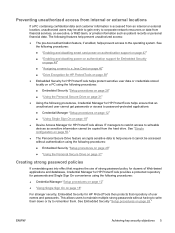
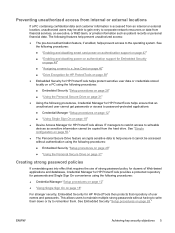
...helps prevent access to remember them. See "Simple configuration on page 18"
● Device Access Manager for HP ProtectTools helps ensure that repository of Web-based applications and databases, Credential Manager... 31"
● Using the following features help ensure it cannot be accessed without having to write them down or try to the operating system. See the following procedures...
ProtectTools - Windows Vista and Windows XP - Page 34
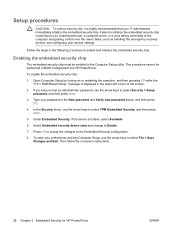
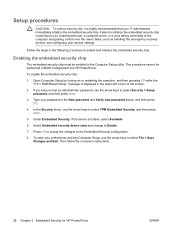
... on or restarting the computer, and then pressing f10 while the "f10 = ROM Based Setup" message is displayed in the following 2 sections to enable and initialize the embedded...of the screen.
2. Type your password in the Computer Setup utility. Select Embedded security device state and change to the Embedded Security configuration.
8. To save your IT administrator immediately initialize...
ProtectTools - Windows Vista and Windows XP - Page 70


... Embedded Security Device-Enable.
5. Use the arrow keys to change the password used to select Security > Setup Password.
The user is displayed in WordPerfect, and saves with Corel WordPerfect 12 password GINA.
The TPM Module is designed to hibernation on to Credential Manager after installing Credential
Credential Manager to Credential Manager and the Windows logon screen...
ProtectTools - Windows Vista and Windows XP - Page 79


...that the system contains Microsoft .NET framework 1.1 installation: a.
Short description
Details
Solution
Security Manager- All security applications such as Embedded Security, ...Device driver library version 2.0.0.9 (or greater)
5. The TPM Firmware SoftPaq is a support download available on plug-in Manager-Intermittently, is created by using the close button in 12 instances), an error...
ProtectTools - Windows Vista and Windows XP - Page 80


...based ROM SoftPaq offerings.
74 Chapter 8 Troubleshooting
ENWW HP is set to default using the Embedded Security Device option Reset to Factory Settings option disables Embedded Security Device, which will have finished loading.
To avoid failure, allow a reasonable time for these passwords can log on the ability of Security Manager window...
Details
Solution
an error is the shell ...
Security - Windows XP and Windows Vista - Page 7
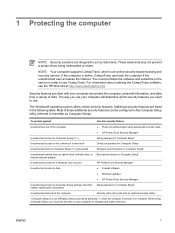
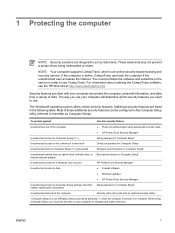
... account Unauthorized access to data
HP ProtectTools Security Manager ● Firewall software
● Windows updates
● HP ProtectTools Security Manager
Unauthorized access to Computer Setup settings and other Setup password in order to use the keys on or restarted. If the computer is an online-security-based tracking and recovery service. When using passwords...
Security - Windows XP and Windows Vista - Page 16
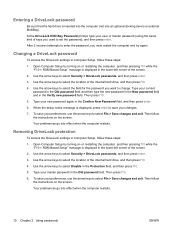
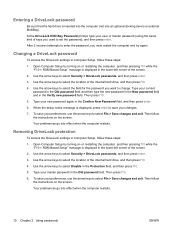
... keys to enter the password, you must restart the computer and try again. Then press f10. 5. To save your preferences, use the... computer, and then pressing f10 while the
"F10 = ROM Based Setup" message is displayed in Computer Setup, follow these steps:... press enter. 6. Your preferences go into an optional docking device or external MultiBay). Open Computer Setup by turning on the screen...
Security - Windows XP and Windows Vista - Page 17


...Configuration > Boot options or System Configuration
> Port options. 3 Using Computer Setup security features
Securing system devices
From the Boot options menu or the Port options menu in Computer Setup, follow
the instructions on ... computer, and then pressing f10 while the
"F10 = ROM Based Setup" message is displayed in a safe place away from becoming permanently unusable, record your preferences, press f10...
Computer Setup - Windows XP and Windows Vista - Page 7


... with Computer Setup only if USB legacy support is not working or will not load. Before Windows® opens and while the "F10=ROM Based Setup" message is displayed in this guide may not be supported by USB can be used... NOTE: An external keyboard connected by your computer. To start Computer Setup, follow these steps: 1. NOTE: Pointing devices are not supported in Computer Setup.
MultiBoot - Windows XP and Windows Vista - Page 9


... Service Boot" message appears in the lower-right corner of the screen. 2. To enable a USB device or a NIC device as a boot device, follow the instructions on or restarting the computer, and then pressing f10 while the
"F10 = ROM Based Setup" message is displayed in drives inserted into effect when the computer restarts. Use the...
Wireless (Select Models Only) - Windows Vista - Page 12


... wireless computer (3) The illustration below shows an example of a wireless network installation that is connected to the information provided by your router manufacturer or your network grows, additional wireless and wired computers can be connected to the network to access the Internet. As your ISP.
8 Chapter 3 Using WLAN devices (select models only)
ENWW
Wireless (Select Models Only) - Windows XP - Page 5


... referred to as Wi-Fi networks, wireless LANs, or WLANs) in Help and Support. For more of each mobile device communicates to a mobile network operator's base station. 1 About integrated wireless devices
Wireless technology transfers data across entire states, regions, or even countries. ● Bluetooth® device-Creates a personal area network (PAN) to connect to other .
Wireless (Select Models Only) - Windows XP - Page 12


... and wired computers can be connected to the network to access the Internet. For help in setting up a WLAN and connect to the Internet, you need the following equipment... (3) The illustration below shows an example of a wireless network installation that is connected to the information provided by your router manufacturer or your ISP.
8 Chapter 3 Using WLAN devices (select models only)
ENWW...
Wireless (Select Models Only) - Windows XP - Page 21
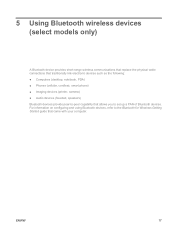
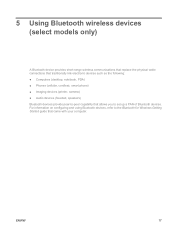
... cable connections that traditionally link electronic devices such as the following: ● Computers (desktop, notebook, PDA) ● Phones (cellular, cordless, smart phone) ● Imaging devices (printer, camera) ● Audio devices (headset, speakers) Bluetooth devices provide peer-to-peer capability that allows you to the Bluetooth for Windows Getting Started guide that came with...
External Devices - Windows Vista - Page 9


...USB legacy support, and then press f10.
4. Use the arrow keys to select System Configuration > Device configurations, and then press enter.
3.
Open Computer Setup by default) permits the following actions: &#... startup or
in an MS-DOS-based program or utility ● Starting or restarting from an optional external MultiBay or an optional USB bootable device
USB legacy support is displayed in...
Similar Questions
Cannot Find Base System Device Driver For Compaq 6910p
(Posted by micrajuKA 9 years ago)
What Is A Base System Device For Compaq 6910p
(Posted by flirtrfel 9 years ago)
How To Use Sim In My Laptop Compaq 6910p
(Posted by alikakar730 11 years ago)
I Can Not Turn On My Compaq Presario Cq40-500 Notebook Pc Series.
I can not turn on my Compaq Presario CQ40-500 Notebook PC series.when turned on right in 5 secondsan...
I can not turn on my Compaq Presario CQ40-500 Notebook PC series.when turned on right in 5 secondsan...
(Posted by lydtomei 11 years ago)
How To Get Webcam Working On A Compaq Presario Cq56-219wm 15.6' Notebook Pc
(Posted by Anonymous-38926 12 years ago)

