Compaq 515 Support Question
Find answers below for this question about Compaq 515 - Notebook PC.Need a Compaq 515 manual? We have 30 online manuals for this item!
Question posted by Anonymous-34684 on July 28th, 2011
Compaq 515
failure id:m4vn3g-0005nh-xd6xhf-60q603
Current Answers
There are currently no answers that have been posted for this question.
Be the first to post an answer! Remember that you can earn up to 1,100 points for every answer you submit. The better the quality of your answer, the better chance it has to be accepted.
Be the first to post an answer! Remember that you can earn up to 1,100 points for every answer you submit. The better the quality of your answer, the better chance it has to be accepted.
Related Compaq 515 Manual Pages
Backup and Recovery - Windows Vista - Page 7
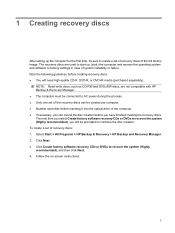
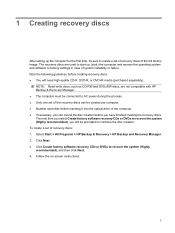
.... 1 Creating recovery discs
After setting up (boot) the computer and recover the operating system and software to factory settings in case of system instability or failure. NOTE: Read-write discs, such as CD-RW and DVD±RW discs, are used to start up the computer for the first time, be...
Backup and Recovery - Windows Vista - Page 15
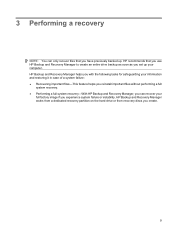
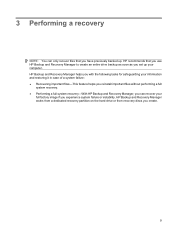
... and Recovery Manager helps you with the following tasks for safeguarding your information and restoring it in case of a system failure: ● Recovering important files-This feature helps you reinstall important files without performing a full
system recovery. ● Performing...Performing a recovery
NOTE: You can recover your
full factory image if you experience system failure or instability.
Backup and Recovery - Windows XP - Page 5


1 Overview
To protect your computer. NOTE: In case of system failure, you print the recovery procedures and save them for these topics in Help and Support. In case of system instability, HP recommends that you can ...
Backup and Recovery - Windows XP - Page 6
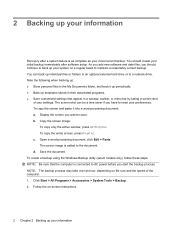
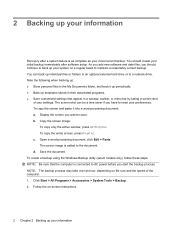
... the screen image:
To copy only the active window, press alt+fn+prt sc. Note the following when backing up your information
Recovery after a system failure is added to reset your settings. Click Start > All Programs > Accessories > System Tools > Backup. 2.
Backup and Recovery - Windows XP - Page 7


... to recover
information you previously backed up all personal files. 2. Click Restore files and settings, and then click Next. 4. 3 Performing a recovery
In case of system failure or instability, the computer provides the following tools to recover your files: ● Windows recovery tools (select models only): You can use the discs
to...
HP ProtectTools - Windows Vista and Windows XP - Page 9


... external storage media and from introducing viruses into the system from external media.
● The administrator can disable access to
models only)
devices based on a PC.
● Embedded Security allows creation of a personal secure drive (PSD), which is useful in protecting user file and folder information.
● Embedded Security supports third...
HP ProtectTools - Windows Vista and Windows XP - Page 12


...; Protecting against targeted theft ● Restricting access to sensitive data ● Preventing unauthorized access from internal or external locations
Unauthorized access to an unsecured business PC presents a very tangible risk to a writeable device such as information from the hard drive onto removable media.
HP ProtectTools - Windows Vista and Windows XP - Page 13
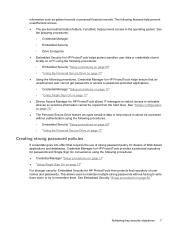
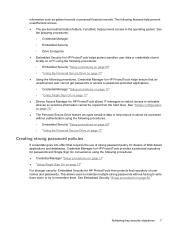
...: ◦ Credential Manager ◦ Embedded Security ◦ Drive Encryption ● Embedded Security for HP ProtectTools helps protect sensitive user data or credentials stored locally on a PC using the following procedures: ◦ Embedded Security "Setup procedures on page 69" ◦ "Using the Personal Secure Drive on page 71" ● Using the following...
HP ProtectTools - Windows Vista and Windows XP - Page 35
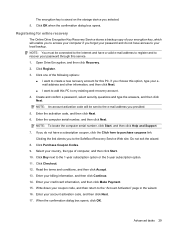
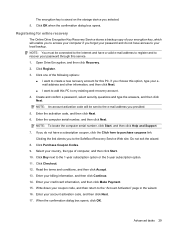
...you forget your password and do not have a valid e-mail address to register and to the e-mail address you choose this PC to add this option, type your local backup. NOTE: To locate the computer serial number, click Start, and then click... your credit card information, and then click Make Payment. 15. Enter your password through this PC. When the confirmation dialog box opens, click OK.
HP ProtectTools - Windows Vista and Windows XP - Page 64


... Both log files are generated. One log file is created for shred operations and another log file is performed, log files of any errors or failures are located on the hard drive at: ● C:\Program Files\Hewlett-Packard\File Sanitizer\[Username]_ShredderLog.txt ● C:\Program Files\Hewlett-Packard\File Sanitizer\[Username...
HP ProtectTools - Windows Vista and Windows XP - Page 71
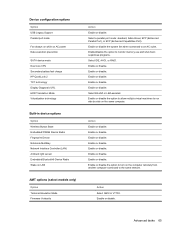
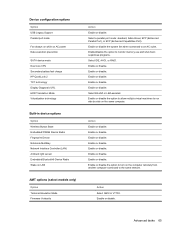
... QuickLook 2 TXT technology Display Diagnostic URL HDD Translation Mode Virtualization technology
Built-in device options
Option Wireless Button State Embedded WWAN Device Radio Fingerprint Device Notebook MultiBay Network Interface Controller (LAN) Ambient light sensor Embedded Bluetooth® Device Radio Wake on the same computer. Select a parallel port mode: standard, bidirectional, EPP...
HP ProtectTools - Windows Vista and Windows XP - Page 75
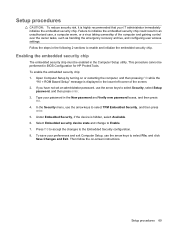
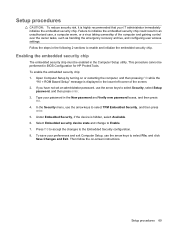
... security chip. Then follow the on or restarting the computer, and then pressing f10 while the
"f10 = ROM Based Setup" message is hidden, select Available. 6.
Failure to initialize the embedded security chip could result in the following 2 sections to select Security, select Setup
password, and then press enter. 3. Follow the steps...
HP ProtectTools - Windows Vista and Windows XP - Page 85
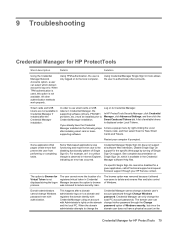
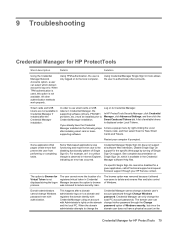
...option to Browse for Virtual Token is not available. Credential Manager can change the local PC account passwords.
The user cannot move the location of a registered virtual token in Internet...disabling functionality pattern of available tokens is only logged on the domain and the local PC.
Smart cards and USB tokens are not available in Credential Manager if installed after...
HP ProtectTools - Windows Vista and Windows XP - Page 86


logon failure: User account restriction.
After allowing system to transition into hibernation and ...their identity from Credential Manager prior to select Embedded Security Device-Disable. Short description
Details
Solution
Windows password from Credential
local PC, Credential Manager can only change it always enters Save As instead of the screen.
2. Set a password.
3. This...
HP ProtectTools - Windows Vista and Windows XP - Page 90


... User
without disabling the TPM or by both users who are logged on 2-user accounts and using fast-switching with minimal RAM.
To resolve the failure: 1. Restart the system. 2. Log back on a file or folder. Data loss in 128-MB system configurations.
If the user attempts to be supplied.
84 Chapter...
HP ProtectTools - Windows Vista and Windows XP - Page 91


... in an e-mail client. Running Large Scale Deployment a second time on the same PC or on any previously initialized HP ProtectTools Embedded Security system renders existing Recovery Archives and ... HP ProtectTools (select models only) 85 Running Large Scale Deployment on a previously initialized PC overwrites Emergency Recovery and Emergency Token files. HP is working to resolve the XML-file...
HP ProtectTools - Windows Vista and Windows XP - Page 93


...it creates an entry in the software interface for TPM 1.1 platforms.
Embedded Security for HP Notebook 1.1B implementations, as well as supporting HP Desktop 1.2 implementations. The workaround is set to ...AUTHORITY\SYSTEM for a specific time, however, the backup fails without displaying notice of the failure.
HP is currently not accessible. Click here if you want to backup to occur ...
HP ProtectTools - Windows Vista and Windows XP - Page 96


... risks are possible with the first user who initializes the user setting. To avoid failure, allow a reasonable time for system level protection.
The BIOS and OS Embedded Security passwords... is working on the ability of security policies and functions
Allow Security Manager to the client PC, including the following:
● Deletion of PSD
● Malicious modification of user settings
...
Management and Printing - Windows XP, Windows Vista and Windows 7 - Page 5
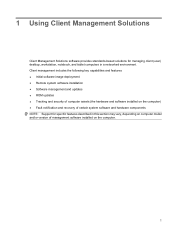
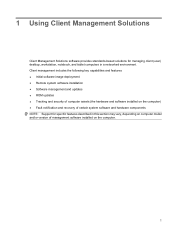
... management and updates ● ROM updates ● Tracking and security of certain system software and hardware components NOTE: Support for managing client (user) desktop, workstation, notebook, and tablet computers in a networked environment.
External Media Cards - Windows Vista and Windows XP - Page 8
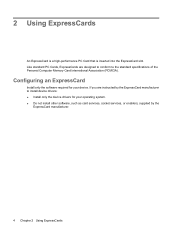
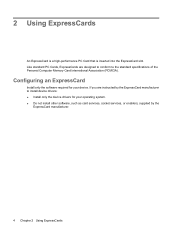
... that is inserted into the ExpressCard slot.
Like standard PC Cards, ExpressCards are instructed by the
ExpressCard manufacturer.
4 Chapter 2 Using ExpressCards Configuring an ExpressCard
Install only the software required for your device. If you are ...
Similar Questions
Need A Recovery Disc For Windows Xp In A Compaq 515
(Posted by derj 11 years ago)
I Can Not Turn On My Compaq Presario Cq40-500 Notebook Pc Series.
I can not turn on my Compaq Presario CQ40-500 Notebook PC series.when turned on right in 5 secondsan...
I can not turn on my Compaq Presario CQ40-500 Notebook PC series.when turned on right in 5 secondsan...
(Posted by lydtomei 11 years ago)
How To Reset Bios Administrator Passwor On Compaq 515 Not Ebook
HOW TO RESET BIOS ADMINISTRATOR PASSWOR ON COMPAQ 515 NOT EBOOK
HOW TO RESET BIOS ADMINISTRATOR PASSWOR ON COMPAQ 515 NOT EBOOK
(Posted by m3shamsu 12 years ago)
Suggest A Good Upgrade Hard Drive For A Compac Presario V6105nr Notebook Pc
Current failed drive is a Seagate 100GB ST9100824A5.
Current failed drive is a Seagate 100GB ST9100824A5.
(Posted by gaudette67 13 years ago)

