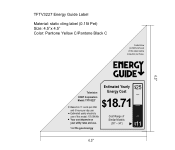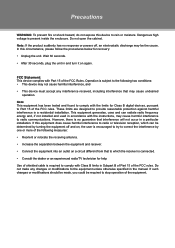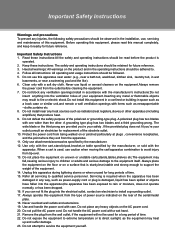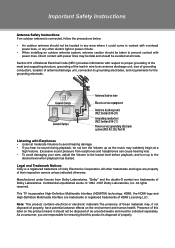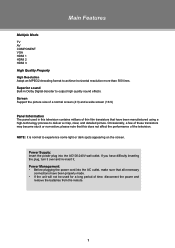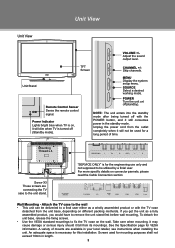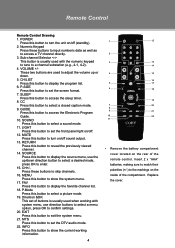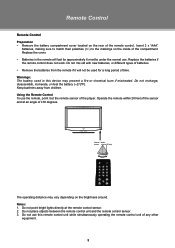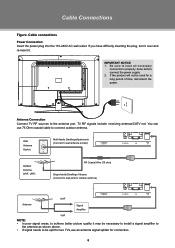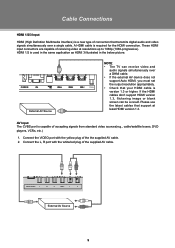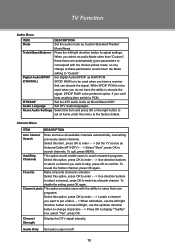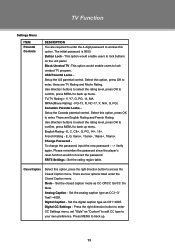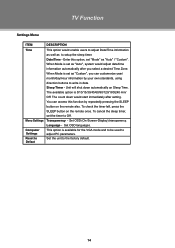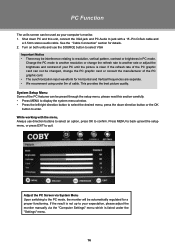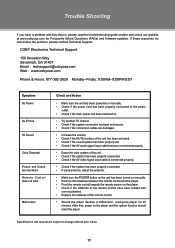Coby TFTV3227 Support Question
Find answers below for this question about Coby TFTV3227.Need a Coby TFTV3227 manual? We have 2 online manuals for this item!
Question posted by cecilallen on March 19th, 2015
I Tried To Adjust The Picture And It Does Not Allow Me To Fit The Screen. Ex;
when watching sports, I cannot see the score on the bottom of the screen and the adjustment, zoom, normal, wide doesn't change that. even at wide or normal the picture is still too big for the screen. what can you suggest. I can not afford to take it in for repair. I need a DIY fix. Please Help?
Current Answers
Related Coby TFTV3227 Manual Pages
Similar Questions
Tv Won't Power On
The tv is only about 2 years old and will not power on. It would perfectly fine yesterday. How much ...
The tv is only about 2 years old and will not power on. It would perfectly fine yesterday. How much ...
(Posted by stephaniemadia 8 years ago)
Coby Tftv3225 Tv
I have a 32" Coby TV mdl#TFTV3225. It's displaying a dark picture with bluish look. I tried adjustin...
I have a 32" Coby TV mdl#TFTV3225. It's displaying a dark picture with bluish look. I tried adjustin...
(Posted by mrjbahamas1 8 years ago)
My Tftv3227 Tv Picture Is Larger Than The Tv. Adj.screen Doesn't Work
(Posted by cecilallen 9 years ago)
Coby Mp823 Volume Adjusting
How do you adjust the volume on a COBY MP823?
How do you adjust the volume on a COBY MP823?
(Posted by dannybarnes 10 years ago)