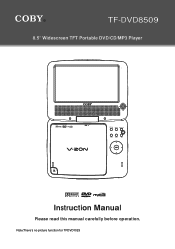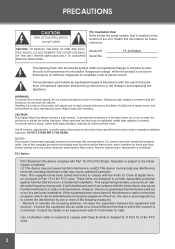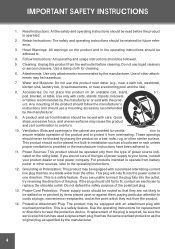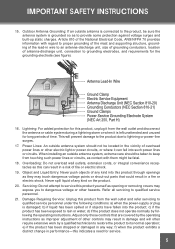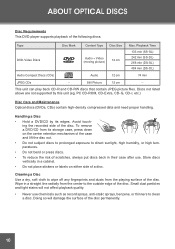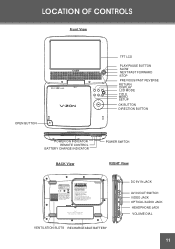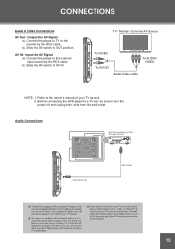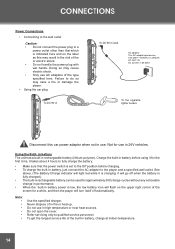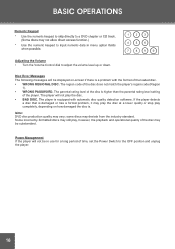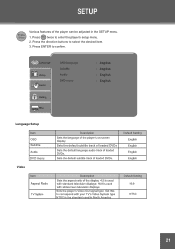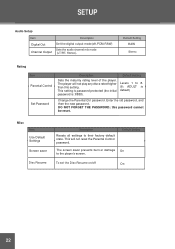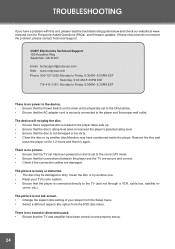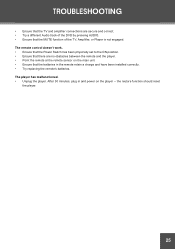Coby TFDVD8509 Support Question
Find answers below for this question about Coby TFDVD8509.Need a Coby TFDVD8509 manual? We have 1 online manual for this item!
Question posted by khomestay on May 1st, 2011
How Can I Start Up Where I Left Off After A Long Pause Or Stop?
If it is paused or stopped for more than a few minutes, I have to reload and start all over again. Is there a way to start where I left off?
Current Answers
Related Coby TFDVD8509 Manual Pages
Similar Questions
Replacement Av Cor D For My Coby 7' Dvd Player Tft 7006
Where can I find a AV cord for my Coby 7"' DVD player model number TFT 7006
Where can I find a AV cord for my Coby 7"' DVD player model number TFT 7006
(Posted by jougt56 6 years ago)
Coby Dvd Player Password
Went to watch a DVD and player is asking for one? I never set one and have had this machine for almo...
Went to watch a DVD and player is asking for one? I never set one and have had this machine for almo...
(Posted by makuakai 10 years ago)
Why Does My Portable Coby Dvd Player Will Not Work While Charging?
Why does my Portable Coby DVD Player will not work while Charging?
Why does my Portable Coby DVD Player will not work while Charging?
(Posted by albertvalparaiso 11 years ago)
Coby Tfdvd7008 7 In Portable Dvd Player Freezes After Playing For A While.
Coby TfDVD7008 7 in Portable DVD Player freezes after playing for a while. After turning off and on ...
Coby TfDVD7008 7 in Portable DVD Player freezes after playing for a while. After turning off and on ...
(Posted by leslicom 12 years ago)
Coby Dvd Player Not Playing - Reads 'no Disc'
I put the DVD in, it spins, laser comes on, it reads "loading" for some time, then reads "no disc"
I put the DVD in, it spins, laser comes on, it reads "loading" for some time, then reads "no disc"
(Posted by freyfamily 14 years ago)