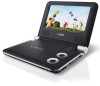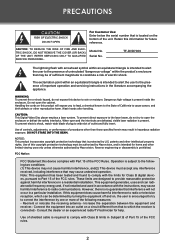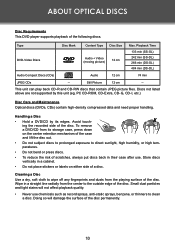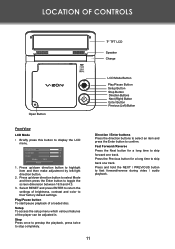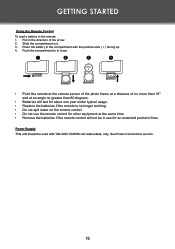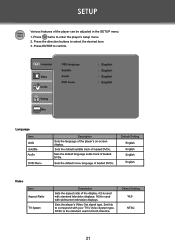Coby TFDVD7009 Support Question
Find answers below for this question about Coby TFDVD7009.Need a Coby TFDVD7009 manual? We have 1 online manual for this item!
Question posted by DC316 on March 19th, 2012
What Battery Does This Take
The person who posted this question about this Coby product did not include a detailed explanation. Please use the "Request More Information" button to the right if more details would help you to answer this question.
Current Answers
Related Coby TFDVD7009 Manual Pages
Similar Questions
Replacement Av Cor D For My Coby 7' Dvd Player Tft 7006
Where can I find a AV cord for my Coby 7"' DVD player model number TFT 7006
Where can I find a AV cord for my Coby 7"' DVD player model number TFT 7006
(Posted by jougt56 6 years ago)
Why Does My Portable Coby Dvd Player Will Not Work While Charging?
Why does my Portable Coby DVD Player will not work while Charging?
Why does my Portable Coby DVD Player will not work while Charging?
(Posted by albertvalparaiso 11 years ago)
External Battery For Coby Tf-dvd7009
Is there an external battery product that is compatable with the Coby TF-DVD7009?
Is there an external battery product that is compatable with the Coby TF-DVD7009?
(Posted by terryc88 11 years ago)
Coby Tfdvd7008 7 In Portable Dvd Player Freezes After Playing For A While.
Coby TfDVD7008 7 in Portable DVD Player freezes after playing for a while. After turning off and on ...
Coby TfDVD7008 7 in Portable DVD Player freezes after playing for a while. After turning off and on ...
(Posted by leslicom 12 years ago)
Coby Dvd Player Not Playing - Reads 'no Disc'
I put the DVD in, it spins, laser comes on, it reads "loading" for some time, then reads "no disc"
I put the DVD in, it spins, laser comes on, it reads "loading" for some time, then reads "no disc"
(Posted by freyfamily 13 years ago)