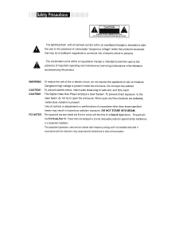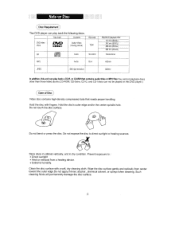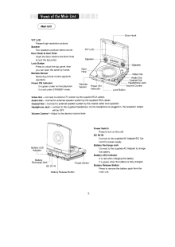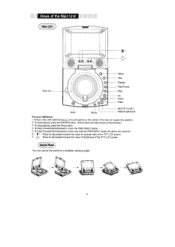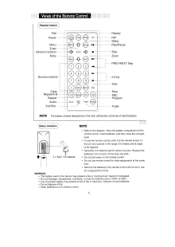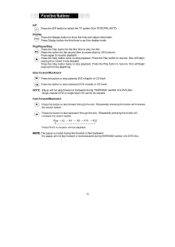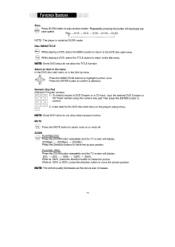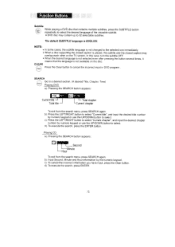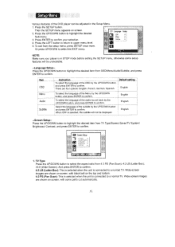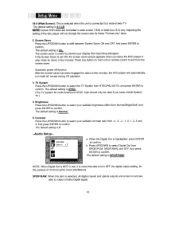Coby TF-DVD5000 Support Question
Find answers below for this question about Coby TF-DVD5000.Need a Coby TF-DVD5000 manual? We have 1 online manual for this item!
Question posted by JoWhite on January 22nd, 2012
My Tf-dvd5000 Will Not Play.
The person who posted this question about this Coby product did not include a detailed explanation. Please use the "Request More Information" button to the right if more details would help you to answer this question.
Current Answers
Related Coby TF-DVD5000 Manual Pages
Similar Questions
Buenos Días. Aún Se Consigue La Batería Para El Covi Tf-dvd7180.
Quiero saber si aún se consigue en el mercado la batería para el COVI TF-DVD7180.Si es pos...
Quiero saber si aún se consigue en el mercado la batería para el COVI TF-DVD7180.Si es pos...
(Posted by gustavogarzonc 3 years ago)
Why Can't I Get Any Tv Reception On My Coby Tf Dvd 1296
a friend of mine gave me one of your Coby tf- DVD 1296 and I cannot get any TV reception out of but ...
a friend of mine gave me one of your Coby tf- DVD 1296 and I cannot get any TV reception out of but ...
(Posted by Poundpupp2 5 years ago)
Cd Won't Play
just out of the box and the cd player won't play, just displays no
just out of the box and the cd player won't play, just displays no
(Posted by blankenshipsons 11 years ago)
Will Coby Mp828-8g Play Through My Usb Input In My Chevy Silverado.
(Posted by giffard4 12 years ago)