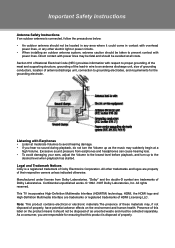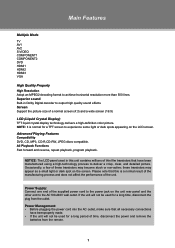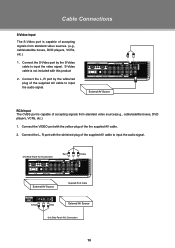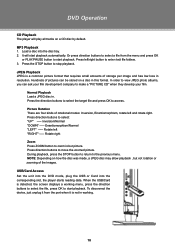Coby TFDVD3295 Support Question
Find answers below for this question about Coby TFDVD3295.Need a Coby TFDVD3295 manual? We have 1 online manual for this item!
Current Answers
Related Coby TFDVD3295 Manual Pages
Similar Questions
How Do I Set Up A Sound Bar To Get Sound From The Tv Programs?
(Posted by granvilleholley 11 years ago)
My Coby 32' Tv Volume Control Won't Work With Dish Tv , How Do To Fix This ?
(Posted by Anonymous-87037 11 years ago)
Is The Coby Tfddvd3295 'digital Cable' Ready?
Is the Coby TFDVD3295 digital cable ready? I was sigining up for time warner and saw that they could...
Is the Coby TFDVD3295 digital cable ready? I was sigining up for time warner and saw that they could...
(Posted by estevanf 11 years ago)
I Just Purchased A Coby 7inch Flat Panel Tv, I Can't Pick Up Any Stations.
I live in Montgomery,Al. I use both antenna's that came with the TV. The only thing I get on the...
I live in Montgomery,Al. I use both antenna's that came with the TV. The only thing I get on the...
(Posted by highup7 12 years ago)