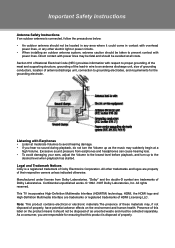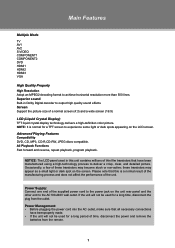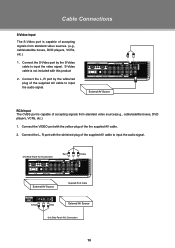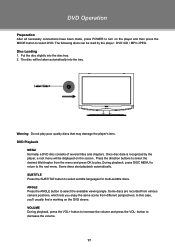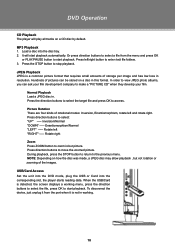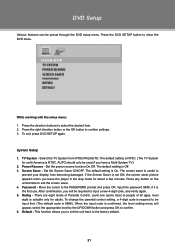Coby TFDVD3295 Support Question
Find answers below for this question about Coby TFDVD3295.Need a Coby TFDVD3295 manual? We have 1 online manual for this item!
Question posted by carroll4378 on November 13th, 2017
My Coby 40 In.tv...the Picture And Font Is Larger Then The Screen. How Do I Cha
How do I change the pic and font.
Current Answers
Answer #1: Posted by Odin on November 14th, 2017 6:49 AM
You need to change the aspect ratio. You can change the aspect ratio of the picture from a setting for your TV. The ratio without distortion may be designated "Full" or "Normal." That ratio may, depending on the program, result in leftover space either on the top and bottom or on the sides.
Hope this is useful. Please don't forget to click the Accept This Answer button if you do accept it. My aim is to provide reliable helpful answers, not just a lot of them. See https://www.helpowl.com/profile/Odin.
Related Coby TFDVD3295 Manual Pages
Similar Questions
My Tv Shows A Black Screen With A Purple Tool Icon
My Coby 4028 TV shows a purple icon that looks like a tool or setting icon. I tried to restore to or...
My Coby 4028 TV shows a purple icon that looks like a tool or setting icon. I tried to restore to or...
(Posted by edclark71 5 years ago)
Hello I Have A Coby 40'tft Lcd Tv Tftv4025 The Problem I Have Is The Volume
Does not go loud enough only gets to about 66percent I have cable vision as my provider I lowered th...
Does not go loud enough only gets to about 66percent I have cable vision as my provider I lowered th...
(Posted by ricojr246 7 years ago)
My Tftv3227 Tv Picture Is Larger Than The Tv. Adj.screen Doesn't Work
(Posted by cecilallen 9 years ago)
Are There Any Recalls On This Tv?
is this the same tv that has been catching on fire?
is this the same tv that has been catching on fire?
(Posted by ank20123 10 years ago)
My Coby 32' Tv Volume Control Won't Work With Dish Tv , How Do To Fix This ?
(Posted by Anonymous-87037 11 years ago)