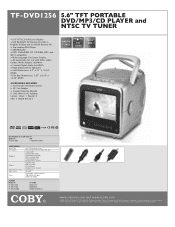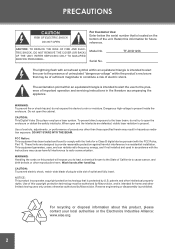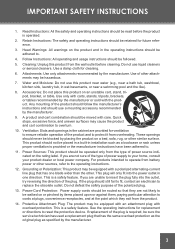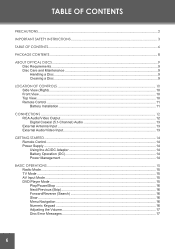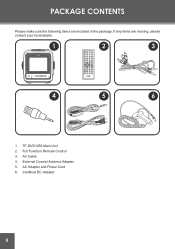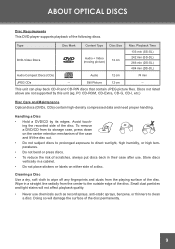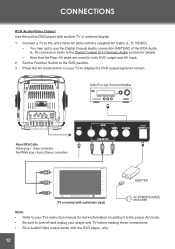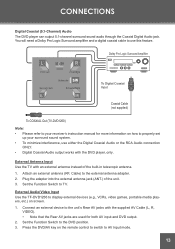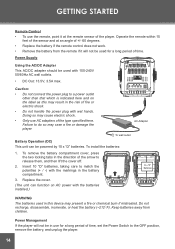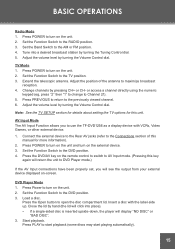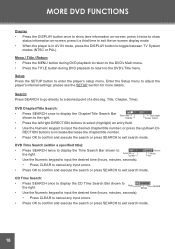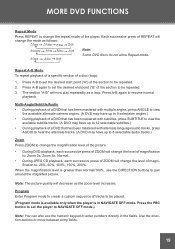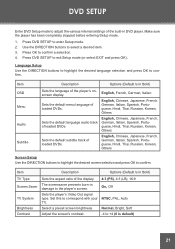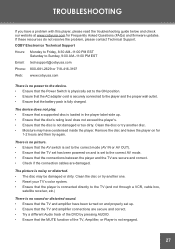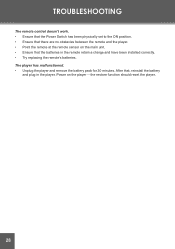Coby TF-DVD1256 Support Question
Find answers below for this question about Coby TF-DVD1256.Need a Coby TF-DVD1256 manual? We have 2 online manuals for this item!
Question posted by RICKEFREY on December 14th, 2019
There Is No Picture
I am trying to use the Coby TF DVD1256 as a display device with another TV.Since the "other" TV is a flat screen digital, and the Coby is analog,I connected an analog converter to the Coby set. Also, where is the function switch located? On your website manual the image shows A BAND SWITCH AND A FUNCTION SWITCH ON THE RIGHT SIDE OF THE COBY CABINET. There are no switches on my set at all.And one more point. your website manual shows the image of the remote.The third button from the left in the top row says "DVD/AV".The same button on my remote says "PBC" ?? Thanks for your help,RickP.S. The model number of my remote is RC-013.
Current Answers
Related Coby TF-DVD1256 Manual Pages
Similar Questions
Buenos Días. Aún Se Consigue La Batería Para El Covi Tf-dvd7180.
Quiero saber si aún se consigue en el mercado la batería para el COVI TF-DVD7180.Si es pos...
Quiero saber si aún se consigue en el mercado la batería para el COVI TF-DVD7180.Si es pos...
(Posted by gustavogarzonc 3 years ago)
Why Can't I Get Any Tv Reception On My Coby Tf Dvd 1296
a friend of mine gave me one of your Coby tf- DVD 1296 and I cannot get any TV reception out of but ...
a friend of mine gave me one of your Coby tf- DVD 1296 and I cannot get any TV reception out of but ...
(Posted by Poundpupp2 5 years ago)
Coby Mp620-8g Turn On Switch Is Broken!
hi, the slide turn on switch is broken! how can i fix it?? or is an other way to turn on???
hi, the slide turn on switch is broken! how can i fix it?? or is an other way to turn on???
(Posted by juanmoralesprac 10 years ago)
I Was Putting Pictures On My Coby Mp620-8g And It Just Went Blank.
i have tried resetting it and still nothing. i cant even get it to charge either. Please give me som...
i have tried resetting it and still nothing. i cant even get it to charge either. Please give me som...
(Posted by tpressley 10 years ago)