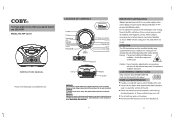Coby MPCD471 Support Question
Find answers below for this question about Coby MPCD471 - Portable MP3/CD Player.Need a Coby MPCD471 manual? We have 1 online manual for this item!
Question posted by frizbee2 on July 1st, 2012
Mp3 Track Sequence On Flash Drive.
Why doesn't the player play the tracks in the alphabetical order that they are on the flash drive? It alwas plays the same order but not the order they are on in the flash drive
Current Answers
Answer #1: Posted by FullWolfMoon on July 1st, 2012 10:21 PM
They generally play in the order they were added to your mp3 player. You can hook your mp3 player up to your computer and create playlists and copy/paste songs each into one or more playlists in the order of how you would like them to play and then delete the copies of them after your playlist(s) are created. Then they will play in the order you want. Unless you have your mp3 player set to random play, then it will jump around.
Related Coby MPCD471 Manual Pages
Similar Questions
Replacement Part
Can I get a replacement CD-OFF-Radio switch for a Coby CX CD236 portable player/AMFM radio & ins...
Can I get a replacement CD-OFF-Radio switch for a Coby CX CD236 portable player/AMFM radio & ins...
(Posted by patwillette 9 years ago)
Why Doesn't Coby Cd450 Play By Alphabetic Order As On Window Explorer Mp3 Cd
(Posted by TNguyen903 10 years ago)
Cx-cd232 Cd Player Does Not Play.
The CD spins and the track lcd indicates 00 but does not play a track.
The CD spins and the track lcd indicates 00 but does not play a track.
(Posted by aakers 11 years ago)
Repeat Play
Why will it not repeat the play? I have it programmed to play 20 tracks and then used mode to repeat...
Why will it not repeat the play? I have it programmed to play 20 tracks and then used mode to repeat...
(Posted by lat1 11 years ago)