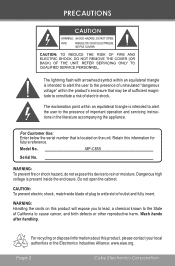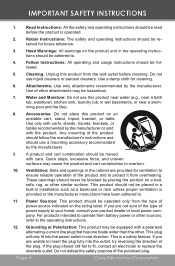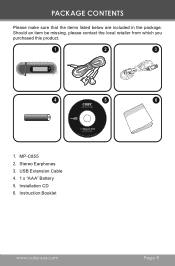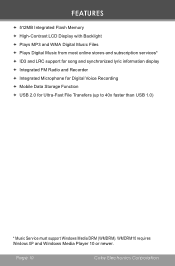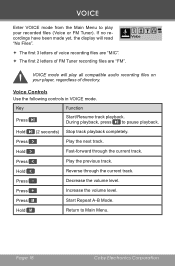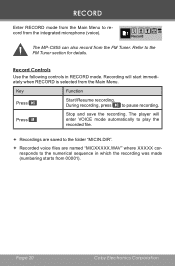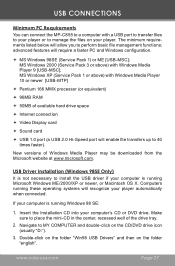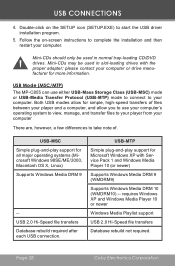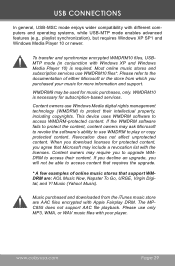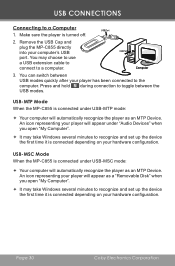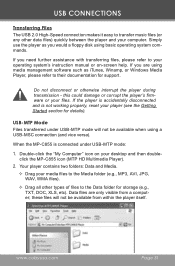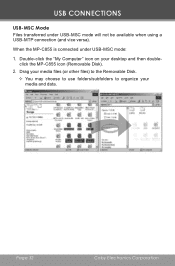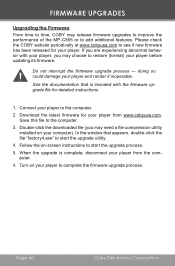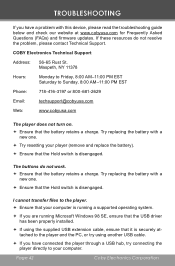Coby MPC855 Support Question
Find answers below for this question about Coby MPC855 - 512 MB Digital Player.Need a Coby MPC855 manual? We have 1 online manual for this item!
Question posted by jmendozafrancisco on February 18th, 2014
How To Re-install The Mp3 Player On Coby Mp601?
The person who posted this question about this Coby product did not include a detailed explanation. Please use the "Request More Information" button to the right if more details would help you to answer this question.
Current Answers
Related Coby MPC855 Manual Pages
Similar Questions
Coby Mp3 Player - Mpc885
Love this player!! Never had any problems with it and easy to use. Sound also great, except earplugs...
Love this player!! Never had any problems with it and easy to use. Sound also great, except earplugs...
(Posted by Lanedonald 7 years ago)
How Do I Delete Songs From My Mp3 Player
i have music that came with my mp3 player and i want the songs deleted how do i do that?
i have music that came with my mp3 player and i want the songs deleted how do i do that?
(Posted by Anonymous-147052 9 years ago)
How To Update Mp3 Player Mp601-2g
How to update y mp3 coby player MP601-2G
How to update y mp3 coby player MP601-2G
(Posted by krlubrica 12 years ago)
Mp3 Players Problem It Is Two Mp3 Players That Are Acting The Same Way
I have an element mp3 player i know i put songs on it but it shows no files so i plugged it into a c...
I have an element mp3 player i know i put songs on it but it shows no files so i plugged it into a c...
(Posted by tmm5899 12 years ago)