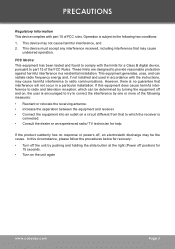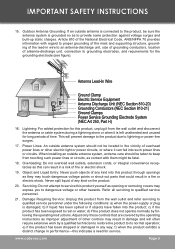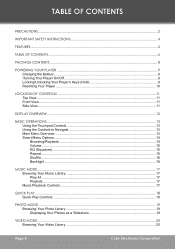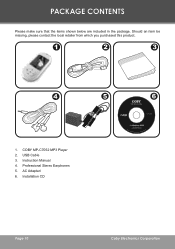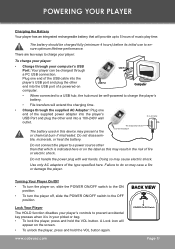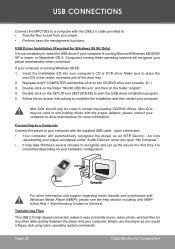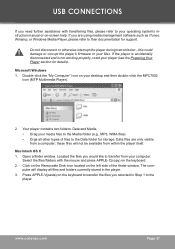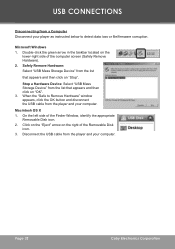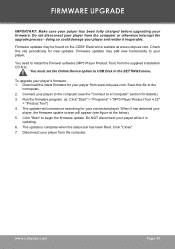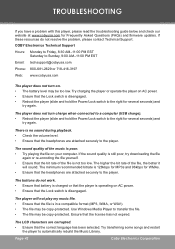Coby MP-C7082 Support Question
Find answers below for this question about Coby MP-C7082 - 1 GB Digital Player.Need a Coby MP-C7082 manual? We have 1 online manual for this item!
Question posted by marvincleveland on April 8th, 2021
I Need A Charger Cable
where can i get a cable for this model
Current Answers
Answer #1: Posted by Vktech1 on April 8th, 2021 10:08 AM
Please use the link below to purchase an cable for your Coby MP-C7082 MP3 playerCoby MP-C7082 MP3 Player
https://www.amazon.com/Coby-MP-C7082-Display-Discontinued-manufacturer/dp/B000OU783S
Vasanth
Related Coby MP-C7082 Manual Pages
Similar Questions
Instructionshow To Operate The Coby Mp3 512mb Player
(Posted by millerkenneth617 3 years ago)
I Need Help With Replacement Parts For An Mp3 Player
(Posted by 823manyhatsmom 9 years ago)
I Need To Download A Manuel For A Mp3 828 8g For My Mp3..how Can I Do This?
(Posted by ajar214 11 years ago)