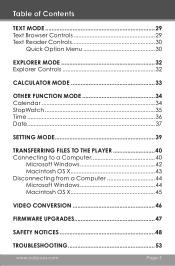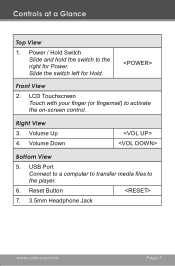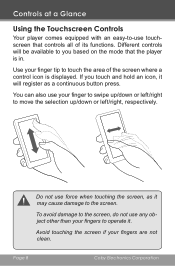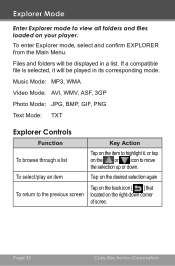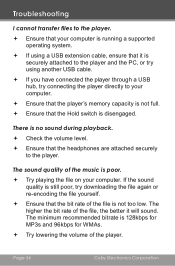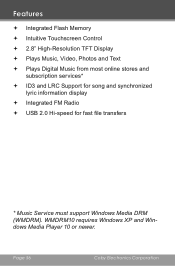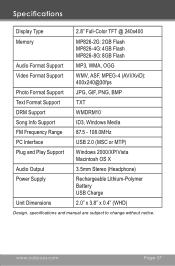Coby MP826-4G Support Question
Find answers below for this question about Coby MP826-4G - LCD Touchscreen Video MP3 Player.Need a Coby MP826-4G manual? We have 1 online manual for this item!
Question posted by montemonte49 on January 24th, 2011
Wont Turn On
i bought a coby ,p826 and i let i chare the whole night and now it wont turn back on it only comes on when its pluged up
Current Answers
Related Coby MP826-4G Manual Pages
Similar Questions
How To Import Music Onto A Coby 4gb Mp828-4g 2.8 Touchscreen Video Mp3 Player
(Posted by jpgsc 9 years ago)
I Plug My Mp3 Player And I Get An Error Message Saying Usb Device Not Recognized
(Posted by csingleton0000 13 years ago)
What Do You Do If Your Mp3 Player Freezes Up!! Help!!!!
Well i was fast fowarding the song and it just froze. I tried turining it off and everythng but noth...
Well i was fast fowarding the song and it just froze. I tried turining it off and everythng but noth...
(Posted by horselvr 13 years ago)