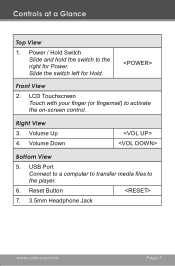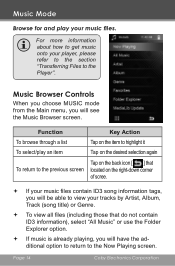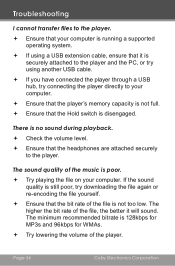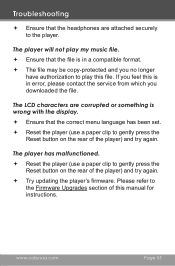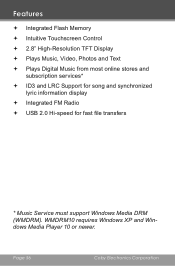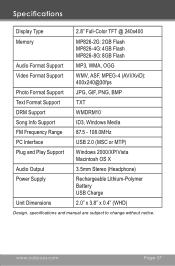Coby MP826-4G Support Question
Find answers below for this question about Coby MP826-4G - LCD Touchscreen Video MP3 Player.Need a Coby MP826-4G manual? We have 1 online manual for this item!
Question posted by cesarturo300 on January 2nd, 2011
On My Mp826-8g When I Play A Song It Sounds All Weird And Mechanical
when i play any of my songs on my mp826-8g they sound weird and mechanical. at first i thought it was the headphones so i try'ed other ones and still it sounded weird. then i erased all the songs and put them on again but still it was the same whats wrong???
Current Answers
Related Coby MP826-4G Manual Pages
Similar Questions
Album Cover?
why doesnt the album cover of the song playing show up in lcd screen, the media player has album cov...
why doesnt the album cover of the song playing show up in lcd screen, the media player has album cov...
(Posted by tddennis22 11 years ago)
Playing The Next Song Automatically
how do I automatically get the next song? right now I have to manually tap the double arrows to get ...
how do I automatically get the next song? right now I have to manually tap the double arrows to get ...
(Posted by foottraveler 11 years ago)
What To Do If Your Mp826 Charges In Then Dies Right Away
(Posted by wwwmaliksmall 11 years ago)
Video
how do i get the videos i sync to my coby mp828 touchscreen video mp3 player to work? when i attempt...
how do i get the videos i sync to my coby mp828 touchscreen video mp3 player to work? when i attempt...
(Posted by cramerj31 12 years ago)
Taking Back Off Colby Mp826 Player!!
Mp 826 is frozen can't unfreeze maybe taking battery out will help I think?
Mp 826 is frozen can't unfreeze maybe taking battery out will help I think?
(Posted by robertardd 12 years ago)