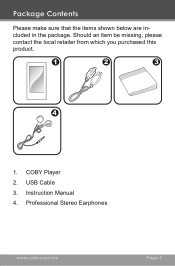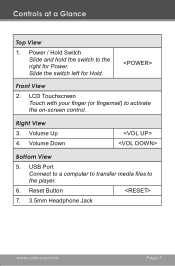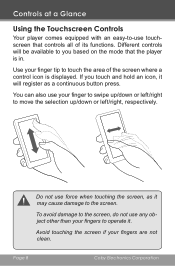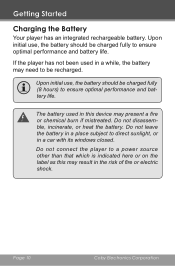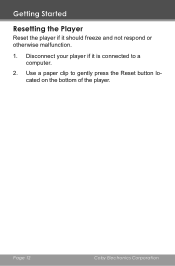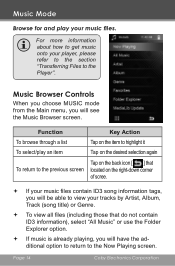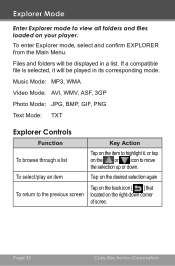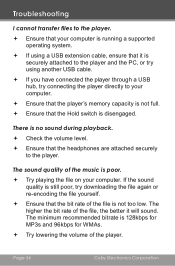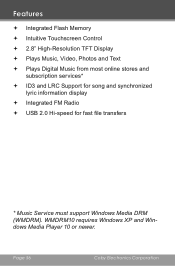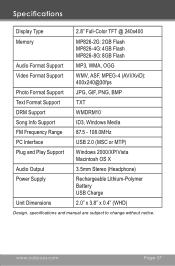Coby MP826-4G Support Question
Find answers below for this question about Coby MP826-4G - LCD Touchscreen Video MP3 Player.Need a Coby MP826-4G manual? We have 1 online manual for this item!
Question posted by joshua8racing on November 19th, 2011
Coby Touchscreen Mp826-4g
what do you do when it freezes and wont resart or shut off
Current Answers
Related Coby MP826-4G Manual Pages
Similar Questions
How To Import Music Onto A Coby 4gb Mp828-4g 2.8 Touchscreen Video Mp3 Player
(Posted by jpgsc 9 years ago)
How Do I Get A Mp3 620 4g Instruction Manual
(Posted by jtschweda 10 years ago)
Drivers For Mp826-4g
Windows XP does reconize this device via USB port
Windows XP does reconize this device via USB port
(Posted by slowery54 12 years ago)