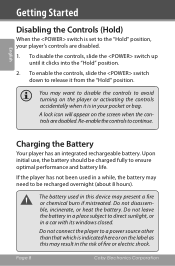Coby MP815-4G Support Question
Find answers below for this question about Coby MP815-4G - 4 GB Flash MP3 Player.Need a Coby MP815-4G manual? We have 1 online manual for this item!
Question posted by dkpinson52 on February 7th, 2020
Can The Battery Be Replaced On Mp815. If So What Size
I found an old Coby mp815. It was my deceased husband's. It will charge, but won't stay up.
Current Answers
Related Coby MP815-4G Manual Pages
Similar Questions
Battery Replacement
How would I go about replacing the battery in my old coby mp3 player?
How would I go about replacing the battery in my old coby mp3 player?
(Posted by samcollins5555 2 years ago)
My Coby Mp977 Needs A Battery Replacement. Where Can I Get A Battery
(Posted by cliffgibbs4 9 years ago)
How To Download Videos On Coby Mp620-4gblk 4 Gb Video Mp3 Player
(Posted by pauweed 10 years ago)
Battery Replacement?
Does anyone have instructions for battery replacement?Thanks!Mike
Does anyone have instructions for battery replacement?Thanks!Mike
(Posted by mikedmonds 10 years ago)
Coby Mp815
Hello, I bought a coby mp815-8g but Winodws 7 does not recognize it when I plugged it in the USB. ...
Hello, I bought a coby mp815-8g but Winodws 7 does not recognize it when I plugged it in the USB. ...
(Posted by asadur 11 years ago)