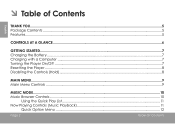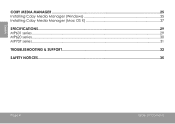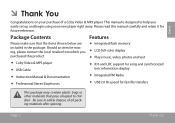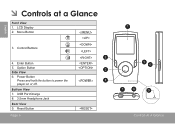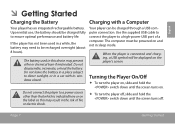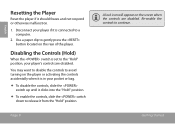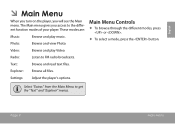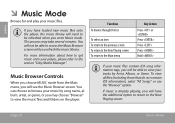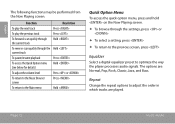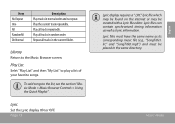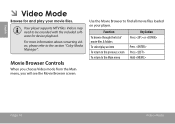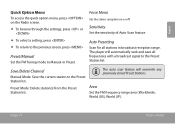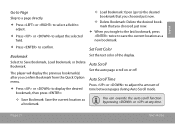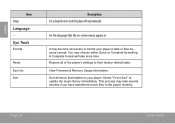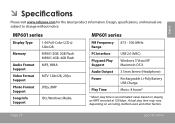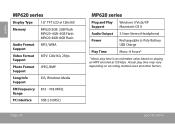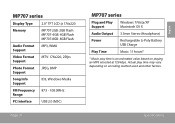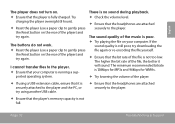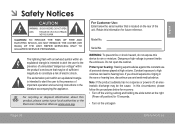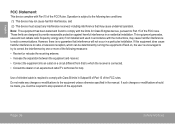Coby MP620 Support Question
Find answers below for this question about Coby MP620.Need a Coby MP620 manual? We have 1 online manual for this item!
Question posted by amazingtacos12 on July 25th, 2014
Not Recognizing/ Turning On
my mp3 was just on but then it randomly shut off in the middle of me putting more music on to it. I tried to turn it onn but it didnt. I tried reconecting it to my computer to see if it would regognize the usb connection or charge. Last but not least i have tried to connect it to a wall charger but nothing has worked so far. Can you please help?
Current Answers
Related Coby MP620 Manual Pages
Similar Questions
How To Put Video On A Coby Mp3 Player Mp620 Without The Usb 2.0 Cable
(Posted by vvazta 10 years ago)
Why My Coby 9042-8 Stop Recognizing Any Mp3 Music Files And Any Mp4 Video Files?
My Coby Kyros 9042-8 stop recognizing any mp3 music files and any mp4 video files suddenly... It alw...
My Coby Kyros 9042-8 stop recognizing any mp3 music files and any mp4 video files suddenly... It alw...
(Posted by akocsenjan56 11 years ago)