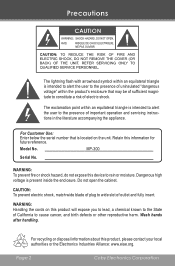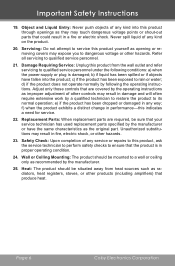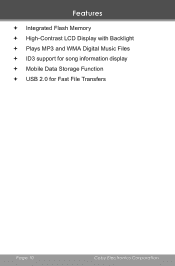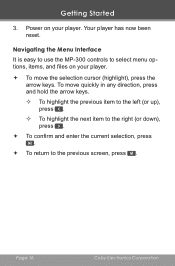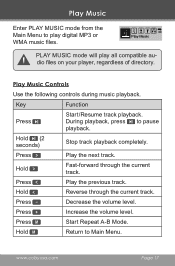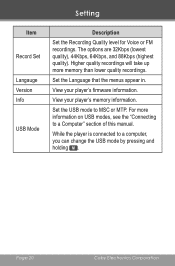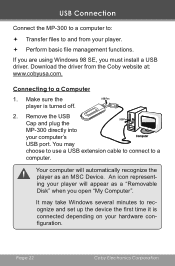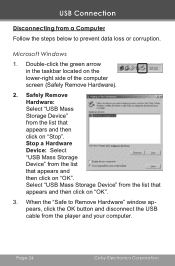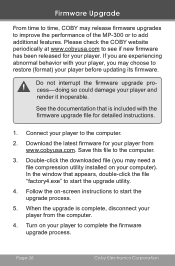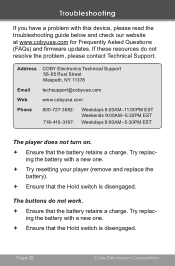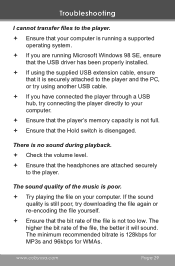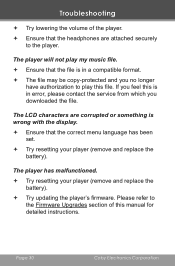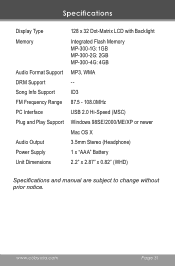Coby MP300-4G Support Question
Find answers below for this question about Coby MP300-4G - MP3 Player With 4 GB Flash Memory.Need a Coby MP300-4G manual? We have 1 online manual for this item!
Question posted by placejennifer on November 12th, 2013
Coby Mp3828
how do i connecy to wifi? how do i download songs?
Current Answers
Related Coby MP300-4G Manual Pages
Similar Questions
I Have Downloaded Songs Onto Mp3 Player And It Is Not Playing
(Posted by lexusladie2006 12 years ago)
How Do I Take Music From My Media Plauer Play List To Put On Mp3
(Posted by cloptwo 12 years ago)
Downloaded Songs To Mp3 From Cds.
I downloaded songs to mp3 from cds that were downloadead to computer. songs downloaded but doesn't p...
I downloaded songs to mp3 from cds that were downloadead to computer. songs downloaded but doesn't p...
(Posted by lakeishaksmith 12 years ago)