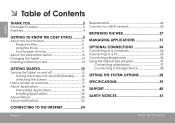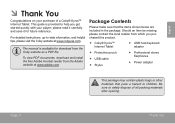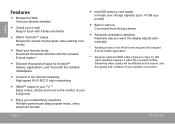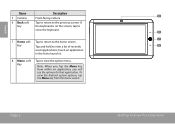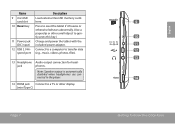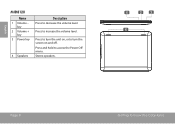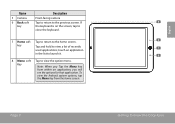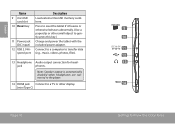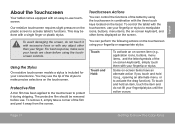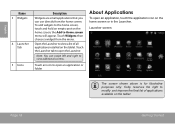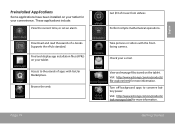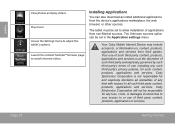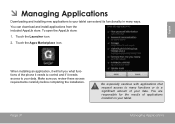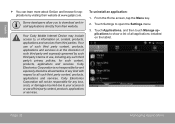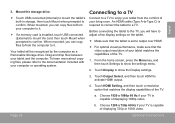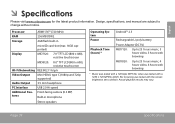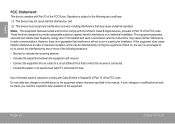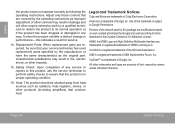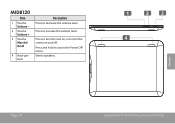Coby MID8120 Support Question
Find answers below for this question about Coby MID8120.Need a Coby MID8120 manual? We have 1 online manual for this item!
Question posted by dsamarripa on March 20th, 2012
Android Market
Can i install Android Market on my MID8120 tablet? So i can get Rhapsody?
Current Answers
Related Coby MID8120 Manual Pages
Similar Questions
Can I Set Order That Photos Are Shown For Coby Dp1052 Digital Picture Frame
I am trying to find out if it is possible to set the order that photos are shown on a Coby DP1052 di...
I am trying to find out if it is possible to set the order that photos are shown on a Coby DP1052 di...
(Posted by ajdcooper 9 years ago)
How To Download Android Market To Coby Kyros Mid8120 Tablet
(Posted by franpow 10 years ago)
Can I Download Photos Directly From My Computer Onto My Digital Picture Frame?
I would like to put pictures that are already on my computer onto my Coby DP-768 digital photo frame...
I would like to put pictures that are already on my computer onto my Coby DP-768 digital photo frame...
(Posted by dianabales88 10 years ago)
Hello, I Just Got A New Charger For My Mid8120 Tablet. How Long Do I Charge It
hello, do i have to charge the mid8120 tablet a certain amount of time before it turns on?....becaus...
hello, do i have to charge the mid8120 tablet a certain amount of time before it turns on?....becaus...
(Posted by marylupe2777 10 years ago)
How To Reset A Password On A Kyros Mid8120 Tablet That Is Locked
(Posted by jklmcabdere 10 years ago)