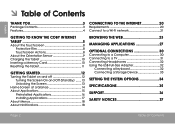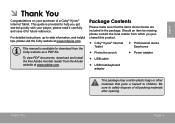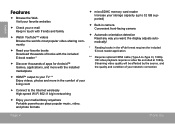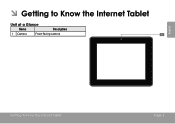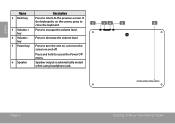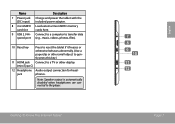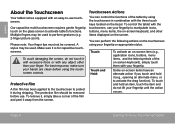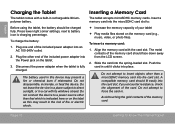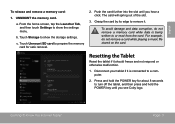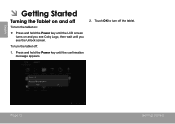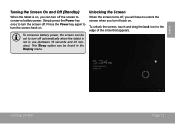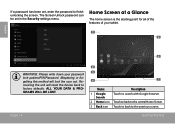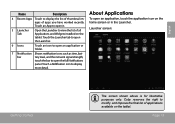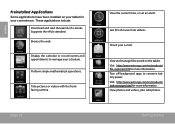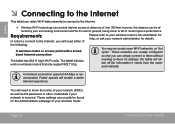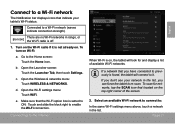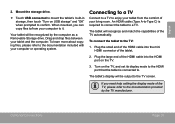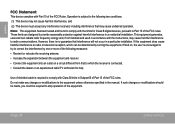Coby MID8042 Support Question
Find answers below for this question about Coby MID8042.Need a Coby MID8042 manual? We have 1 online manual for this item!
Question posted by wildawwn on August 22nd, 2013
Please Help!!!!!!!
Current Answers
Answer #1: Posted by BusterDoogen on August 22nd, 2013 10:07 AM
- - US Residents: 877-302-2629 (Monday-Friday 9AM-9PM EST) - Canadian Residents: 855-542-8917 (Monday-Friday 8AM-8PM EST)
- General product support and inquires - US Residents: 877-302-2629 (Monday-Friday 9AM-9PM EST) - Canadian Residents: 855-542-8917 (Monday-Friday 8AM-8PM EST)
- Email to Consumer Care mailto:[email protected]
- Email to Technical Assistance mailto:[email protected]
CompanyHQAddress
COBY Electronics, Corp. 1991 Marcus Ave. Lake Success, NY 11042 USA
CompanyContacts- Toll-free: 800-688-2629
- NY local: 718-416-3300
- Fax: 718-416-3305
Please respond to my effort to provide you with the best possible solution by using the "Acceptable Solution" and/or the "Helpful" buttons, when the answer has proven to be helpful. Please feel free to submit further info for your question, if a solution was not provided. I appreciate the opportunity to serve you!
Related Coby MID8042 Manual Pages
Similar Questions
i cannot download or anything it just ignores external sd
I am trying to find out if it is possible to set the order that photos are shown on a Coby DP1052 di...
I would like to put pictures that are already on my computer onto my Coby DP-768 digital photo frame...