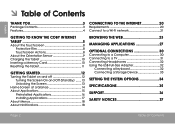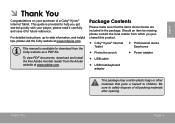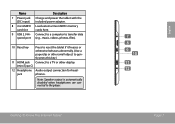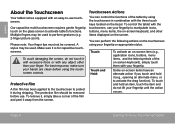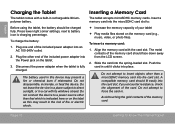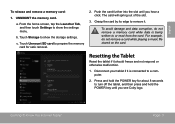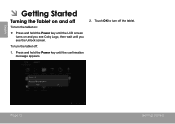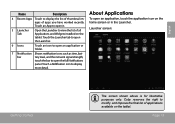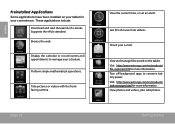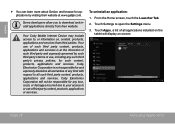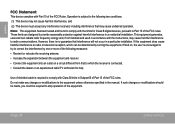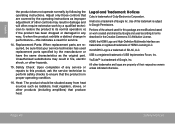Coby MID8042 Support Question
Find answers below for this question about Coby MID8042.Need a Coby MID8042 manual? We have 1 online manual for this item!
Question posted by lawrencemigueljr on April 17th, 2013
My Coby Dont Charge
Current Answers
Answer #1: Posted by tintinb on April 18th, 2013 1:01 AM
- http://www.less4gadget.com/replacement-5v-ac-adapter-for-coby-kyros-mid8042-mid-8042-tablet-power-supply-p-33540.html
- http://www.ebay.ph/itm/AC-Adapter-DC-Charger-Coby-Kyros-MID8042-4-Android-Tablet-Ice-Cream-Sandwich-/121081070933?pt=US_Power_Supplies&hash=item1c30fe8555
If you have more questions, please don't hesitate to ask here at HelpOwl. Experts here are always willing to answer your questions to the best of our knowledge and expertise.
Regards,
Tintin
Related Coby MID8042 Manual Pages
Similar Questions
I am trying to find out if it is possible to set the order that photos are shown on a Coby DP1052 di...
I would like to put pictures that are already on my computer onto my Coby DP-768 digital photo frame...