Coby MID8024 Support Question
Find answers below for this question about Coby MID8024.Need a Coby MID8024 manual? We have 1 online manual for this item!
Question posted by Gareshored on April 10th, 2014
Kyros Mid8024 Wont Turn On
The person who posted this question about this Coby product did not include a detailed explanation. Please use the "Request More Information" button to the right if more details would help you to answer this question.
Current Answers
There are currently no answers that have been posted for this question.
Be the first to post an answer! Remember that you can earn up to 1,100 points for every answer you submit. The better the quality of your answer, the better chance it has to be accepted.
Be the first to post an answer! Remember that you can earn up to 1,100 points for every answer you submit. The better the quality of your answer, the better chance it has to be accepted.
Related Coby MID8024 Manual Pages
Quick Setup Guide - Page 2
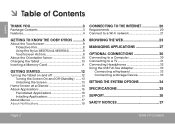
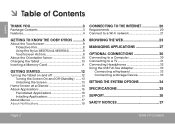
... 3
Package Contents 3 Features 4
Getting to Know the Coby Kyros...........5
About the Touchscreen 8 Protective Film 8 Using the Stylus (MID7024 & MID8024 8 Touchscreen Actions 8
About the Orientation Sensor 10 Charging the Tablet 10 Inserting a Memory Card 11
Getting Started 12
Turning the Tablet on and off 12 Turning the Screen On and Off (Standby) ........13 Unlocking the...
Quick Setup Guide - Page 3
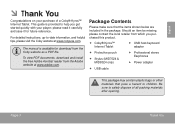
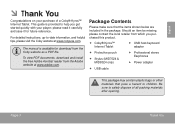
... Contents
Please make sure that pose a hazard to help you purchased this product.
Coby® Kyros™ Internet Tablet
USB host/keyboard adapter
Protective pouch
Stylus (MID7024 & MID8024 only)
Professional stereo Earphones
Power adapter
USB cable
This package...
Quick Setup Guide - Page 5
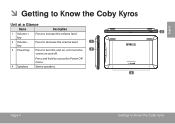
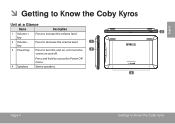
... the volume level.
2 Volume - Model: MID7024 DC IN 9V Coby Electronics Corp.
Made in China
Page 5
Getting To Know The Coby Kyros English
ÂÂ Getting to Know the Coby Kyros
Unit at a Glance
Name
Description
1 Volume + key
Press to access the Power Off menu.
4 Speakers Stereo speakers. key
Press to decrease...
Quick Setup Guide - Page 6
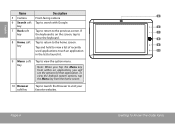
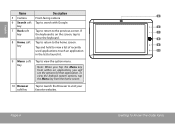
key
7 Back soft key
Tap to return to the home screen.
Page 6
5 6 7 8 9 10
Getting To Know The Coby Kyros If the keyboard is on the screen, tap to close the keyboard.
8 Home soft key
Tap to return to the previous screen. To view the ...
Quick Setup Guide - Page 7
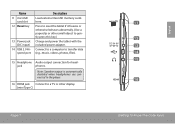
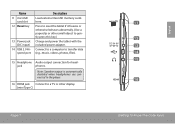
... or other display. (mini Type C)
Page 7
microSD
11
DC 9V RESET
12
DC IN 9V
13
14
15
HDMI
16
Getting To Know The Coby Kyros
English Connect to a computer to transfer data (e.g., music, videos, photos, files).
15 Headphone Audio output connection for head-
Quick Setup Guide - Page 8
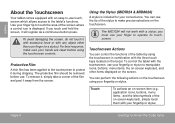
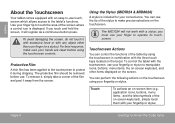
... to manipulate icons, buttons, menu items, the on-screen keyboard, and other than your fingertip or stylus. Page 8
Getting To Know The Coby Kyros Using the Stylus (MID7024 & MID8024)
A stylus is displayed. English
About the Touchscreen
Your tablet comes equipped with an easy-to-use touchscreen which allows access to make sure...
Quick Setup Guide - Page 9
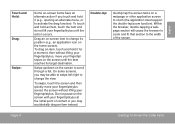
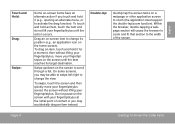
... a moment, then without lifting your fingertip/stylus, move your fingertip/stylus across the screen without lifting your fingertip/stylus. Page 9
Getting To Know The Coby Kyros
Quick Setup Guide - Page 10
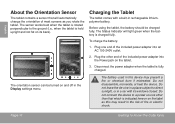
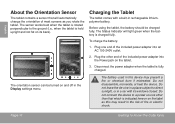
Before using the tablet, the battery should be turned on and off in rechargeable lithiumpolymer battery.
Plug one end of the included power adapter into an AC 100-240V outlet.
2. The orientation sensor can ...
sunlight, or in the risk of most screens as this may present a
fire or chemical burn if mistreated. Page 10
Getting To Know The Coby Kyros
Quick Setup Guide - Page 11
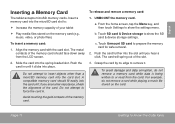
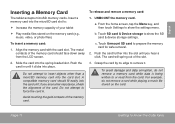
....
a. Touch SD card & Device storage to insert objects other than a microSD memory card into the spring-loaded slot. Page 11
Getting To Know The Coby Kyros English
Inserting a Memory Card
The tablet accepts microSD memory cards. Do not attempt to show the settings menu. Do not attempt to or read from...
Quick Setup Guide - Page 12
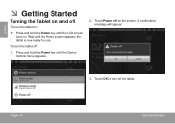
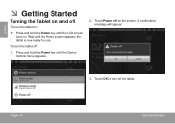
... and hold the Power key until the LCD screen turns on. To turn the tablet off:
1. Wait until the Home screen appears; A confirmation message will appear.
3.
the tablet is now ready for use. English
ÂÂ Getting Started
Turning the Tablet on and off
To turn the tablet on:
Press and hold...
Quick Setup Guide - Page 13
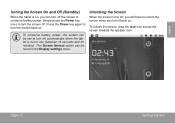
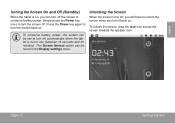
... Screen timeout option can be set to unlock the screen when you turn it back on. Unlocking the Screen
When the screen turns off, you will have to turn off .
Simply press the Power key once to conserve battery power.
English
Turning the Screen On and Off (Standby)
When the tablet is on, you...
Quick Setup Guide - Page 21
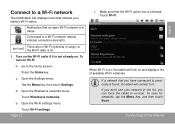
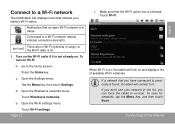
... to the Home screen:
Press the Home key. Open the Settings menu:
Tap the Menu key, then touch Settings. When Wi-Fi is on .
Turn on Wi-Fi:
b.
Connected to re-scan. To turn on the Wi-Fi radio if it . c. Page 21
f. If you don't see your tablet's Wi-Fi status.
Quick Setup Guide - Page 32
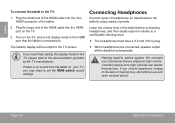
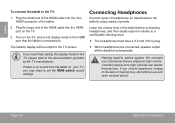
... of the HDMI cable into the mini HDMI connector of the tablet before connecting headphones, and then slowly raise the volume to the TV screen. Turn on the TV, and set the HDMI switch sound settings.
When headphones are connected, speaker output will be disabled automatically.
If there is...
Quick Setup Guide - Page 35
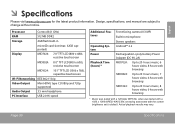
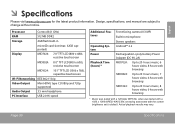
...in
microSD card slot (max. 32GB supported)
Display
MID7024: 7.0" TFT LCD (800 x 480), resistive touchscreen
MID8024: 8.0" TFT LCD (800 x 600), resistive touchscreen
MID1024: 10.1" TFT LCD (1366 x 768), capacitive ... (DC 9V, 2A)
MID7024:
Up to 20 hours music, 6 hours video, 8 hours web browsing
MID8024:
Up to 20 hours music, 7 hours video, 6 hours web browsing
MID1024:
Up to 20 hours music...
Quick Setup Guide - Page 37
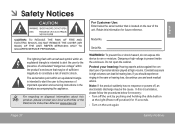
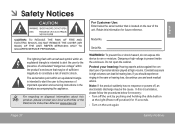
...on the unit again
Page 37
Safety Notices In this information for 15 seconds.
• Turn on the rear of important operation and servicing instructions in the ears or hearing loss, discontinue...appliance.
English
ÂÂ Safety Notices
For Customer Use: Enter below for recovery: • Turn off the unit by pushing and holding the slide button
at the right (Power off , an ...
Quick Setup Guide - Page 38
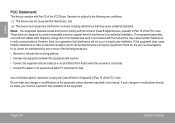
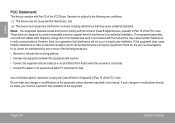
..., uses and can be required to stop operation of the FCC Rules. If such changes or modifications should be made, you could be determined by turning the equipment off and on, the user is encouraged to try to correct the interference by one or more of the following two conditions: (1) This...
Quick Setup Guide - Page 40
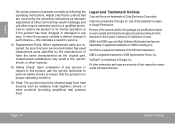
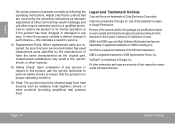
... package are trademarks of their respective owners unless indicated otherwise.
Heat: The product should be sure that produce heat. Legal and Trademark Notices
Coby and Kyros are modifications based on work by following the operating instructions. YouTube™ is a trademark of Google, Inc.
Portions of this product, ask the service technician...
Quick Setup Guide - Page 87
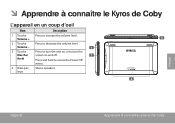
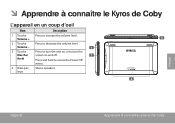
..., or to access the Power Off menu.
4 Haut-parleurs
Stereo speakers. Press and hold to turn the screen on and off. Model: MID7024 DC IN 9V Coby Electronics Corp. ÂÂ Apprendre à connaître le Kyros de Coby
L'appareil en un coup d'oeil
Nom
Description
1 Touche Volume +
Press to increase...

