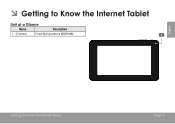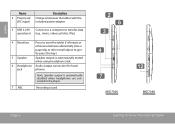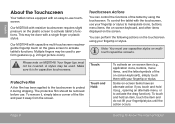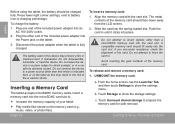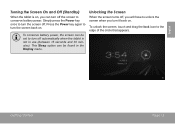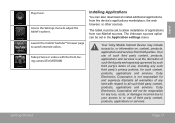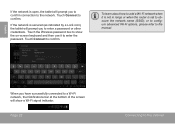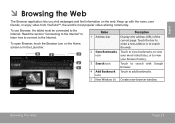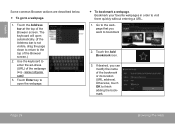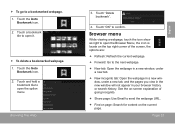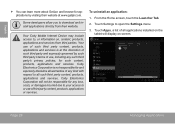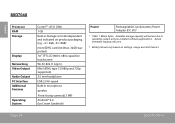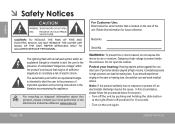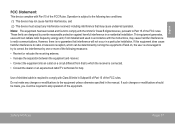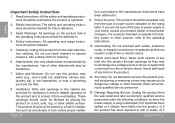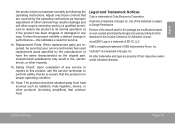Coby MID7048 Support Question
Find answers below for this question about Coby MID7048.Need a Coby MID7048 manual? We have 1 online manual for this item!
Question posted by ds300 on June 3rd, 2013
How Do We Use A Camera
The person who posted this question about this Coby product did not include a detailed explanation. Please use the "Request More Information" button to the right if more details would help you to answer this question.
Current Answers
Answer #1: Posted by Odin on June 3rd, 2013 6:25 PM
You'll be able to download a manual from:
Hope this is useful. Please don't forget to click the Accept This Answer button if you do accept it. My aim is to provide reliable helpful answers, not just a lot of them. See https://www.helpowl.com/profile/Odin.
Related Coby MID7048 Manual Pages
Similar Questions
Can I Set Order That Photos Are Shown For Coby Dp1052 Digital Picture Frame
I am trying to find out if it is possible to set the order that photos are shown on a Coby DP1052 di...
I am trying to find out if it is possible to set the order that photos are shown on a Coby DP1052 di...
(Posted by ajdcooper 9 years ago)
Camera Issue Mid7048
wwhen i turn on the camera i cansee myself but i dont kno how to turn the camera around to take a pi...
wwhen i turn on the camera i cansee myself but i dont kno how to turn the camera around to take a pi...
(Posted by onethrusevenx7 10 years ago)
Connected Coby Mid7048 By Usb To Computer And It Blacked Out, Won't Restart.
I connected my Coby Kyros mid7048 to my computer by USB to transfer files and it went blank. I have ...
I connected my Coby Kyros mid7048 to my computer by USB to transfer files and it went blank. I have ...
(Posted by stax21217 10 years ago)
Can I Download Photos Directly From My Computer Onto My Digital Picture Frame?
I would like to put pictures that are already on my computer onto my Coby DP-768 digital photo frame...
I would like to put pictures that are already on my computer onto my Coby DP-768 digital photo frame...
(Posted by dianabales88 10 years ago)