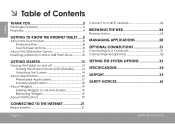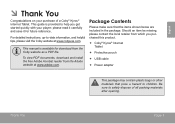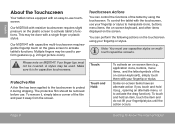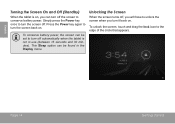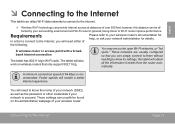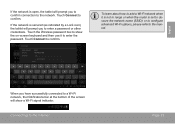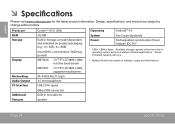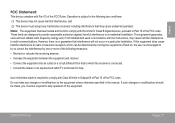Coby MID7047 Support Question
Find answers below for this question about Coby MID7047.Need a Coby MID7047 manual? We have 1 online manual for this item!
Question posted by sarahbaker560 on February 8th, 2014
Need Help With Unlocking A Cosby Kyros. Forgot The Pattern Password.
The person who posted this question about this Coby product did not include a detailed explanation. Please use the "Request More Information" button to the right if more details would help you to answer this question.
Current Answers
Answer #1: Posted by TommyKervz on February 8th, 2014 9:28 AM
Hi. You will sadly need to perform a factory reset -
- Turn off the unit completely.
- Press and hold the volume down (-) button.
- While holding down the volume down (-) button, press the power button to turn on the unit. Once you see Coby logo on the screen, you can release the power button, but you still need to keep holding the volume down (-) button until you see Android robot logo on the screen.
- The "Android system recovery" menu will appear on the screen. The volume up (+) button is used to scroll up in the menu list, while the volume down (-) button is used to scroll down. The power button is used to select and/or enter an option. With these select "Wipe data/factory reset" and follow the on screen directions.
Related Coby MID7047 Manual Pages
Similar Questions
Forgot Pass Word
I forgot password on my sony coby mid 7047 need to reset to factory settings
I forgot password on my sony coby mid 7047 need to reset to factory settings
(Posted by handybri 9 years ago)
Mid7012 How To Get My Internet Tablet Unlocked If Forgot Pattern Password
(Posted by javabeckya 10 years ago)
I Have Forgot My Unlock Pattern For My Coby Kyros Mid 7047 What Do I Do
(Posted by Patricehampton81 10 years ago)
Help!!!
i need to know if my daughter is going to be able to get adobe flash player on this tablet to play m...
i need to know if my daughter is going to be able to get adobe flash player on this tablet to play m...
(Posted by unbreakablesbbygrl06 10 years ago)