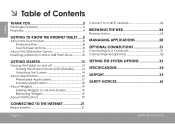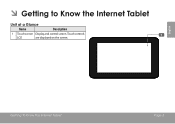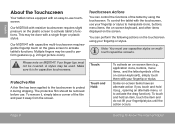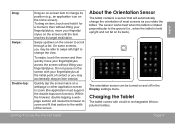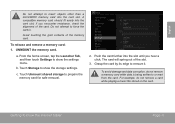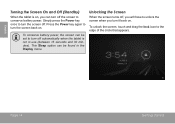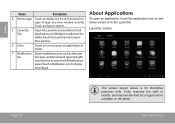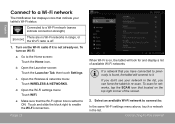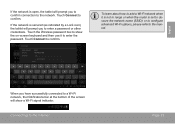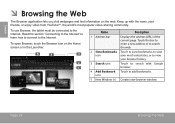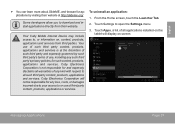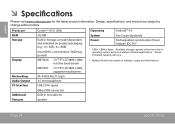Coby MID7046 Support Question
Find answers below for this question about Coby MID7046.Need a Coby MID7046 manual? We have 1 online manual for this item!
Current Answers
Answer #1: Posted by TommyKervz on January 27th, 2014 11:34 PM
Greetings. The question is not too clear I muast say (may be I am the one missing something. If you mean minimising one App to open another and be able to return to the first later on, then you simply have to tap the home button and your App will be left running in the background. You can then open another as you normally open an app and be on with whatever it does.
Related Coby MID7046 Manual Pages
Similar Questions
Can I Set Order That Photos Are Shown For Coby Dp1052 Digital Picture Frame
I am trying to find out if it is possible to set the order that photos are shown on a Coby DP1052 di...
I am trying to find out if it is possible to set the order that photos are shown on a Coby DP1052 di...
(Posted by ajdcooper 9 years ago)
I Forgot My Pattern Password To My Mid7046 Tablet
i need help to reset my tablet so i can be able to get in
i need help to reset my tablet so i can be able to get in
(Posted by Anonymous-146548 9 years ago)
Screen Reset
how do I recalibrate the tough screen on my mid7046-4
how do I recalibrate the tough screen on my mid7046-4
(Posted by jroconnor24 10 years ago)
Language Reset Back To English
How do I get my Coby Kyros MID7046-4 back to the Language of English. I touch or swiped something by...
How do I get my Coby Kyros MID7046-4 back to the Language of English. I touch or swiped something by...
(Posted by avon4youclarose 10 years ago)
Can I Download Photos Directly From My Computer Onto My Digital Picture Frame?
I would like to put pictures that are already on my computer onto my Coby DP-768 digital photo frame...
I would like to put pictures that are already on my computer onto my Coby DP-768 digital photo frame...
(Posted by dianabales88 10 years ago)