Coby MID7035-4 Support Question
Find answers below for this question about Coby MID7035-4.Need a Coby MID7035-4 manual? We have 2 online manuals for this item!
Question posted by woodyjudy1 on December 31st, 2012
Need To Open Case To Change Battery?
How can I open the case on a Coby MID 7035?
Current Answers
There are currently no answers that have been posted for this question.
Be the first to post an answer! Remember that you can earn up to 1,100 points for every answer you submit. The better the quality of your answer, the better chance it has to be accepted.
Be the first to post an answer! Remember that you can earn up to 1,100 points for every answer you submit. The better the quality of your answer, the better chance it has to be accepted.
Related Coby MID7035-4 Manual Pages
User Manual - Page 3
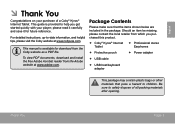
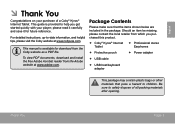
..., please contact the local retailer from which you get started quickly with your purchase of all packing materials after opening.
This manual is provided to safely dispose of a Coby® Kyros® Internet Tablet.
Thank You
Page 3 English
ÂÂ Thank You
Congratulations on your player;
Package Contents
Please make sure that pose...
User Manual - Page 8
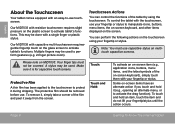
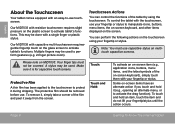
... screen.
To touch and hold it (e.g., opening an alternate menu, or to protect it during shipping.
English
About the Touchscreen
Your tablet comes equipped with the touchscreen, use your ...requiresgentle fingertip touch on MID7035: Your finger tips must use . Note: You must not be removed before use capacitive stylus on the plastic screen to activate tablet's functions.
Touch and...
User Manual - Page 9
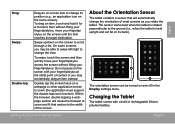
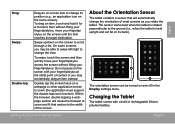
...tablet contains a sensor that section to the ground (i.e., when the tablet is rotated perpendicular to the width of most screens as you rotate the tablet. The orientation sensor can be able to swipe left/right to change...change the orientation of the screen. The sensor works best when the tablet...menu.
Charging the Tablet
The tablet comes with your ... The Internet Tablet
Page 9
To...
User Manual - Page 10
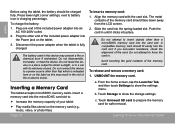
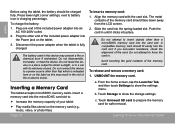
... of fire or electric shock. Slide the card into an
AC 100-240V outlet. 2. b. English
Before using the tablet, the battery should face down away from the LCD screen. 2. Getting To Know The Internet Tablet Do not connect the device to insert objects other than a microSDHC memory card into place. Insert a memory card...
User Manual - Page 13
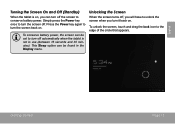
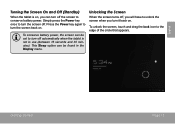
... the screen off.
This Sleep option can be set to turn off automatically when the tablet is not in the Display menu. Getting Started
Page 13
Unlocking the Screen
When the... of the circle that appears. To unlock the screen, touch and drag the lock icon to conserve battery power. To conserve battery power, the screen can turn the screen back on. Press the Power key again to turn off...
User Manual - Page 15
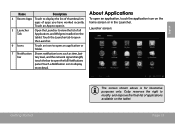
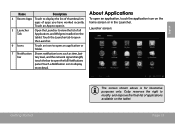
... the application icon on the tablet. Launcher screen:
Getting Started
The screen shown above is for illustrative purposes only.
bar
tery level, and the network signal strength;
Touch an App to modify and improve the final list of apps you have worked recently.
Coby reserves the right to open an application or folder...
User Manual - Page 16
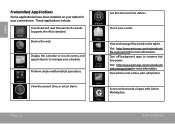
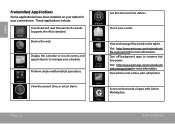
English
Preinstalled Applications
Some applications have been installed on the tablet. Browse the web.
Page 16
Get $10 of apps with GetJar Marketplace.
Supports the ePub standard. Check your convenience. Getting Started Display the calendar or record events and appointments to conserve battery power. Access to thousands of music from eMusic.
View the...
User Manual - Page 20
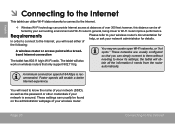
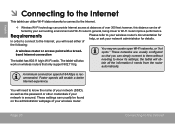
... distance can be found on wireless routers that you will need to know its settings;
the tablet will also work on the administration webpage of over 300 ...need either of 64 Kbps is secured. Page 20
Connecting To The Internet fected by your network is recommended. the following:
A wireless router or access point with a broadband Internet connection
You may encounter open...
User Manual - Page 21
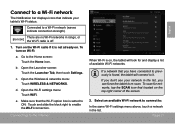
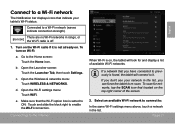
... radio if it . e. Connected to :
In the same Wi-Fi settings menu above, touch a network in the list, you can force the tablet to re-scan. Go to the Home screen: Touch the Home icon. Open the Wireless & networks menu: Touch WIRELESS & NETWORKS.
If you have connected to previously is found, the...
User Manual - Page 22
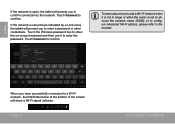
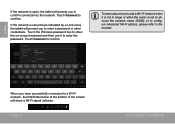
... the network name (SSID); If the network is secured (as indicated by a Lock icon), the tablet will show the on-screen keyboard and then use it is not in range or when the router is open, the tablet will prompt you to enter a password or other credentials. Touch Connect to enter the password...
User Manual - Page 23
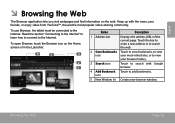
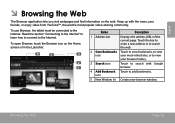
Read the section "Connecting to the Internet" to learn how to connect to the Internet. To use Browser, the tablet must be connected to the Internet. To open Browser, touch the Browser icon on the web. Touch the bar to enter a new address or to search the web.
5
4
2 Goto Bookmarks Touch to view...
User Manual - Page 27
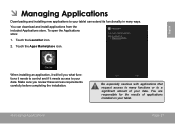
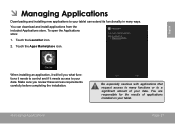
Touch the Launcher icon.
2.
You are responsible for the results of your tablet can download and install applications from the included Applications store. When installing an application, it needs access to your tablet. To open the Applications store:
1. Touch the Apps Marketplace icon. You can extend its functionality in many ways. Page 27
Make sure...
User Manual - Page 28
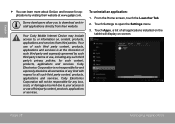
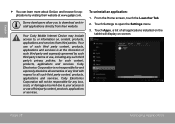
...such content, products, applications and services. Coby Electronics Corporation is at www.getjar.com.
From the Home screen, touch the Launcher Tab.
2. Coby Electronics Corporation will display on screen. Page... disclaims all warranties of any kind with respect to all applications installed on the tablet will not be responsible for applications by such third party's terms of use of...
User Manual - Page 30
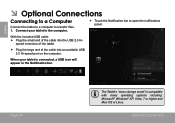
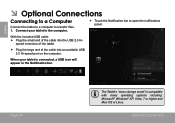
... an available USB 2.0 Hi-speed port on the computer. Optional Connections
English
ÂÂ Optional Connections
Connecting to a Computer
Connect the tablet to a computer to open the notifications panel. Connect your tablet is compatible with many operating systems including: Microsoft® Windows® XP, Vista, 7 or higher and Mac OS or Linux. With...
User Manual - Page 32
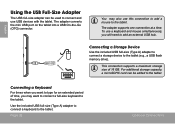
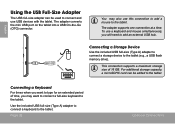
... of 16 GB. This connection supports a maximum storage size of time, you will need to add an external USB hub.
Page 32
Optional Connections To use a keyboard and mouse simultaneously, you may also use USB devices with the tablet. DC 5V
Connecting a Storage Device
Use the included USB full-size (Type A) adapter...
User Manual - Page 33
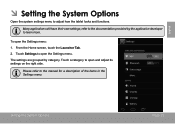
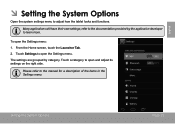
... documentation provided by category. Setting The System Options
Page 33
Please refer to adjust how the tablet looks and functions. From the Home screen, touch the Launcher Tab. 2. English
ÂÂ Setting the System Options
Open the system settings menu to the manual for a description of the items in the Settings menu...
User Manual - Page 34
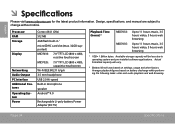
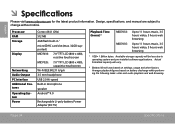
... 2.0 Hi-speed Built-in microphone speaker Android™ 4.0
Rechargeable Li-poly battery Power Adapter (DC 5V)
Playback Time (hours) 2
MID7033: MID7035:
Up to 11 hours music, 3.5 hours video, 3 hours web browsing
Up to change without notice. Actual formatted capacity will vary.
2 Battery life will be less due to operating system and pre-installed software...
User Manual - Page 38
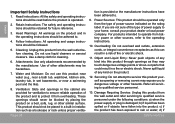
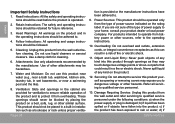
...on the rating label. Ventilation: Slots and openings in the operating instructions should never be followed.
5.
For products intended to operate from battery power or other hazards. Refer all servicing ... product from the type of the product and to the operating instructions.
10. These openings should be read before cleaning. Page 38
tion is operated.
2. Object and Liquid ...
User Manual - Page 39
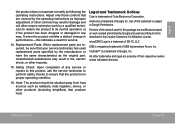
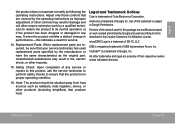
... 39 Legal and Trademark Notices
Coby is a trademark of Google,... the Creative Commons 3.0 Attribution License. f) when the product exhibits a distinct change in performance-this trademark is subject to ensure that are modifications based on work...is a trademark of SD-3C, LLC. Use of this indicates a need for this product, ask the service technician to perform safety checks to Google...
Brochure - Page 1


... subject to change without notice
www.cobyusa.com and www.ecoby.com
©2012 COBY ELECTRONICS CORPORATION....Battery Application Market Pre-Installed Applications
Android 4.0 7.0 in. All Rights Reserved. All other trademarks are the property of Coby Electronics Corporation. Celebrating
years of Excellence
Celebrating
years of Excellence
PRELIMINARY DATASHEET Last Update:01/2012
> MID7035...
Similar Questions
How Can I Change The Battery In A Coby Kyros Mid7035
Battery in my coby kyros mid7035 won't charge. How do I replace it?
Battery in my coby kyros mid7035 won't charge. How do I replace it?
(Posted by tparsons71 10 years ago)
Tablet 1 Mid7035 Won't Turn On
I have a tablet 1 MID7035 and it won't turn on i had it on the charger and then
I have a tablet 1 MID7035 and it won't turn on i had it on the charger and then
(Posted by sexychick469 11 years ago)
Why My Appslib Icon Say Not Compatible Now, When I Got The Tablet It Would Open
(Posted by mmchildkare 12 years ago)

