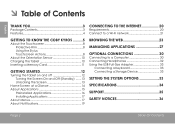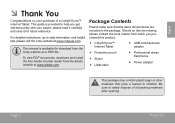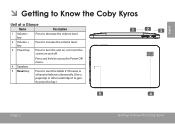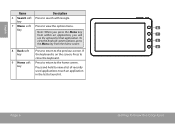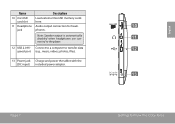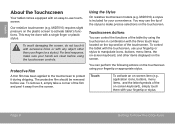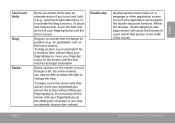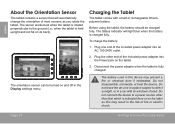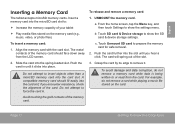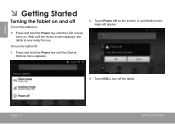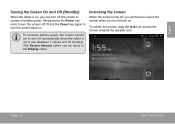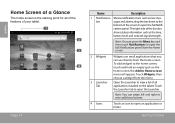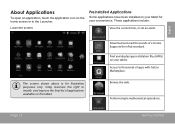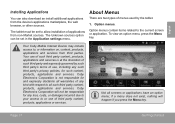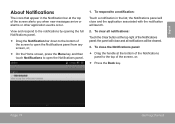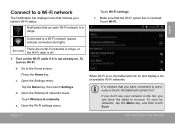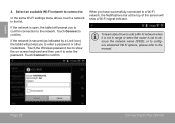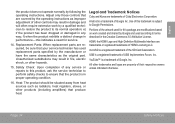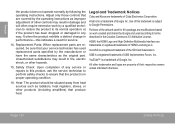Coby MID7022 Support Question
Find answers below for this question about Coby MID7022.Need a Coby MID7022 manual? We have 1 online manual for this item!
Question posted by debdemoye on June 24th, 2014
How To Reset Coby Kyros 7022 Using Keys
The person who posted this question about this Coby product did not include a detailed explanation. Please use the "Request More Information" button to the right if more details would help you to answer this question.
Current Answers
Answer #1: Posted by waelsaidani1 on June 24th, 2014 6:28 AM
1. You can press the back botton(the center botton)+reset bottom on the back of the tablet with a pen or small object
continue to hold the back botton until you in "recovery mode"
2. Use the side tabs on the tablet which are "home" and "menu"
3. I think the "menu" scrolls down and the "home" just confirms the task
4. When you are in "recovery mode" scroll down to "wipe partition" then confirm with
"home" tab then scroll down to where it says "yes" then confirm again.
5. The next task will be "wipe data" follow the same steps as before
6. Last step will be "reboot system now" just confirm that step then you should be good to go as you just
completed a "factory/hard reset"
7. The key combination might not be the same if you not "rooted" either way just play with the
combinations to figure it out.
8. I found out that I could always get into "recovery mode" (2) ways
1. Back botton+ reset botton (device doesn't have to be turned off)
2. Power botton + back botton (device has to be turned off first)
continue to hold the back botton until you in "recovery mode"
2. Use the side tabs on the tablet which are "home" and "menu"
3. I think the "menu" scrolls down and the "home" just confirms the task
4. When you are in "recovery mode" scroll down to "wipe partition" then confirm with
"home" tab then scroll down to where it says "yes" then confirm again.
5. The next task will be "wipe data" follow the same steps as before
6. Last step will be "reboot system now" just confirm that step then you should be good to go as you just
completed a "factory/hard reset"
7. The key combination might not be the same if you not "rooted" either way just play with the
combinations to figure it out.
8. I found out that I could always get into "recovery mode" (2) ways
1. Back botton+ reset botton (device doesn't have to be turned off)
2. Power botton + back botton (device has to be turned off first)
Related Coby MID7022 Manual Pages
Similar Questions
How Can I Get Into My Sent Emails ForViewing Using Coby Kyros 7022
(Posted by debwash527 11 years ago)