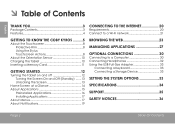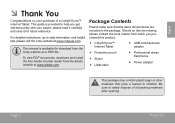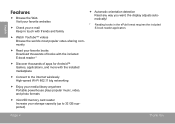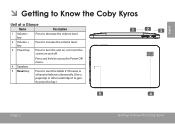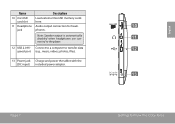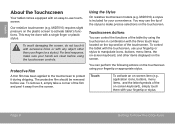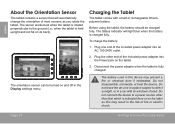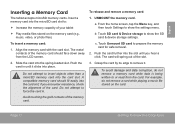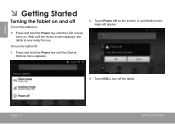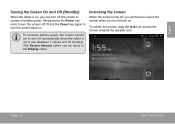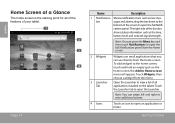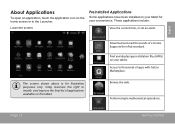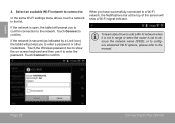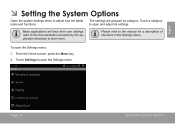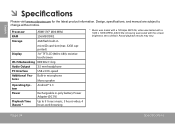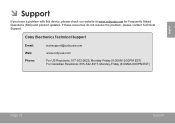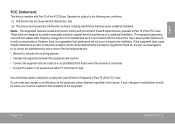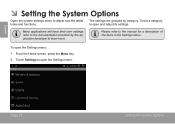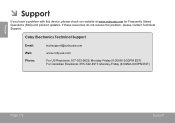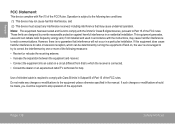Coby MID7022 Support Question
Find answers below for this question about Coby MID7022.Need a Coby MID7022 manual? We have 1 online manual for this item!
Question posted by vranac on February 18th, 2013
Mid 7022 Manual
On my question for free MID 7022 user manual, I just received from you for download MID 7012 manual, that is a diferent thing, as it was the manual I have got when purchasing my tablet MID 7022. Please help me to solve this problem.
Current Answers
Answer #1: Posted by Gugurekas on February 18th, 2013 12:22 PM
Coby product instruction manuals can be found on their page here:
Related Coby MID7022 Manual Pages
Similar Questions
How Do I Add Another Email Account To My Coby Mid 7022 Android Tablet
(Posted by tomarki 10 years ago)