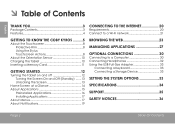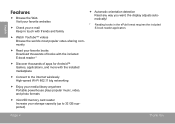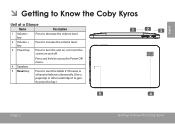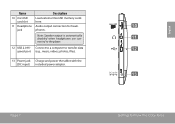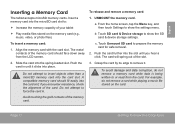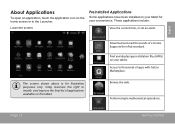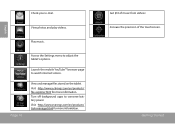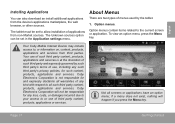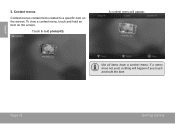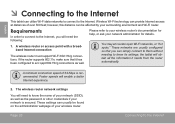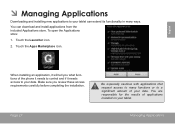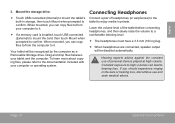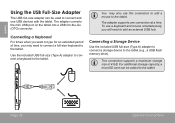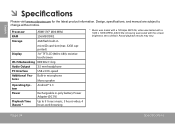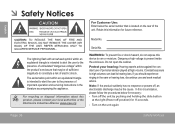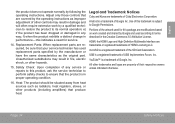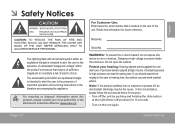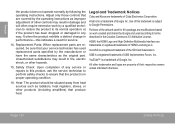Coby MID7022 Support Question
Find answers below for this question about Coby MID7022.Need a Coby MID7022 manual? We have 1 online manual for this item!
Question posted by ricaderoca on April 10th, 2013
Why Losses Sd Card Access?photos,music,also Camera Cannot Take A Pic
The person who posted this question about this Coby product did not include a detailed explanation. Please use the "Request More Information" button to the right if more details would help you to answer this question.
Current Answers
Related Coby MID7022 Manual Pages
Similar Questions
My Coby Kyros Will Not Read Sd Card Even Though It Is Installed It Says No Sd
card isi mounted
card isi mounted
(Posted by buchartr 10 years ago)
The Memory On My Tablet Is Not Working I Have A Sd Card But It's Not Saving To I
(Posted by georgetteam34 10 years ago)
Sd Card
my coby kyros MID8042-4 is not letting me download anything and the tablet says my sd card is mounte...
my coby kyros MID8042-4 is not letting me download anything and the tablet says my sd card is mounte...
(Posted by carlosdlopez95 11 years ago)