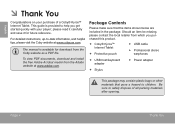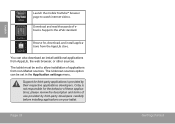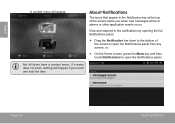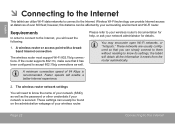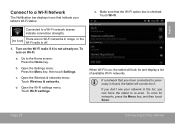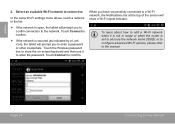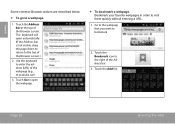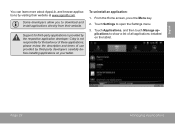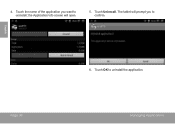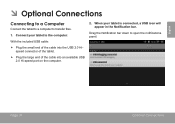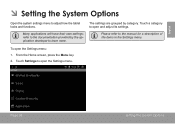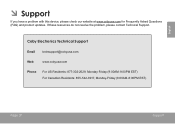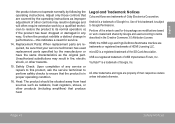Coby MID70164GSV Support Question
Find answers below for this question about Coby MID70164GSV.Need a Coby MID70164GSV manual? We have 1 online manual for this item!
Question posted by reedYo on June 28th, 2014
Why Can't I Open Skype On My Coby Kyros Mid9742
The person who posted this question about this Coby product did not include a detailed explanation. Please use the "Request More Information" button to the right if more details would help you to answer this question.
Current Answers
Related Coby MID70164GSV Manual Pages
Similar Questions
How Do I Log Off Of Facebook On My Coby Kyros Mid9742-8 Tablet?
I opened Facebook on my Coby Kyros MID9742-8 tablet. I can't find a prompt to Log Off of Facebook. ...
I opened Facebook on my Coby Kyros MID9742-8 tablet. I can't find a prompt to Log Off of Facebook. ...
(Posted by tydeb2 12 years ago)
Why My Appslib Icon Say Not Compatible Now, When I Got The Tablet It Would Open
(Posted by mmchildkare 12 years ago)