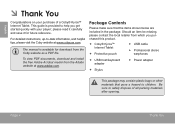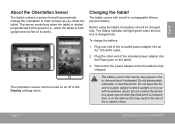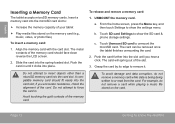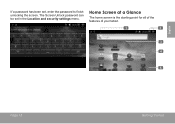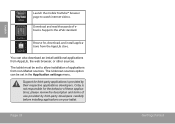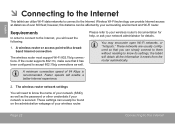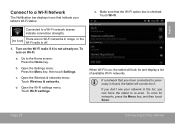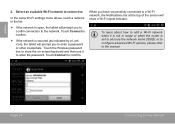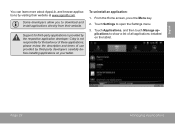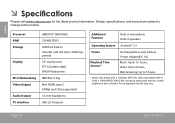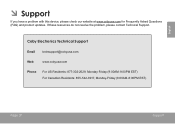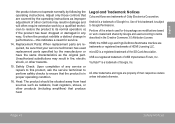Coby MID70164GSV Support Question
Find answers below for this question about Coby MID70164GSV.Need a Coby MID70164GSV manual? We have 1 online manual for this item!
Question posted by christelledouaihy on December 18th, 2012
How Can I Change The Market Language (coby Tab : Mid7042-4g ?
whenever i go to the market all i see is japenese language even though i changed the language to english? can anyone tell me what's wrong and how can i fix it? thx
Current Answers
Related Coby MID70164GSV Manual Pages
Similar Questions
How Do You Restart Yuor Coby Mid71204g Tablet
I have treid other websites where you hold the power and back button but nothing ever happens. Again...
I have treid other websites where you hold the power and back button but nothing ever happens. Again...
(Posted by alysgriffin 11 years ago)
Not Operate My Tablet Touchpad
Do not operate the tablet's touchpad.. reset still not work so why not work?? ..!!!
Do not operate the tablet's touchpad.. reset still not work so why not work?? ..!!!
(Posted by cinrox11 11 years ago)
How Do I Log Off Of Facebook On My Coby Kyros Mid9742-8 Tablet?
I opened Facebook on my Coby Kyros MID9742-8 tablet. I can't find a prompt to Log Off of Facebook. ...
I opened Facebook on my Coby Kyros MID9742-8 tablet. I can't find a prompt to Log Off of Facebook. ...
(Posted by tydeb2 12 years ago)
Clearing Of History
hi, i would like to ask some help, coz i am not familiar in using my coby kyros MID7022-4G tablet, l...
hi, i would like to ask some help, coz i am not familiar in using my coby kyros MID7022-4G tablet, l...
(Posted by ehdski2000 12 years ago)