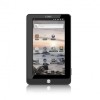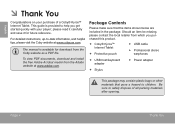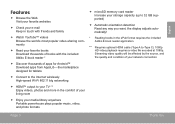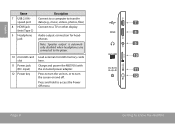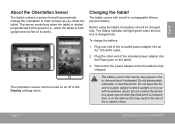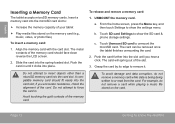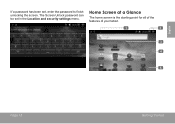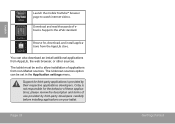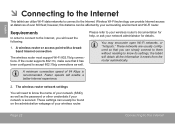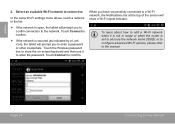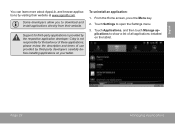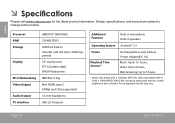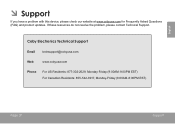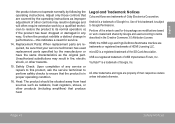Coby MID7016 Support Question
Find answers below for this question about Coby MID7016.Need a Coby MID7016 manual? We have 1 online manual for this item!
Question posted by millwardmindi on July 23rd, 2013
Reset Password For A Coby Android
The person who posted this question about this Coby product did not include a detailed explanation. Please use the "Request More Information" button to the right if more details would help you to answer this question.
Current Answers
Answer #1: Posted by TommyKervz on July 23rd, 2013 4:07 PM
Greetings - You will either have to factory reset it as per the directions here
http://www.justanswer.com/android-devices/5o49o-coby-kyros-md7016-cannot-reset-factory-defaults.html
or take it to your nearest Coby Service Centre (you will be expecte to provide proof of purchase). The first method erases all user data while the latter does not affect the data.
http://www.justanswer.com/android-devices/5o49o-coby-kyros-md7016-cannot-reset-factory-defaults.html
or take it to your nearest Coby Service Centre (you will be expecte to provide proof of purchase). The first method erases all user data while the latter does not affect the data.
Related Coby MID7016 Manual Pages
Similar Questions
How To Reset Password For Coby Model Mid7048?
Hello Customer Service Rep! I have a Coby 7" 4GB Touchscreen Tablet, Kyros Model MID7048-4 that I re...
Hello Customer Service Rep! I have a Coby 7" 4GB Touchscreen Tablet, Kyros Model MID7048-4 that I re...
(Posted by pololena 9 years ago)
Reset Password
I FORGOT MY PASSWORD DO ANYBODY NO HOW TO RESET IT
I FORGOT MY PASSWORD DO ANYBODY NO HOW TO RESET IT
(Posted by mcdowellphoto1 12 years ago)