Coby MID7015 Support Question
Find answers below for this question about Coby MID7015.Need a Coby MID7015 manual? We have 2 online manuals for this item!
Question posted by alKel on February 15th, 2014
How To Root The Coby Kyros Mid 7015 And Install Clockworkmod Recovery To It
The person who posted this question about this Coby product did not include a detailed explanation. Please use the "Request More Information" button to the right if more details would help you to answer this question.
Current Answers
There are currently no answers that have been posted for this question.
Be the first to post an answer! Remember that you can earn up to 1,100 points for every answer you submit. The better the quality of your answer, the better chance it has to be accepted.
Be the first to post an answer! Remember that you can earn up to 1,100 points for every answer you submit. The better the quality of your answer, the better chance it has to be accepted.
Related Coby MID7015 Manual Pages
Quick Setup Guide - Page 1
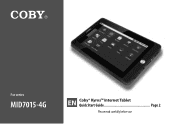
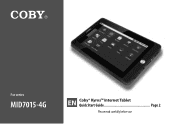
For series
MID7015-4G
EN Coby® Kyros™ Internet Tablet Quick Start Guide Page 2 Please read carefully before use
Quick Setup Guide - Page 4
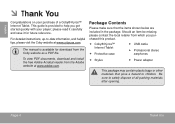
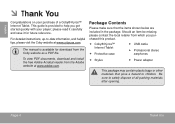
...Coby website as a PDF file.
Should an item be missing, please contact the local retailer from the Adobe website at www.cobyusa.com. For detailed instructions, up-to children.
To view PDF documents, download and install... safely dispose of a Coby® Kyros™ Internet Tablet.
Be sure to help you purchased this product.
Coby® Kyros™ Internet Tablet
&#...
Quick Setup Guide - Page 16
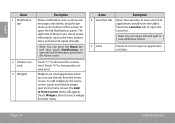
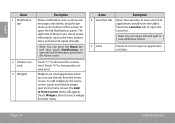
... open the full Notifications panel from the Home screen. Touch "-" to Home screen menu will appear. To add widgets to the bottom of all applications installed on the home screen; drag the bar down to the home screen, touch and hold an empty spot on the tablet. Name
Description
4 Launcher Tab...
Quick Setup Guide - Page 17
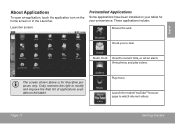
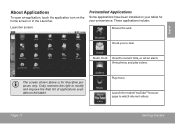
Launcher screen:
Preinstalled Applications
Some applications have been installed on the home screen or in the Launcher. Check your convenience.
Alarm Clock View the current time, or set an alarm. The screen shown above is for your e-mail.
poses only.
Coby reserves the right to watch internet videos.
View photos and play videos...
Quick Setup Guide - Page 18
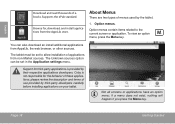
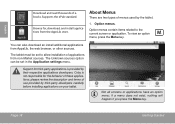
...ebooks. English
Download and read thousands of use provided by third-party developers carefully before installing applications on your tablet.
Supports the ePub standard.
To view an option menu, press...screens or applications have an option menu;
About Menus
There are two types of these applications; Coby is provided by the tablet.
1. if a menu does not exist, nothing will happen ...
Quick Setup Guide - Page 27
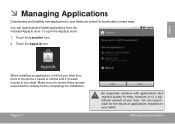
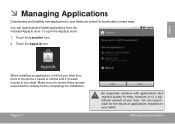
... icon. Page 27
Be especially cautious with applications that request access to many ways. English
ÂÂ Managing Applications
Downloading and installing new applications to your tablet can download and install applications from the included AppsLib store. Touch the Launcher icon. 2. You are responsible for the results of your data.
To open...
Quick Setup Guide - Page 28


Touch Settings to download and install applications directly from their website at www.appslib.com. Page 28
Managing Applications
From the...You can learn more about AppsLib, and browse applications by third-party developers carefully before installing applications on the tablet.
Some developers allow you to open the Settings menu.
3. Support for the behavior of all applications...
Quick Setup Guide - Page 31
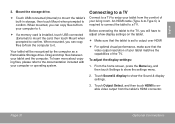
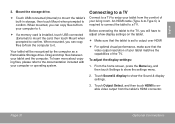
... tablet to the TV, you can copy files to the documentation included with your tablet and the computer.
An HDMI cable (Type A-to-Type C) is installed, touch USB connected (External) to mount the card, then touch Mount when prompted to /from the tablet's HDMI connector. To adjust the display settings:
1. Touch...
Quick Setup Guide - Page 35
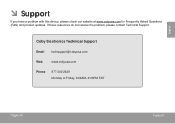
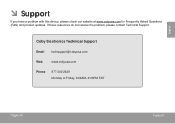
...;Â Support
If you have a problem with this device, please check our website at www.cobyusa.com for Frequently Asked Questions (FAQ) and product updates. Coby Electronics Technical Support
Email [email protected]
Web
www.cobyusa.com
Phone
877-302-2629 Monday to Friday, 9:00AM-9:00PM EST
Page 35
Support
Quick Setup Guide - Page 36
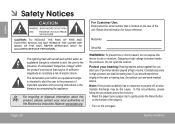
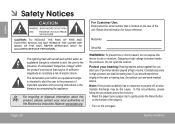
.... The exclamation point within the product's enclosure that is present inside the enclosure. English
Model No. For recycling or disposal information about this information for recovery: • Reset the player (use a paper clip to constitute a risk of personal stereos played at high volume. Protect your local authorities or the Electronics Industries...
Quick Setup Guide - Page 37
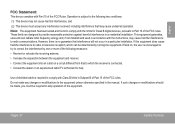
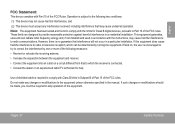
...into an outlet on a circuit different from that to which can radiate radio frequency energy and, if not installed and used in a residential installation. Page 37
Safety Notices However, there is no guarantee that may cause harmful interference to radio or television ...the manual. These limits are designed to the equipment unless otherwise specified in a particular installation.
Quick Setup Guide - Page 38
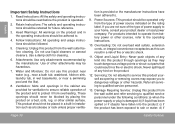
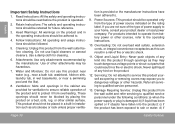
Ventilation: Slots and openings in installation such as a bookcase or rack unless proper ventila-
Power Sources: This product should be operated only from battery power or other sources, refer to operate ...
Quick Setup Guide - Page 39


... are covered by the manufacturer or have the same characteristics as improper adjustment of other hazards.
15. Page 39
Safety Notices Legal and Trademark Notices
Coby and Kyros are modifications based on work by a qualified technician to restore the product to terms described in damage and will often require extensive work created...
Quick Setup Guide - Page 40
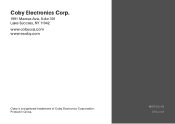
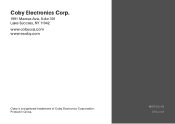
Printed in China.
Coby Electronics Corp.
1991 Marcus Ave, Suite 301 Lake Success, NY 11042
www.cobyusa.com www.ecoby.com
Coby is a registered trademark of Coby Electronics Corporation. MID7015-4G ESG v1.01
User Manual - Page 1
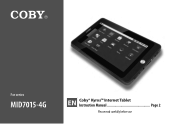
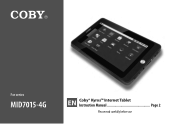
For series
MID7015-4G
EN Coby® Kyros™ Internet Tablet Instruction Manual Page 2 Please read carefully before use
User Manual - Page 4


.... Package Contents
Please make sure that pose a hazard to safely dispose of a Coby® Kyros™ Internet Tablet. Be sure to children.
Page 4
Thank You English
ÂÂ Thank You
Congratulations on your player; To view PDF documents, download and install the free Adobe Acrobat reader from the Adobe website at www.cobyusa...
User Manual - Page 28


Preinstalled Applications
Some applications have been installed on the home screen or in the Launcher.
English
ÂÂ About ...
View the current time, or set an alarm. Download and read thousands of applications available on the tablet.
Coby reserves the right to perform many different functions. Page 28
About Applications To Launch an Application
Touch the application ...
User Manual - Page 30


...You are responsible for the behavior of use provided by their respective applications developers. English
Installing Additional Applications
You can download and install applications from the included AppsLib store.
The Unknown sources option can extend its functionality in the Application settings menu. Coby is provided by third-party developers carefully before completing the...
User Manual - Page 31


... website at www.appslib.com. Support for third-party applications is not responsible for the behavior of use provided by third-party developers carefully before installing applications on the tablet.
Page 31
About Applications Coby is provided by visiting their website.
3. Removing Applications
Uninstall unwanted applications to show a list of all applications...
User Manual - Page 54


... parts are trademarks of other products (including amplifiers) that are modifications based on work by the operating instructions as improper adjustment of Coby Electronics Corporation.
Legal and Trademark Notices
Coby and Kyros are required, be situated away from heat sources such as radiators, heat registers, stoves, or other controls may result in the...
Similar Questions
How Do I Order A New Charger For The Coby Kyros Tablet, Mid 7015-4g?
(Posted by kdoctor1 11 years ago)

