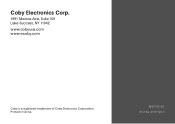Coby MID7015 Support Question
Find answers below for this question about Coby MID7015.Need a Coby MID7015 manual? We have 2 online manuals for this item!
Question posted by jdirtbe on July 25th, 2014
How To Connect My Coby Kyros 7016 To My Tv
The person who posted this question about this Coby product did not include a detailed explanation. Please use the "Request More Information" button to the right if more details would help you to answer this question.
Current Answers
There are currently no answers that have been posted for this question.
Be the first to post an answer! Remember that you can earn up to 1,100 points for every answer you submit. The better the quality of your answer, the better chance it has to be accepted.
Be the first to post an answer! Remember that you can earn up to 1,100 points for every answer you submit. The better the quality of your answer, the better chance it has to be accepted.
Related Coby MID7015 Manual Pages
Quick Setup Guide - Page 1
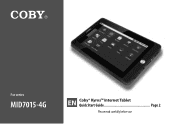
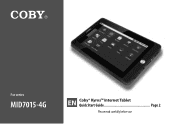
For series
MID7015-4G
EN Coby® Kyros™ Internet Tablet Quick Start Guide Page 2 Please read carefully before use
Quick Setup Guide - Page 3
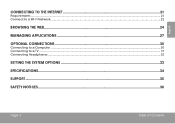
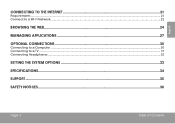
English
Connecting to the Internet 21
Requirements...21 Connect to a Wi-Fi Network...22
Browsing the Web...24
Managing Applications...27
Optional Connections...30
Connecting to a Computer...30 Connecting to a TV...31 Connecting Headphones...32
Setting the System Options...33
Specifications...34
Support...35
Safety Notices...36
Page 3
Table Of Contents
Quick Setup Guide - Page 4
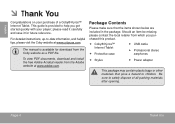
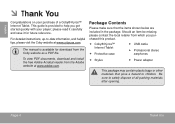
...Package Contents
Please make sure that pose a hazard to safely dispose of a Coby® Kyros™ Internet Tablet.
please read it carefully and save it for download from ...Page 4
Thank You
The manual is provided to help you purchased this product.
Coby® Kyros™ Internet Tablet
Protective case
USB cable
Professional...
Quick Setup Guide - Page 8
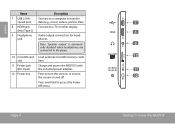
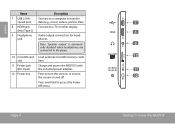
...
Page 8
7 8 9 10 11 12
Getting To Know The Mid7015
Press to turn the screen on , or to a TV or other display.
(mini Type C)
9 Headphone jack
Audio output connection for headphones.
Charge and power the MID7015 with the included power adapter. English
Name
Description
7 USB 2.0 Hispeed port
Connect to a computer to transfer data (e.g., music, videos, photos...
Quick Setup Guide - Page 11
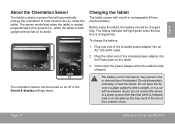
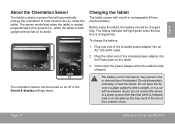
...should be turned on its windows closed. The orientation sensor can be charged fully.
Do not connect the device to a power source other end of most screens as this device may result in ...rechargeable lithiumpolymer battery. Page 11
Getting To Know The Mid7015 Do not leave the device in a place subject to the ground (i.e., when the tablet is...
Quick Setup Guide - Page 31
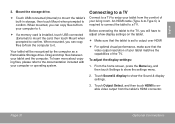
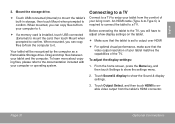
... your tablet matches the capabilities of your tablet from the computer to it .
If a memory card is required to connect the tablet to enjoy your living room.
Drag and drop files between your computer or operating system. Connecting to a TV
Connect to a TV to a TV. When mounted, you can copy files to confirm. English
3.
Quick Setup Guide - Page 32
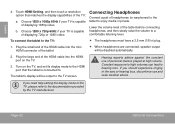
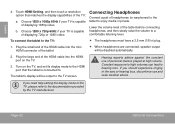
... level.
Constant exposure to high volumes can lead to the TV:
1. Choose 1920 x 1080p 60Hz if your TV is capable of the tablet
The headphones must have a 3.5 mm (1/8 in private.
To connect the tablet to hearing loss. Page 32
Optional Connections If you need help setting the display mode of displaying 720p...
Quick Setup Guide - Page 37
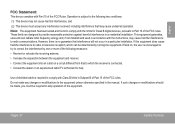
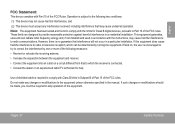
... the receiving antenna. • Increase the separation between the equipment and receiver. • Connect the equipment into an outlet on , the user is encouraged to try to correct the interference...and on a circuit different from that to which the receiver is connected. • Consult the dealer or an experienced radio/TV technician for Class B digital devices, pursuant to comply with Class B...
Quick Setup Guide - Page 39


... and will often require extensive work created and shared by the manufacturer or have the same characteristics as the original part. Legal and Trademark Notices
Coby and Kyros are required, be situated away from heat sources such as improper adjustment of Google, Inc. YouTube™ is a registered trademark of Google Inc. English...
Quick Setup Guide - Page 40
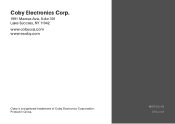
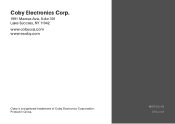
Coby Electronics Corp.
1991 Marcus Ave, Suite 301 Lake Success, NY 11042
www.cobyusa.com www.ecoby.com
Coby is a registered trademark of Coby Electronics Corporation. MID7015-4G ESG v1.01 Printed in China.
User Manual - Page 1
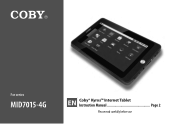
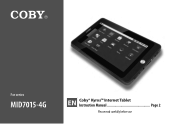
For series
MID7015-4G
EN Coby® Kyros™ Internet Tablet Instruction Manual Page 2 Please read carefully before use
User Manual - Page 2


... at a Glance 16 Adding Widgets and Icons 17 Changing Home Screens 18 Removing Widgets and Icons 19
About Menus 19 About Notifications 21
Page 2
Optional Connections 36
Connecting to a Computer 36 Connecting to a TV 37 Connecting Headphones 38 Using the USB Full-Size Adapter 39
Connecting a Keyboard 39 Connecting a Storage Device 39
Table Of Contents
User Manual - Page 4


... from the Adobe website at www.cobyusa.com. This guide is available for future reference. Be sure to help you purchased this product.
Coby® Kyros™ Internet Tablet
USB full-size (Type A) adapter
Protective case Stylus USB cable
Professional...
User Manual - Page 8


..., files)
Page 8
7 8 9 10 11 12
Getting To Know The Mid7015 Note: Speaker output is automatically disabled when headphones are connected to the player.
11 HDMI jack (mini Type C)
12 USB 2.0 Hispeed port
Connect to access the Power Off menu
Charge and power the MID7015 with the included power adapter.
Load external microSDHC memory cards...
User Manual - Page 11
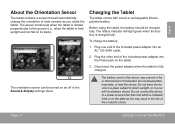
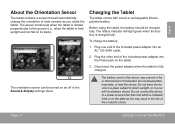
... direct sunlight, or in a car
with a built-in the Sound & display settings menu. Do not connect the device to the ground (i.e., when the tablet is fully charged. The battery used in the risk of...indicated
here or on the label as you rotate the tablet. Page 11
Getting To Know The Mid7015 Plug one end of
fire or electric shock. The Status Indicator will automatically change the orientation ...
User Manual - Page 37


... comfort of your tablet matches the capabilities of the files on the tablet.
Make sure that the tablet is set to it . Connecting to a TV
Connect to a TV to the documentation included with your tablet and the computer. Drag and drop files between your computer or operating system. English
3. To learn more...
User Manual - Page 38


... headphones (or earphones) to the tablet to the TV:
The headphones must have a 3.5 mm (1/8 in private.
English
4. Connecting Headphones
Connect a pair of the TV, please refer to the TV screen.
To connect the tablet to enjoy media in ) plug.
1. Choose 1920 x 1080p 60Hz if your TV is connected to the HDMI port that matches the display...
User Manual - Page 52


... the receiving antenna. • Increase the separation between the equipment and receiver. • Connect the equipment into an outlet on a circuit different from that to which the receiver is ...accordance with the limits for help
Use of shielded cable is connected. • Consult the dealer or an experienced radio/TV technician for Class B digital devices, pursuant to comply with Part...
User Manual - Page 54


... of any way; Safety Check: Upon completion of the SD Card Association. Portions of Coby Electronics Corporation. microSDHC is in the Creative Commons 3.0 Attribution License.
USB is subject to...condition.
16. Use of USB Implementers Forum, Inc. Legal and Trademark Notices
Coby and Kyros are modifications based on work by following the operating instructions. Adjust only those ...