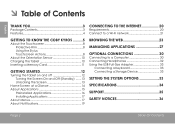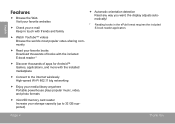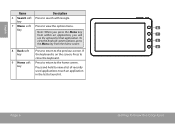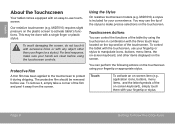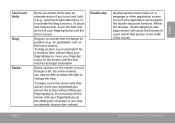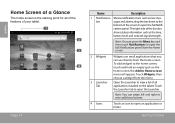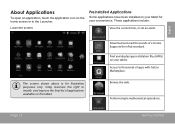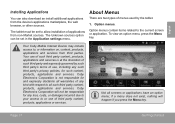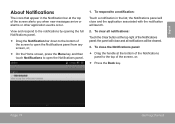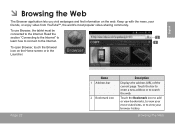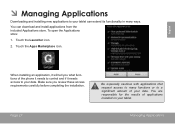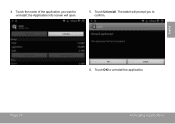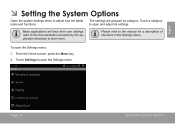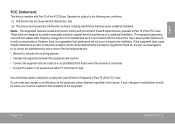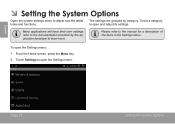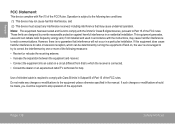Coby MID7012 Support Question
Find answers below for this question about Coby MID7012.Need a Coby MID7012 manual? We have 1 online manual for this item!
Question posted by la8coleman on November 10th, 2012
It Says Sorry The Application Setup Wizard Stoppes Unexpectedly And Wont Go Off
The person who posted this question about this Coby product did not include a detailed explanation. Please use the "Request More Information" button to the right if more details would help you to answer this question.
Current Answers
Related Coby MID7012 Manual Pages
Similar Questions
Why Wont My Pictures Work On My Coby Digital Photo Frame Model Dp-758
(Posted by jfjose 9 years ago)
My Coby Kyros Mid7012 Wont Update
How do you get the latest updates for coby kyros 7012 internet tablet? i've tried going to settings ...
How do you get the latest updates for coby kyros 7012 internet tablet? i've tried going to settings ...
(Posted by adriantruett 12 years ago)