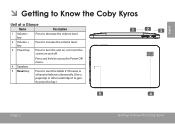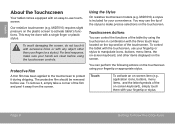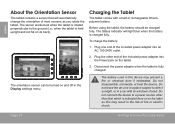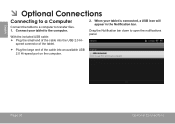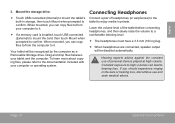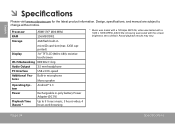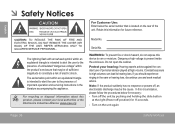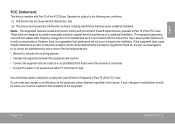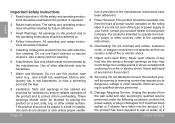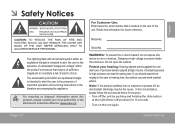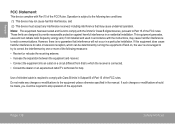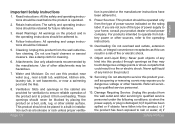Coby MID7012 Support Question
Find answers below for this question about Coby MID7012.Need a Coby MID7012 manual? We have 1 online manual for this item!
Question posted by rachellerover on December 25th, 2011
Indicater Light
Where is the Indicater Light? When should it come on? The unit has been plugged in for three hours and no light.
Current Answers
Answer #1: Posted by jmaloney44107 on February 14th, 2012 1:02 PM
Had the same question after reading the manual for my new Coby mid7012-4g. Just got off the phone with Coby customer service. Was informed for the the model 7012, there is no status light and I shouldn't look for something that doesn't exist. As for charge time I was told about 3 hours initially. I've seen posts suggesting charging overnight and was informed that it should never take that long to charge even on the first charge. Hope it helps. Best of Luck.
Related Coby MID7012 Manual Pages
Similar Questions
Coby Kryos Mid7012
How do I return my coby kryos mid7012 tablet to factory condition
How do I return my coby kryos mid7012 tablet to factory condition
(Posted by countalucard1 8 years ago)
Can I Set Order That Photos Are Shown For Coby Dp1052 Digital Picture Frame
I am trying to find out if it is possible to set the order that photos are shown on a Coby DP1052 di...
I am trying to find out if it is possible to set the order that photos are shown on a Coby DP1052 di...
(Posted by ajdcooper 9 years ago)
Can I Download Photos Directly From My Computer Onto My Digital Picture Frame?
I would like to put pictures that are already on my computer onto my Coby DP-768 digital photo frame...
I would like to put pictures that are already on my computer onto my Coby DP-768 digital photo frame...
(Posted by dianabales88 10 years ago)
I Need To Install Flash Player On My Coby Mid7012...
Hi, I need to install Flash Player on my Coby MID7012, could you help me please? Gaetan.
Hi, I need to install Flash Player on my Coby MID7012, could you help me please? Gaetan.
(Posted by gaetanmercure 12 years ago)
Can't Get Coby Mid7012 2 Connect 2 Our Home Wi-fi. Done Many X's Successfully.
Can't get Coby MID7012 2 connect 2 our home Wi-Fi. Done many X's successfully.
Can't get Coby MID7012 2 connect 2 our home Wi-Fi. Done many X's successfully.
(Posted by carriejjackson 12 years ago)