Coby MID7012 Support Question
Find answers below for this question about Coby MID7012.Need a Coby MID7012 manual? We have 1 online manual for this item!
Question posted by pgiljski on November 22nd, 2013
How Can I Fix My Coby Kyros Mid7012 Wifi Keeps Saying The Wifi Is Disabled
The person who posted this question about this Coby product did not include a detailed explanation. Please use the "Request More Information" button to the right if more details would help you to answer this question.
Current Answers
There are currently no answers that have been posted for this question.
Be the first to post an answer! Remember that you can earn up to 1,100 points for every answer you submit. The better the quality of your answer, the better chance it has to be accepted.
Be the first to post an answer! Remember that you can earn up to 1,100 points for every answer you submit. The better the quality of your answer, the better chance it has to be accepted.
Related Coby MID7012 Manual Pages
User Manual - Page 2
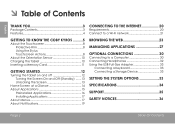
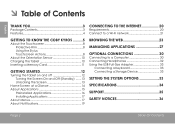
English
ÂÂ Table of Contents
Thank You 3
Package Contents 3 Features 4
Getting to Know the Coby Kyros...........5
About the Touchscreen 8 Protective Film 8 Using the Stylus Touchscreen Actions 8
About the Orientation Sensor 10 Charging the Tablet 10 Inserting a Memory Card 11
Getting Started ...
User Manual - Page 3
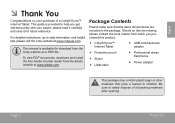
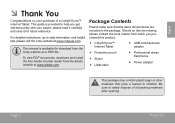
...detailed instructions, up-to help you purchased this product.
Coby® Kyros™ Internet Tablet
USB host/keyboard adapter
... materials after opening. Package Contents
Please make sure that pose a hazard to safely dispose of a Coby® Kyros™ Internet Tablet. This guide is available for future reference. Be sure to children. Page 3...
User Manual - Page 4
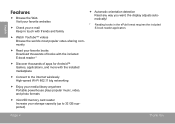
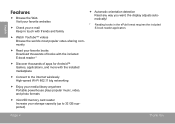
...
Enjoy your media library anywhere Portable powerhouse plays popular music, video, and photo formats
microSD memory card reader Increase your e-mail Keep in the ePub format requires the included E-book reader application.
User Manual - Page 5
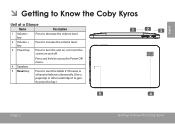
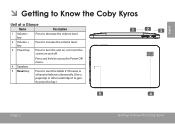
... level.
2 Volume + key
Press to increase the volume level.
3 Power key
Press to turn the screen on , or to Know the Coby Kyros
Unit at a Glance
Name
Description
1 Volume - English
ÂÂ Getting to turn the unit on and off. Press and hold to access... abnormally. (Use a paperclip or other small object to gently press this key.)
Reset
Page 5
Getting To Know The Coby Kyros
User Manual - Page 6
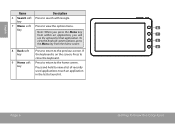
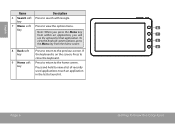
... for that application. Press and hold to the home screen. English
Name
Description
6 Search soft Press to the previous screen.
Page 6
Getting To Know The Coby Kyros
User Manual - Page 7
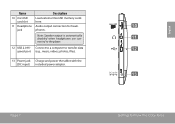
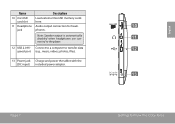
Note: Speaker output is automatically disabled when headphones are connected to transfer data speed port (e.g., music, videos, photos, files).
13 Power jack Charge and power the tablet with the (DC input) included power adapter.
10 11 12
DC IN 5V
13
Page 7
Getting To Know The Coby Kyros
Connect to a computer to the player...
User Manual - Page 8
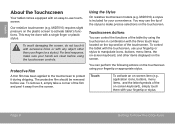
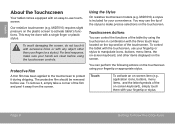
... on -screen keyboard), simply touch them with your hands are clean before use the tip of the on the touchscreen.
Page 8
Getting To Know The Coby Kyros To remove it with excessive force or with any object other items displayed on the plastic screen to -use your convenience. Touchscreen Actions
You can...
User Manual - Page 9
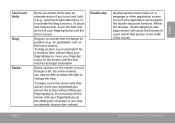
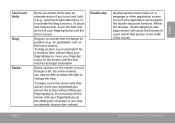
.../stylus across the screen without lifting your fingertip/stylus, move your fingertip/ stylus on the screen until the action occurs. Page 9
Getting To Know The Coby Kyros To drag an item, touch and hold it (e.g., opening an alternate menu, or to change the view. On some screens, you may accidentally drag an...
User Manual - Page 10
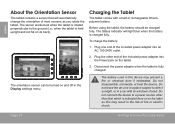
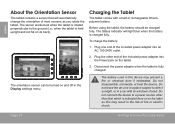
... than that will light blue when the battery is charged fully. Do not disassemble, incinerate, or heat the device. Page 10
Getting To Know The Coby Kyros The Status Indicator will automatically change the orientation of most screens as this device may result in the risk of fire or electric shock. Disconnect...
User Manual - Page 11
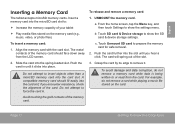
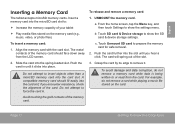
..., do not remove a memory card while data is being written to remove it clicks into the spring-loaded slot. Page 11
Getting To Know The Coby Kyros
a.
Align the memory card with the card slot. The card will spring out of the memory card. Do not attempt to :
Increase the...
User Manual - Page 15
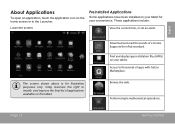
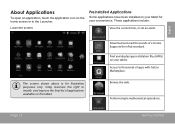
Launcher screen:
Preinstalled Applications
Some applications have been installed on the home screen or in the Launcher.
Coby reserves the right to thousands of apps with GetJar Marketplace. Perform simple mathematical operations.
Browse the web.
The screen shown above is for your convenience. ...
User Manual - Page 17
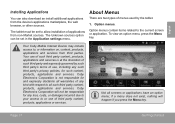
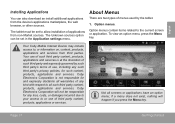
...warranties of any kind with respect to all screens or applications have an option menu; Coby Electronics Corporation will happen if you press the Menu key. Not all such third ...party content, products, applications and services. Option menus.
Page 17
Getting Started Your Coby Mobile Internet Device may include access to, or information on, content, products, applications and ...
User Manual - Page 23
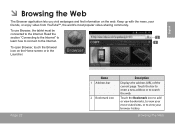
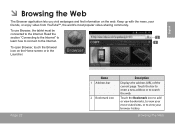
... or in the Launcher. To use Browser, the tablet must be
connected to the Internet.
1
To open Browser, touch the Browser icon on the web.
Keep up with the news, your browser history. Read the
section "Connecting to the Internet" to
2
learn how to connect to the Internet. Touch the Bookmark...
User Manual - Page 28


... application:
1. From the Home screen, tap the Menu key.
2. Page 28
Managing Applications
Coby Electronics Corporation is at www.getjar.com. Some developers allow you to show a list of...such third party's privacy policies, for such content, products, applications and services. Your Coby Mobile Internet Device may include access to all applications installed on , content, products, ...
User Manual - Page 31
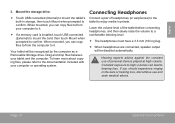
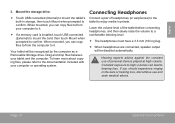
... touch Mount when prompted to it. If you can lead to enjoy media in ) plug.
When headphones are connected, speaker output will be disabled automatically. When mounted, you should experience ringing in storage, then touch Mount when prompted to the documentation included with your tablet and the computer. To...
User Manual - Page 35
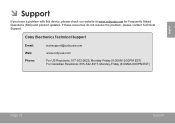
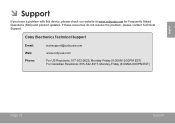
Coby Electronics Technical Support
Email: Web: Phone:
[email protected]
www.cobyusa.com
For US Residents: 877-302-2629, Monday-Friday (9:00AM-9:00PM EST) For Canadian ...
User Manual - Page 37
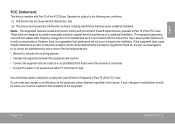
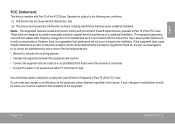
... an outlet on a circuit different from that to which the receiver is connected. • Consult the dealer or an experienced radio/TV technician for Class B digital devices, pursuant to provide reasonable protection against harmful interference in Subpart B of Part 15 of the FCC Rules. If this equipment does cause harmful interference...
User Manual - Page 39
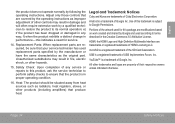
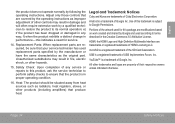
..., the HDMI Logo and High-Definition Multimedia Interface are property of any way; microSD is in proper operating condition.
16. Legal and Trademark Notices
Coby and Kyros are covered by the manufacturer or have the same characteristics as the original part. Replacement Parts: When replacement parts are modifications based on work by...
User Manual - Page 116
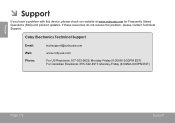
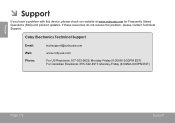
If these resources do not resolve the problem, please contact Technical Support. Coby Electronics Technical Support
Email: Web: Phone:
[email protected]
www.cobyusa.com
For US Residents: 877-302-2629, Monday-Friday (9:00AM-9:00PM EST) For Canadian ...
User Manual - Page 120
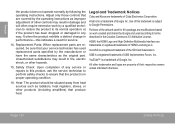
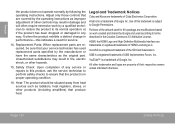
...product is a trademark of USB Implementers Forum, Inc. Legal and Trademark Notices
Coby and Kyros are covered by the operating instructions as radiators, heat registers, stoves, or...produce heat. Replacement Parts: When replacement parts are trademarks or registered trademarks of Coby Electronics Corporation.
HDMI, the HDMI Logo and High-Definition Multimedia Interface are ...

