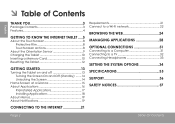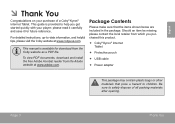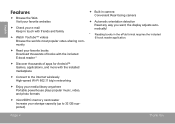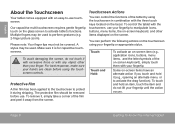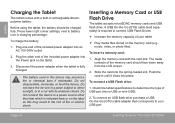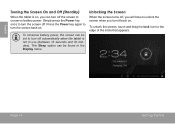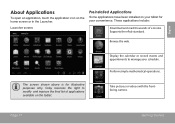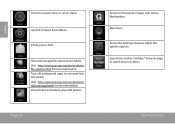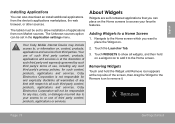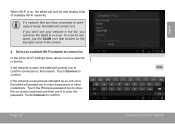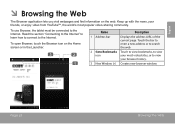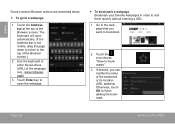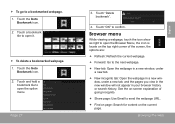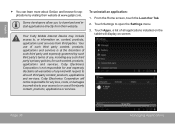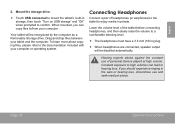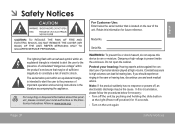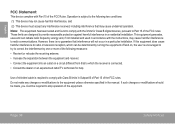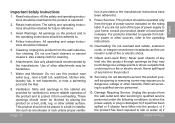Coby MID4331 Support Question
Find answers below for this question about Coby MID4331.Need a Coby MID4331 manual? We have 1 online manual for this item!
Question posted by jordaneasley on December 25th, 2013
Hoe To Use Getjar
I recently recieved a coby kyro mini m4331 and I am having some trouble. I do not know why but everytime I try to download an app from getjar it wont let me. It either stays at zero percent or says that is has to replace another app in order to download, then it downloads a dompletely different app than the one ive selected. Any help would be hreat.
Current Answers
Related Coby MID4331 Manual Pages
Similar Questions
Can I Set Order That Photos Are Shown For Coby Dp1052 Digital Picture Frame
I am trying to find out if it is possible to set the order that photos are shown on a Coby DP1052 di...
I am trying to find out if it is possible to set the order that photos are shown on a Coby DP1052 di...
(Posted by ajdcooper 9 years ago)
What Do I Do If My Coby Kyros Mid4331 Won't Turn On?
I tryed to turn it on so many times it just wont turn on what do i do
I tryed to turn it on so many times it just wont turn on what do i do
(Posted by haleymaldonado72 10 years ago)
Can I Download Photos Directly From My Computer Onto My Digital Picture Frame?
I would like to put pictures that are already on my computer onto my Coby DP-768 digital photo frame...
I would like to put pictures that are already on my computer onto my Coby DP-768 digital photo frame...
(Posted by dianabales88 10 years ago)
Is There An App For Mid4331 Where I Can Send Text Messages?
i wonder if i can send texts...thanks for immediate reply
i wonder if i can send texts...thanks for immediate reply
(Posted by solismarygrace 11 years ago)