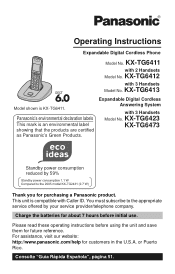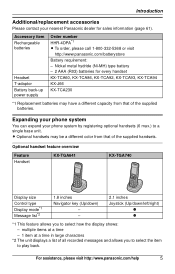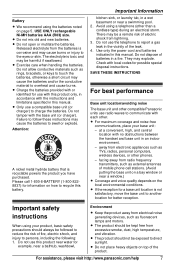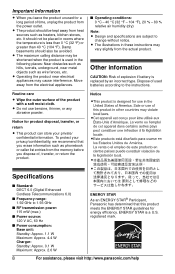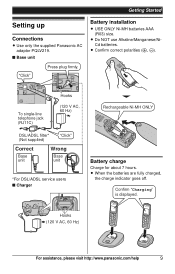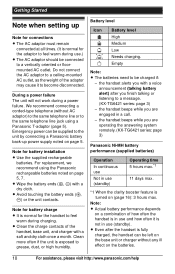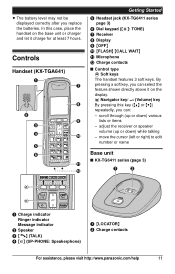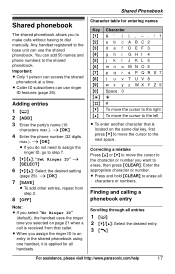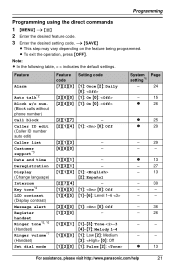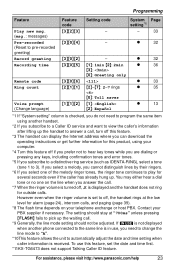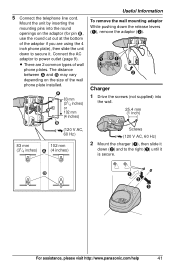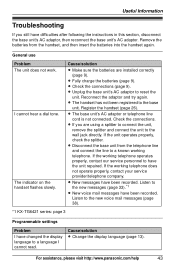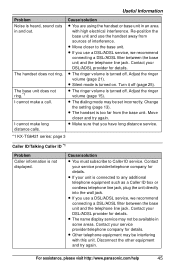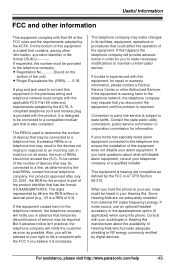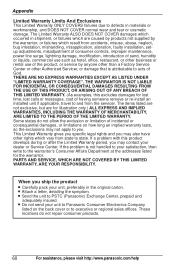Panasonic KX-TG6413T Support Question
Find answers below for this question about Panasonic KX-TG6413T - Cordless Phone - Metallic.Need a Panasonic KX-TG6413T manual? We have 1 online manual for this item!
Question posted by javierflordeliza on April 7th, 2013
Why I Cannot Download And Install Apps From Slideme?
where can i find to open my settings app, acces application,and checkmark the option for "Unknown Sources"
Current Answers
Answer #1: Posted by TommyKervz on April 7th, 2013 10:32 AM
Greetings -
1. Go to settings
2. Applications
3. Unknown source
4. A warning will pop up Click "ok"
5. And you are now done (Do scruitinize this third party apps and be satiafied of their repuutaion however)
Related Panasonic KX-TG6413T Manual Pages
Similar Questions
Problem Making Calls With Phone #kx-tga93it
there is a dial tone, but cannot make a call the phone just clicks like it is dialing and then the d...
there is a dial tone, but cannot make a call the phone just clicks like it is dialing and then the d...
(Posted by rskrueger844 10 years ago)
I Am Needing Help With My Panasonic Phone Model Kx-tg4301
(Posted by enochlowena 10 years ago)
How To Enter Phone Numbers Into Panasonic Model # Kx-tg7645/kx-tg1555k
How do you enter numbers
How do you enter numbers
(Posted by Anonymous-71881 11 years ago)
Battery For Coby Cd-ra195 Cordless Alarm Telephone Won't Hold Charge.
Battery for Coby CD-RA195 cordless alarm telephone will not hold charge for more 5 minute conversati...
Battery for Coby CD-RA195 cordless alarm telephone will not hold charge for more 5 minute conversati...
(Posted by wordtalkers 13 years ago)