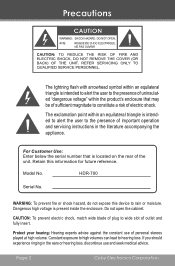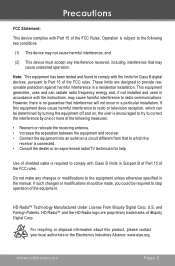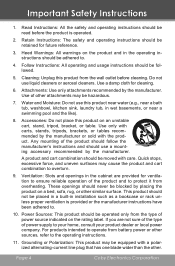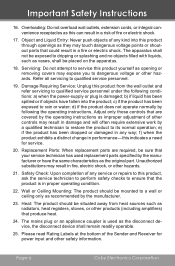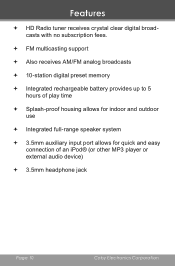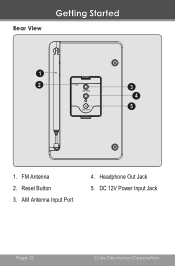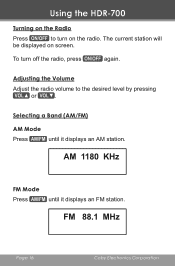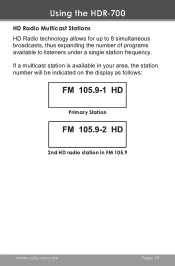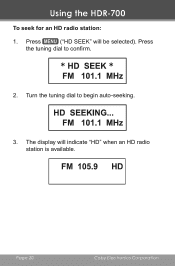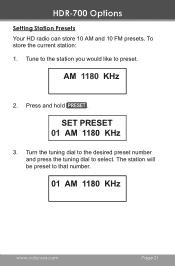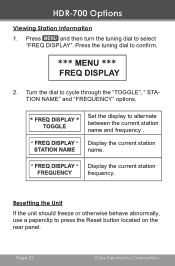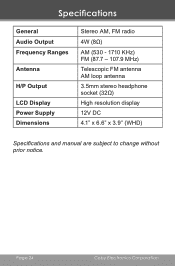Coby HDR700 Support Question
Find answers below for this question about Coby HDR700 - Portable HD Radio System.Need a Coby HDR700 manual? We have 1 online manual for this item!
Question posted by davekeith on April 7th, 2011
Where Do You Buy A Coby Hdr700?
The person who posted this question about this Coby product did not include a detailed explanation. Please use the "Request More Information" button to the right if more details would help you to answer this question.
Current Answers
Related Coby HDR700 Manual Pages
Similar Questions
Changing The Am Frequency Step
can I change the AM frequency step from 10 to 9 KHzon a Coby CX90?
can I change the AM frequency step from 10 to 9 KHzon a Coby CX90?
(Posted by jonesesn 7 years ago)
Why Do Batteries [new] Not Work In Coby Cx38c Portable Radio?
(Posted by lfb1 10 years ago)
Setting The Alarm And Time And Radio Stations
How do you save the radio stations, set the alram and clock
How do you save the radio stations, set the alram and clock
(Posted by shauna89 11 years ago)
Hello, I Have A Coby Cxcb9-am/fm/sw 1-7 Portable Radio. Radio Works Fine Usi
(Posted by chastring 11 years ago)