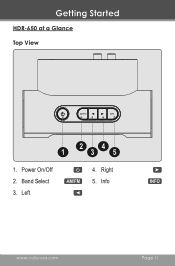Coby HDR 650 Support Question
Find answers below for this question about Coby HDR 650 - Radio / HD Tuner.Need a Coby HDR 650 manual? We have 1 online manual for this item!
Question posted by danders1 on December 20th, 2012
It Is Possible To Use An External Fm Antenna With The Hdr 650?
The person who posted this question about this Coby product did not include a detailed explanation. Please use the "Request More Information" button to the right if more details would help you to answer this question.
Current Answers
Related Coby HDR 650 Manual Pages
Similar Questions
I Want To Hook My Coby 938 Dvd Player To Tv Using Rca Jacks
(Posted by lparks551 2 years ago)
Need Instructions On How To Setup My Coby Cxcd395 Micro Cd W/am/fm Tuner.
I have searched for it on helpowl.com but no such products come up on the search. Please notify me i...
I have searched for it on helpowl.com but no such products come up on the search. Please notify me i...
(Posted by patyat256 5 years ago)
Can This Device Be Used With My Lg Cell Phone? I Plugged Them Together With Usb
I connected usb cord to my cell phone and the volume did not transfer to the coby speaker system. Do...
I connected usb cord to my cell phone and the volume did not transfer to the coby speaker system. Do...
(Posted by seniorrealtyinc 6 years ago)
Remove The Antenna
i have a coby radio .how do i remove the antenna?
i have a coby radio .how do i remove the antenna?
(Posted by josieschmidt337 7 years ago)